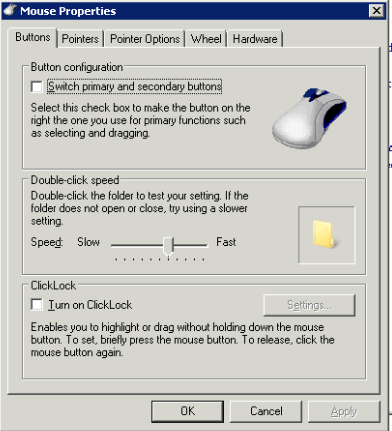Forum tip: Always check when replies were posted. Technology evolves quickly, so some answers may not be up-to-date anymore.
-
Bug when accessing PC with large monitorThat helps immensely! Thanks! But...it is still a bug that should be looked at.
-
Bug when accessing PC with large monitorBTW...It would be nice if RA could just "scale" the remote desktop image to fit in the size of the window that I have open (instead of making it a scrollable window). I know that this can make the icons/text pretty small, but that is much easier to deal with than a scrollable window.
-
All mouse clicks and keyboard entry are doubledJust wanted to post an update for this. I don't know how, but it magically fixed itself.
-
All mouse clicks and keyboard entry are doubledThis is the ticket that was created...
Ticket ID 264290 -
All mouse clicks and keyboard entry are doubledJust submitted this info. Thanks for continuing to look into this. I continue to try things as well...but am still having no success myself either.
-
All mouse clicks and keyboard entry are doubledLooks pretty much like what you show...
attached imageAttachment Image 5
(38K)
Image 5
(38K)
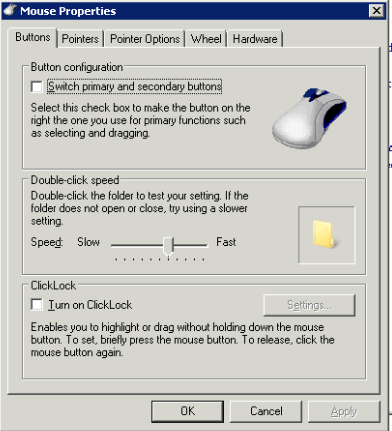
-
All mouse clicks and keyboard entry are doubledHave you been able to figure out anything from this?...Or do you need anything else from me? This is very annoying, and basically makes 50% of the remote control not usable.
-
All mouse clicks and keyboard entry are doubledI can probably do that. Where are these files located?...and their names?
-
All mouse clicks and keyboard entry are doubledI did this for the PC that I am controlling from, but I cannot do it from the PC being controlled...because when I click on the "menu" icon (3 bars) for that session it is doing a double-click and the menu does not show...so I can't select the option I need to. If you absolutely need this, I can connect keyboard, mouse, monitor to it to get the info. It is just a pain to do that.
I am running v2.2.0.50 on both PCs. If it matters/helps, these PCs are also on the same home network, so access is via LAN instead of internet.