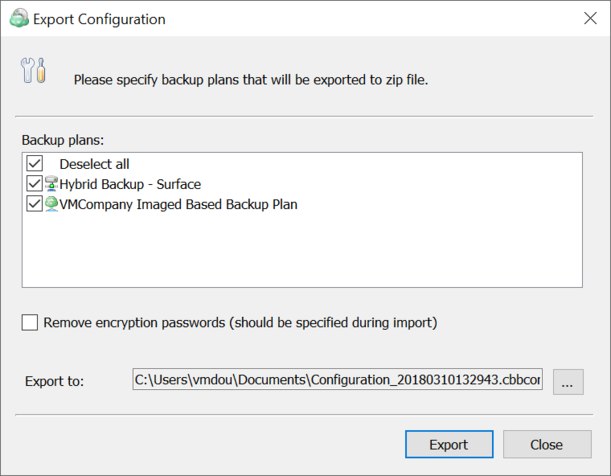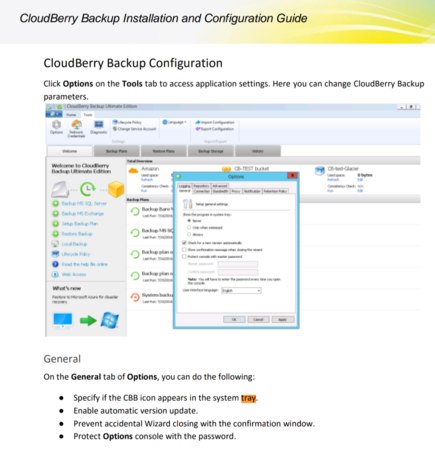Forum tip: Always check when replies were posted. Technology evolves quickly, so some answers may not be up-to-date anymore.
-
Clone ConfigurationsAs of MBS 4.1 you can create backup plans in the web console (under RMM Remote Deploy). Plans can then be pushed out to the client by rules.
-
Clone ConfigurationsFrom within the client software, there's an "Export Configuration" option. You can setup your plans within the client software, then export all of one of them. Once saved, these can be imported into the RMM section of the Managed Backup Console.
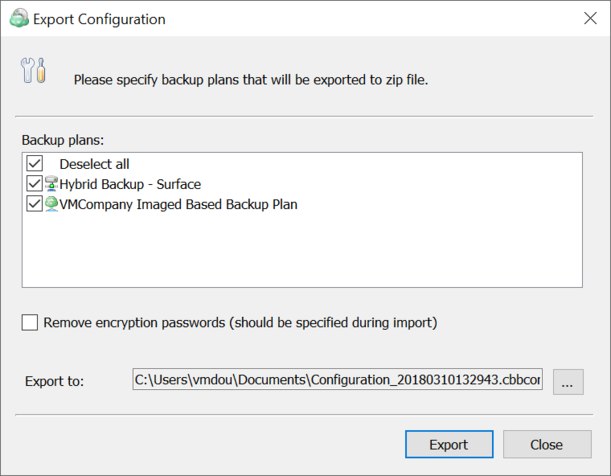
-
Desktop Pro Price Increase?I've added a note on your account in our CRM system. Someone should be following up with you soon.
-
VM Backup to B2 - User Online PortalThis functionality currently isn't available but we do have others asking for it. I've added you comments to our feature tracking database but I have no idea on when this functionality might be released.
-
Backup VM's over LANCloudBerry Backup can backup the VMs from the VMs themselves (like agent based backup). Once installed you can backup to a local disk, NAS, cloud or both (hybrid). If you have multiple clients, you can look into our Managed Backup which is a SaaS platform for managing multiple clients and end points.
-
Cloudberry Backup and AWS S3The latest version is 5.8.3.44 . Did you type that correctly? I'm only asking because Canada AWS support was added in 5.4. Please double-check and let me know.
-
install optionsHere's a link to more information on rebranding https://www.cloudberrylab.com/managed-backup/rebranding.aspx
-
install optionsYou can do it through Advanced rebranding options, then create a custom build (only takes a few minutes)
-
install optionsYou can't remove the GUI but you can hide CBB from the system tray. Is this for Backup standalone or through Managed Backup?
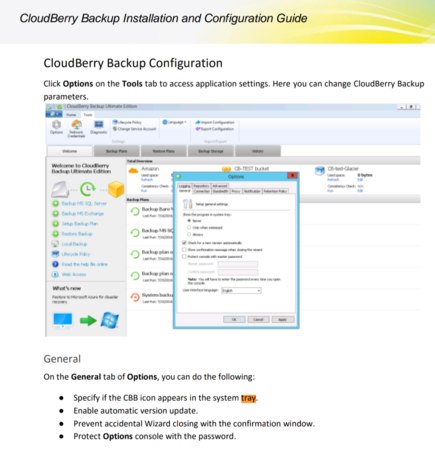
-
Retention PoliciesAs you mentioned, every situation is different. Retention periods simply refer to "how far back do you need to recover from". If your data is otherwise protected and company policy is being met by that retention period, you might be OK. If you just want MBS to provide the "most recent image" and don't need it for data retention then you can set your retention to be very small.
Typically what you're asking is all about recovery time objective (RTO) and recovery point objective (RPO), here's information on the differences: https://www.msp360.com/resources/blog/rto-vs-rpo-difference/
I wish there was a "standard" answer but it really does depend on each situation. Certain regulations can also dictate retention periods and then there's company policy, especially if you need to do "discovery" for a lawsuit. -
Centralized Version of CloudBerry Managed BackupOK, understood now. I'll log this in our feature tracking system. Thanks for the feedback
-
Centralized Version of CloudBerry Managed BackupHave you looked into our Managed Backup (MBS)? It's a single UI for managing multiple installations of CBB. Take a look here: https://www.cloudberrylab.com/managed-backup.aspx
-
Azure Blob SetupI think this blog post may help: https://www.cloudberrylab.com/blog/requests-and-data-transfer-prices-in-azure-google-and-aws-compared/
While it's not specific to your request, it does give guidelines on pricing and operations on different tiers. -
What will be the pricing?Again, thanks for the feedback! I've logged both of your feedback items in our tracking system. Remote Assistant is currently in beta so getting great feedback like this will only help make it better!
-
11 hours and counting...I recommend you open a support ticket and upload your logs, this way our team can investigate further with you.
-
Scheduled backup to an unmounted USB drivewe are working on an update that will enable pre/post actions in the desktop edition.
-
11 hours and counting...The first backup can take a significant amount of time, mostly because of uploading to the cloud. Subsequent backups will be much quicker (as long as not every file is changed). If this is a home internet connection, uploads are usually much slower than downloads.
-
Scheduled backup to an unmounted USB driveSorry about that, we have it in our server edition