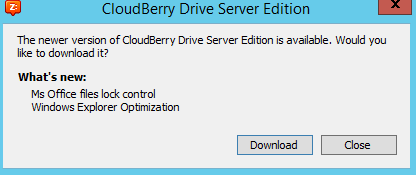-
.NET HttpClient issuesIs there a way to control the maximum number of connections/ports CloudBerryDriveHost.exe can use?
Maybe we can tweak the Windows Registry for TCPIP for MaxUserPort and TcpTimedWaitDelay.
Please advise if this is feasable:
- shorten up the time connections "wait" before Windows really, really closes them. To do this, add the following HEX/DWORD entry to the local registry of your client system. By default, the implicit value is "120", which means a time out of 2 minutes. You can pick a value of TcpTimedWaitDelay down to "1", but a higher value is recommended.
HKEY_LM\System\CurrentControlSet\Services\Tcpip\Parameters\TcpTimedWaitDelay = 30 (decimal)
- other TCPP parameters to tweak
HKEY_LOCAL_MACHINE\System\CurrentControlSet\Services\Tcpip\Parameters\
DisableIPSourceRouting = 2 (protects against packet spoofing)
EnableDeadGWDetect = 0 (disable; to avoid certain DOS attacks)
EnableICMPRedirect = 0 (disable; to avoid certain routing attacks)
KeepAliveTime = 300000 (5 minutes; implicit default is 1 hour)
TcpMaxDataRetransmissions = 4 (implicit default is 5) -
.NET HttpClient issuesThe issue is our server cannot communicate to the AD controller because the CloudBerryDriveHost.exe uses all available connections/ports.
netstat -b shows CLOSE_WAIT on all ports -
CloudBerry Drive 3.0Hi, couple questions.
1. Where can we find the release notes of the latest version?
What was fixed, optimized etc.
2. Is there automated email notification when a new version is available?
I just see this when I manually check for updates. I would like to know the details.
The version number, bug fixes etc.
Can you provide that information?Attachment CheckForUpdate
(6K)
CheckForUpdate
(6K)
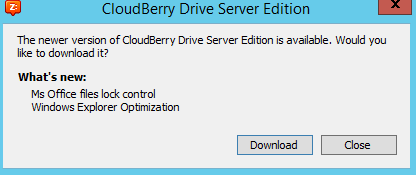
ACA Decryptex

Start FollowingSend a Message
- Terms of Service
- Useful Hints and Tips
- Sign In
- © 2024 MSP360 Forum