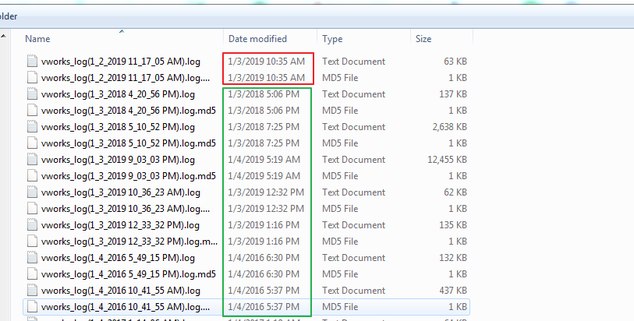Forum tip: Always check when replies were posted. Technology evolves quickly, so some answers may not be up-to-date anymore.
-
 Bhesh Sejawal
0I have MSP360 Ultimate, I am taking local computer's file to S3 bucket, My problem is as below
Bhesh Sejawal
0I have MSP360 Ultimate, I am taking local computer's file to S3 bucket, My problem is as below
Is it possible to delete old files from local computers which are 1 year or older? -
 Anton Zorin
30Hi ,
Anton Zorin
30Hi ,
Please define what is “1 year or older”?
The file creation date is earlier than 1 year ago or the file is in the cloud for more than 1 year?
Thanks -
 Bhesh Sejawal
0Hi Anton Zorin,
Bhesh Sejawal
0Hi Anton Zorin,
Thank you for your quick response!!
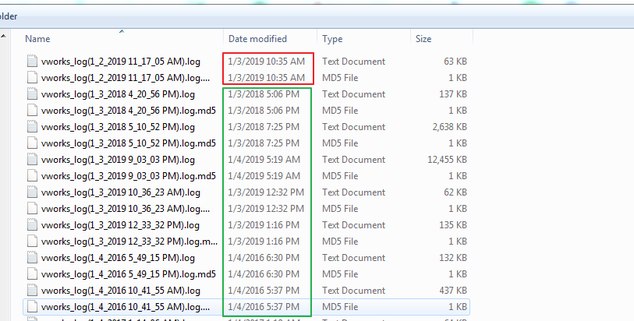
this screen shot is from local computer, I want to upload all files (red and green box) to S3, but I only want to delete green from local computer -
 Matt
91Those are log files with auto-generated names, which means that those will not be considered as versions, but simply as new files with 1 version each. Un-checking "Always keep the last version" option should solve the problem. Note that you might want to set up "delay purge" parameter in this case to make sure that no files are purged by accident.
Matt
91Those are log files with auto-generated names, which means that those will not be considered as versions, but simply as new files with 1 version each. Un-checking "Always keep the last version" option should solve the problem. Note that you might want to set up "delay purge" parameter in this case to make sure that no files are purged by accident. -
 Marcus O
0Matt, I wonder if you might have misread Bhesh's question? As I read it, he wants files to be deleted from the local computer, that is backup source, not from the backup target. If my reading is correct, he wants to use S3 as an archiving solution, not a backup as that's normally understood.
Marcus O
0Matt, I wonder if you might have misread Bhesh's question? As I read it, he wants files to be deleted from the local computer, that is backup source, not from the backup target. If my reading is correct, he wants to use S3 as an archiving solution, not a backup as that's normally understood.
Welcome to MSP360 Forum!
Thank you for visiting! Please take a moment to register so that you can participate in discussions!
Categories
- MSP360 Managed Products
- Managed Backup - General
- Managed Backup Windows
- Managed Backup Mac
- Managed Backup Linux
- Managed Backup SQL Server
- Managed Backup Exchange
- Managed Backup Microsoft 365
- Managed Backup G Workspace
- RMM
- Connect (Managed)
- Deep Instinct
- CloudBerry Backup
- Backup Windows
- Backup Mac
- Backup for Linux
- Backup SQL Server
- Backup Exchange
- Connect Free/Pro (Remote Desktop)
- CloudBerry Explorer
- CloudBerry Drive
More Discussions
- Integrating local & hybrid backups. How do I get older files to upload to the cloud hybrid storage?
- Files replaced with older versions not backed up
- Cloudberry backup on One Drive - Searching modified files taking long time (3 day) and not completed
- Backup for Linux fails to backup files with diacritics in file names (Spanish, French, German etc.)
- Terms of Service
- Useful Hints and Tips
- Sign In
- © 2025 MSP360 Forum