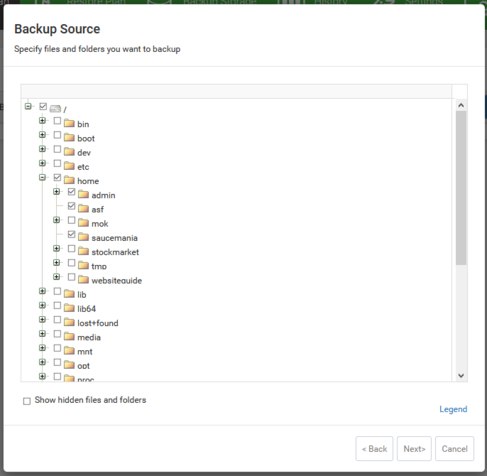Forum tip: Always check when replies were posted. Technology evolves quickly, so some answers may not be up-to-date anymore.
-
 Joseph
0I am trying to backup a small CentOS 7 Linux VPS to Wasabi using the Web Interface.
Joseph
0I am trying to backup a small CentOS 7 Linux VPS to Wasabi using the Web Interface.
When I set up a Backup Plan I note that I am unable to access all the directories on my VPS when selecting files and folders to backup. The interface will only let me go so deep even though I know there are more directories to explore deeper in the file structure. I'm not sure why this happens.
I go as far as the Cloudberry Backup interface will allow and then check that box, expecting that it will backup all files and folders beneath that level.
However, when I run the backup I get the message, "Warning. One or more backup paths cannot be opened for reading."
Does anyone know what I am doing wrong? Does this have something to do with directory permissions?
Any assistance is sincerely appreciated.
Thank you. -
 Joseph
0Can anyone help?
Joseph
0Can anyone help?
I have attached a screenshot to illustrate my issue:
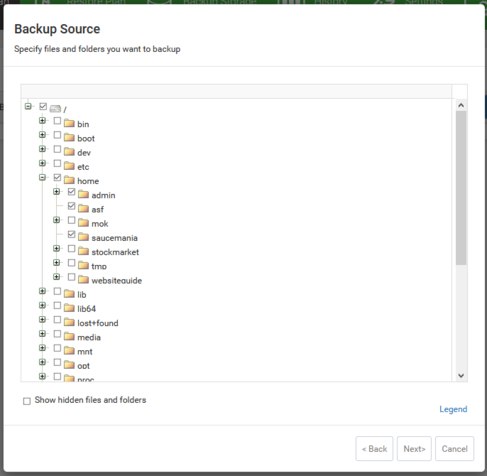
As you can see, I am trying to backup the folders "asf" and "saucemania". However, after clicking the + symbol that usually opens up the directory structure within those folders, the + disappears and no further directories and files are displayed.
I suspect this is why the error message "Warning. One or more backup paths cannot be opened for reading " appears as these folders (and folders and files within) are not backed up.
What would be stopping me from exploring the file system on my VPS further? Is it directory permissions? Or something else? -
 David Gugick
118I’ve reached out to the Linux team for ideas on what might be going on. It’s likely permission related, but let’s wait and see what they recommend. In the meantime, is it possible for you to try the full UI?
David Gugick
118I’ve reached out to the Linux team for ideas on what might be going on. It’s likely permission related, but let’s wait and see what they recommend. In the meantime, is it possible for you to try the full UI? -
 David Gugick
118Yes, there's a regular fat client for Linux that is installed (assuming you are running a GUI on Linux).
David Gugick
118Yes, there's a regular fat client for Linux that is installed (assuming you are running a GUI on Linux). -
 David Gugick
118You said you were on Linux - CentOS, right? If you are running with a GUI, then we install a full client on your Linux installation, locally. If I am misunderstanding your configuration, please clarify.
David Gugick
118You said you were on Linux - CentOS, right? If you are running with a GUI, then we install a full client on your Linux installation, locally. If I am misunderstanding your configuration, please clarify. -
 David Gugick
118that's why I was asking if you had a GUI running on Linux. I assume you could have a GUi running, and you could remote into that Linux OS. But it appears you don't have one, so the fat client will not be an option.
David Gugick
118that's why I was asking if you had a GUI running on Linux. I assume you could have a GUi running, and you could remote into that Linux OS. But it appears you don't have one, so the fat client will not be an option.
You'll have to use the web interface, as you already know. I'm still waiting on a reply from support. If you have a paid version, you may want to simply open a support case on the web site. -
 Joseph
0Hi David, thank you but I am currently on the free version as the amount of data I am backing up is not very large and for personal use.
Joseph
0Hi David, thank you but I am currently on the free version as the amount of data I am backing up is not very large and for personal use.
Please let me know what you hear back from support. I would like to able to back up all the directories I need but am currently unable to.
Thanks. -
 David Gugick
118The team requested that you open a support case. Please let Support know that I said / requested you open the case even though you are using a trial version.
David Gugick
118The team requested that you open a support case. Please let Support know that I said / requested you open the case even though you are using a trial version.
Welcome to MSP360 Forum!
Thank you for visiting! Please take a moment to register so that you can participate in discussions!
Categories
- MSP360 Managed Products
- Managed Backup - General
- Managed Backup Windows
- Managed Backup Mac
- Managed Backup Linux
- Managed Backup SQL Server
- Managed Backup Exchange
- Managed Backup Microsoft 365
- Managed Backup G Workspace
- RMM
- Connect (Managed)
- Deep Instinct
- CloudBerry Backup
- Backup Windows
- Backup Mac
- Backup for Linux
- Backup SQL Server
- Backup Exchange
- Connect Free/Pro (Remote Desktop)
- CloudBerry Explorer
- CloudBerry Drive
More Discussions
- Terms of Service
- Useful Hints and Tips
- Sign In
- © 2025 MSP360 Forum