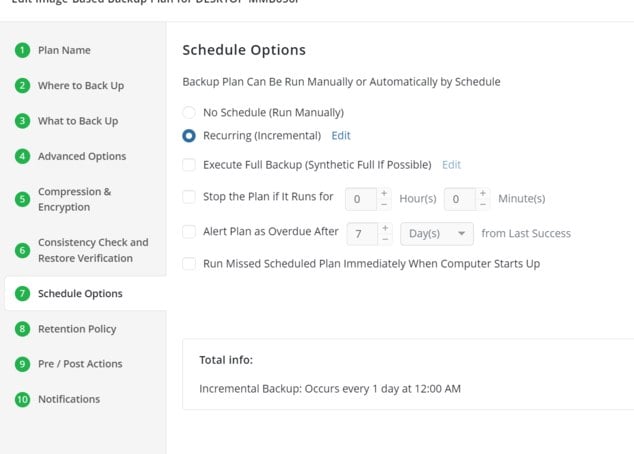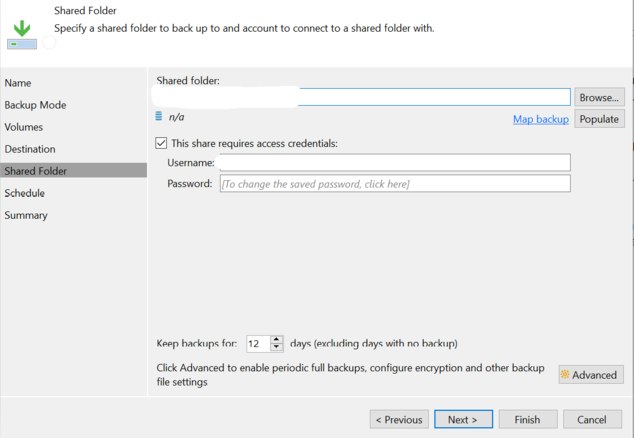Forum tip: Always check when replies were posted. Technology evolves quickly, so some answers may not be up-to-date anymore.
-
 Jackie Gibbs
0So I'm going through a capacity report on Wasabi. I see multiple clients that have huge data sets.
Jackie Gibbs
0So I'm going through a capacity report on Wasabi. I see multiple clients that have huge data sets.
I look closer and many have 3-4 months of backups. I set backups to be 1-2 weeks to keep. I'm seriously considering moving away from MSP 360 at this point. I don't understand why something so basic is complex and not working. I constantly have to babysit this process.
It's like you the company goes out of it's way to make a process that is insanely easy on any other product as complex as possible. -
 David Gugick
118I'll need some clarification on exactly what you're doing to be able to assist. First, I need to know if you are using the new backup format or the legacy format that's been around for a long time. I also need to know if these are file or image-based backups. And then I need to know what your retention settings are.
David Gugick
118I'll need some clarification on exactly what you're doing to be able to assist. First, I need to know if you are using the new backup format or the legacy format that's been around for a long time. I also need to know if these are file or image-based backups. And then I need to know what your retention settings are.
Something you need to be aware of with Wasabi is that if you use your own Wasabi account, there is normally a 90-day retention requirement. So, even if you delete data before those 90 days, you'll be billed an early delete fee for the remaining time. If you're using our integrated Wasabi storage option, then we only require 30 days retention.
Usually though, if you're seeing excessive storage use, then that usually relates to your attention settings. So let's start there and get this problem corrected.
It would also probably be helpful to know if Wasabi is reporting similar storage use when you log into their management console. That would remove the possibility that the local data dictionary is out of date and the repository needs to be synchronized.
I look forward to your response. -
 Jackie Gibbs
0I'm using the new backup format. It's for image based backups for workstations.
Jackie Gibbs
0I'm using the new backup format. It's for image based backups for workstations.
I use my own Wasabi account but it's set for 30 days retention. I had it setup this way from Wasabi when I first started.
MSP 360 doesn't show the correct storage. That's why I use Cloud Berry Explorer to get correct amount.
Wasabi shows the correct amount but hasn't been updated since yesterday.
The issue is I see rows of incremental backups folders under the CBB_archive folder. Under the retention policy I select Keep Backup for 7 days or 14 days depending on the customer. It hasn't been deleting older backups. It just keeps making new incrementals and never deleting the older ones. -
 David Gugick
118Can you reply with your retention settings for the new backup format? Also, check your backup plan to ensure you're running a full backup on schedule. If you're only running incrementals, then your backups will never be deleted.
David Gugick
118Can you reply with your retention settings for the new backup format? Also, check your backup plan to ensure you're running a full backup on schedule. If you're only running incrementals, then your backups will never be deleted. -
 David Gugick
118That first image is only for the Incremental Backups. You are running incremental backups every day. That's fine, but what I need to see is the screen behind it that has a separate option for the Full Backup called "Execute Full Backup (Synthetic Full If Possible)". A Full must be scheduled or you'll end up with an incremental forever issue. On Wasabi, Fulls will run as Synthetic Fulls and will complete much faster than the initial full backup took to complete.
David Gugick
118That first image is only for the Incremental Backups. You are running incremental backups every day. That's fine, but what I need to see is the screen behind it that has a separate option for the Full Backup called "Execute Full Backup (Synthetic Full If Possible)". A Full must be scheduled or you'll end up with an incremental forever issue. On Wasabi, Fulls will run as Synthetic Fulls and will complete much faster than the initial full backup took to complete. -
 Jackie Gibbs
0An initial full backup completes. Then incremental backups start. This is the screen behind. If you set incremental as the backup then what's the point of setting a retention on the next page?
Jackie Gibbs
0An initial full backup completes. Then incremental backups start. This is the screen behind. If you set incremental as the backup then what's the point of setting a retention on the next page?
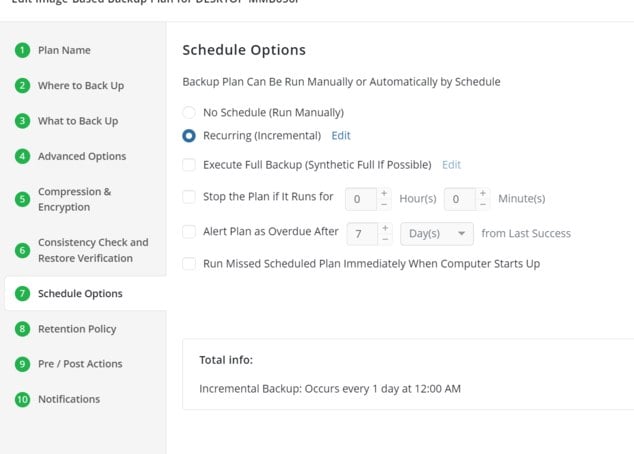
-
 David Gugick
118Let's correct the problem you have and get Full backups scheduled so your old data can be properly removed. You must schedule your Full backups. For your use cases, I would consider scheduling your Full Backups Weekly (I do not think we have an every 2 weeks option yet). In that case, you can remove the Incremental backup on that full backup day. With retention set at 2 weeks, you should never have more than 3 backup sets in storage before the oldest is removed, keeping you under 30 Days.
David Gugick
118Let's correct the problem you have and get Full backups scheduled so your old data can be properly removed. You must schedule your Full backups. For your use cases, I would consider scheduling your Full Backups Weekly (I do not think we have an every 2 weeks option yet). In that case, you can remove the Incremental backup on that full backup day. With retention set at 2 weeks, you should never have more than 3 backup sets in storage before the oldest is removed, keeping you under 30 Days.
As an alternative, you can run Full backups monthly, but then you'll end up with 2 months of backups in storage - if retention is set for 1 Month. The benefit though might be that you are running fewer full backups over the course of the year and you might find storage use is close to that of the weekly full backups.And you could keep customer data for longer - 2 months versus 2 weeks.
Yes, you are correct that for Retention to work correctly with the new backup format, some recurring Fulls will need to take place. But "misalignment" of Scheduling vs Retention is always a possible occurrence even if things are set. For example, if you run a Full Backup once a month and only want to keep 1 Week of data, you'll effectively be keeping 2 months because of the full schedule. -
 Jackie Gibbs
0This is a picture from Veeam backup agent.
Jackie Gibbs
0This is a picture from Veeam backup agent.
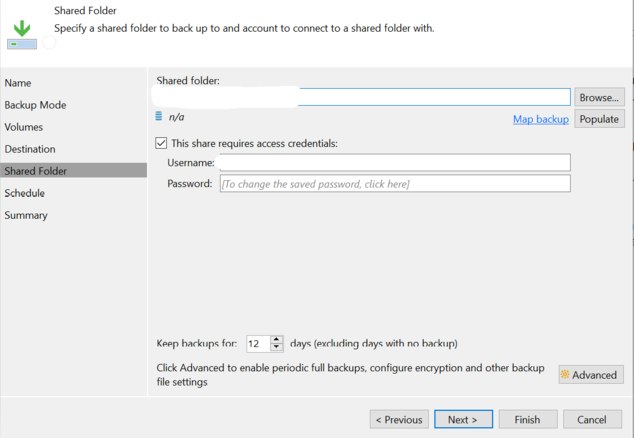
I set it for 12 days and it has possible option to create full backups on a certain date.
When I look at the backup folder there is a full backup and 12 incrementals. It's like this on a constant basis. Acronis is like this too. So is Macrium. I can't understand why your backup system is so complex for just workstation backups. It's maddening. -
 David Gugick
118
David Gugick
118
I think we could do better with a warning about a full backup not being scheduled, while still providing flexible scheduling options. That would, at the very least, prevent the accidental creation of a backup plan without a full backup scheduled. I have already spoken to the team about these design improvements and will reiterate your frustration with them again.
But for now, what you need to do is schedule the Full backup by checking that option and you should be good to go. -
 Jackie Gibbs
0I'm still confused.
Jackie Gibbs
0I'm still confused.
I want two weeks of backups. So 14 days. What options need to be checked. If I need a full backup between that's fine. At the very least I want a set of 7 days.
Even with Acronis you can set 2 weeks of backups. It will always have a minimum of 1 full set(1 full 6 incremental) then it starts a new chain. Can we even set up 360 do to this? -
 David Gugick
118Yes, you can. But you'll have 3 weeks just like Acronis before the oldest backup set can be removed. If you're keeping 14 days, and you have weekly Full backups adn daily incrementals, then you have 1 Full + 6 Incremental backups, and then a new set is created. Since you are keeping 14 days, you cannot delete the first backup set until the 3rd is complete on day 21. Then you'll have 14 days and the process will start again. Even so, you are paying for 30 days minimum with Wasabi, so you'll be within that 30 day window, keeping your cloud charges to a minimum.
David Gugick
118Yes, you can. But you'll have 3 weeks just like Acronis before the oldest backup set can be removed. If you're keeping 14 days, and you have weekly Full backups adn daily incrementals, then you have 1 Full + 6 Incremental backups, and then a new set is created. Since you are keeping 14 days, you cannot delete the first backup set until the 3rd is complete on day 21. Then you'll have 14 days and the process will start again. Even so, you are paying for 30 days minimum with Wasabi, so you'll be within that 30 day window, keeping your cloud charges to a minimum.
Just enable that full backup as described above since you do not have one enabled yet. -
 David Gugick
118Just want to make sure you're good, or if you have additional questions. I have passed your comments onto the team and agree we could improve from the UI validation to ensure the full backup step is not missed. But wanted to make sure your backups are now set up correctly and you're good to go. Let me know. Thanks.
David Gugick
118Just want to make sure you're good, or if you have additional questions. I have passed your comments onto the team and agree we could improve from the UI validation to ensure the full backup step is not missed. But wanted to make sure your backups are now set up correctly and you're good to go. Let me know. Thanks.
Welcome to MSP360 Forum!
Thank you for visiting! Please take a moment to register so that you can participate in discussions!
Categories
- MSP360 Managed Products
- Managed Backup - General
- Managed Backup Windows
- Managed Backup Mac
- Managed Backup Linux
- Managed Backup SQL Server
- Managed Backup Exchange
- Managed Backup Microsoft 365
- Managed Backup G Workspace
- RMM
- Connect (Managed)
- Deep Instinct
- CloudBerry Backup
- Backup Windows
- Backup Mac
- Backup for Linux
- Backup SQL Server
- Backup Exchange
- Connect Free/Pro (Remote Desktop)
- CloudBerry Explorer
- CloudBerry Drive
More Discussions
- Terms of Service
- Useful Hints and Tips
- Sign In
- © 2025 MSP360 Forum