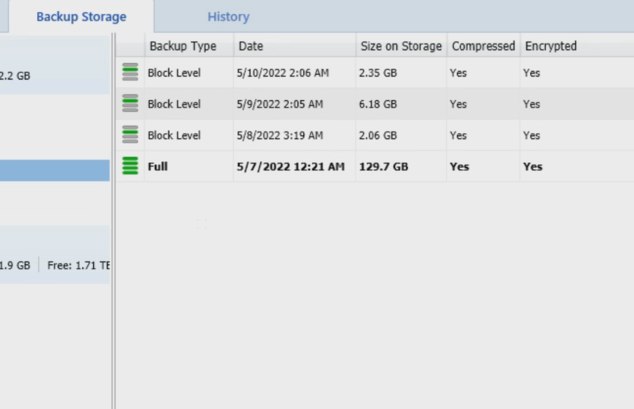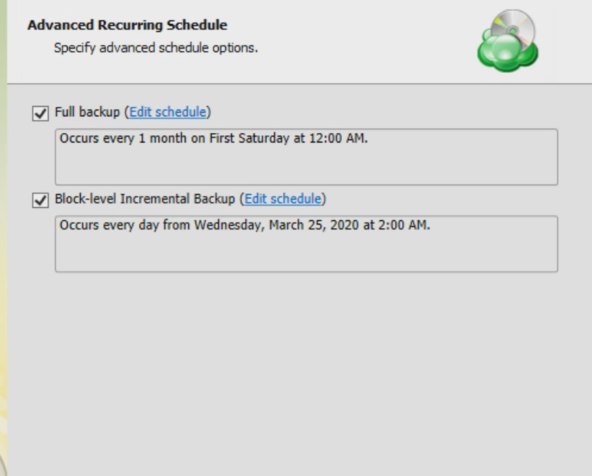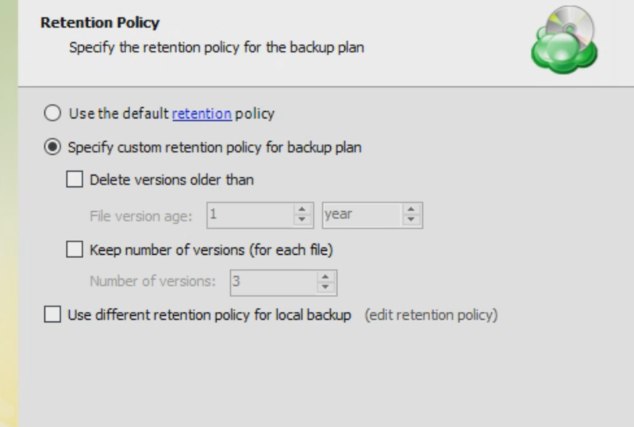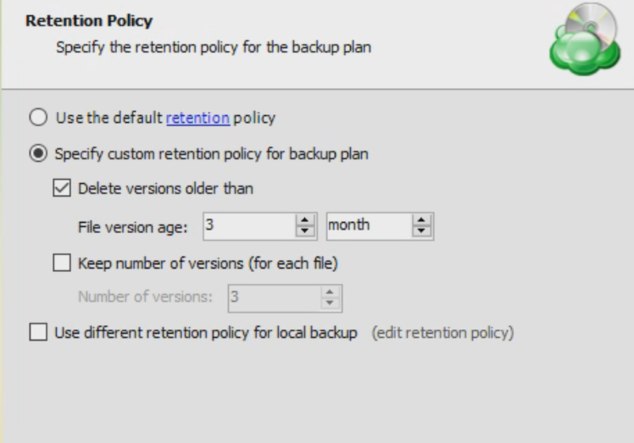Forum tip: Always check when replies were posted. Technology evolves quickly, so some answers may not be up-to-date anymore.
-
 Justin Ploof
0I followed this guide to configure a delay purge for 90 days: https://www.msp360.com/resources/blog/tips-from-steve-delay-purge-what-is-it-and-should-i-use-it/amp/
Justin Ploof
0I followed this guide to configure a delay purge for 90 days: https://www.msp360.com/resources/blog/tips-from-steve-delay-purge-what-is-it-and-should-i-use-it/amp/
Our goal is to retain 90 days' worth of backups. Full backups are run on the first Friday of every month and incrementals are run every night. This is running on a hyper-v host for the VM.
I just checked our client's msp360, and it's only showing backup dates available since the last full backup. I was expecting to see 90 days. What are we doing wrong here?Attachments backup storage
(106K)
backup storage
(106K)
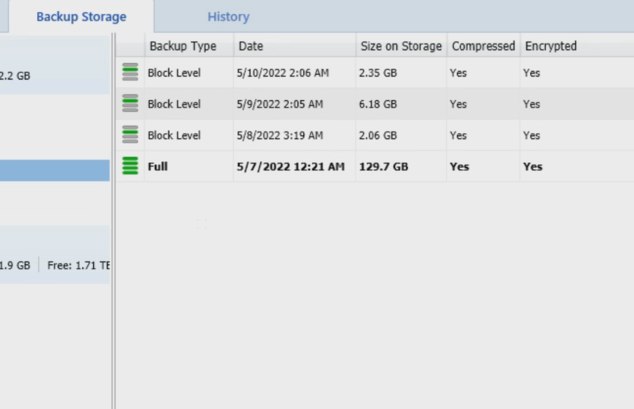
 recurring schedule
(155K)
recurring schedule
(155K)
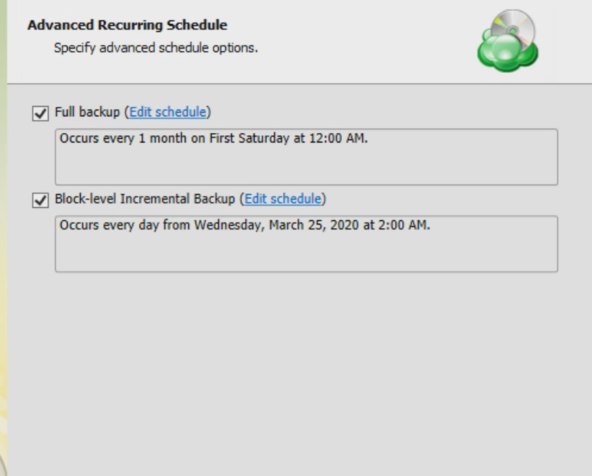
 data retention policies
(242K)
data retention policies
(242K)

-
 David Gugick
118Can you first verify what the retention policy is in the backup plan? I would not rely on using default options for retention as they can be easily changed and would affect all backup plans. I always recommend setting them explicitly in your backup plan.
David Gugick
118Can you first verify what the retention policy is in the backup plan? I would not rely on using default options for retention as they can be easily changed and would affect all backup plans. I always recommend setting them explicitly in your backup plan. -
 David Gugick
118also the delay purge is not really a setting to use for retention. It's more a safeguard for delaying the actual deletion of backup data for a period of time. If you want to keep backups for 90 days you should keep them for 90 days regardless of the delay purge setting. But let's have a look at your retention settings for that hyper-v backup plan first and take it from there.
David Gugick
118also the delay purge is not really a setting to use for retention. It's more a safeguard for delaying the actual deletion of backup data for a period of time. If you want to keep backups for 90 days you should keep them for 90 days regardless of the delay purge setting. But let's have a look at your retention settings for that hyper-v backup plan first and take it from there. -
 Justin Ploof
0The screenshots were taken while 'editing' the backup plan. Does that mean they're in the backup plan?
Justin Ploof
0The screenshots were taken while 'editing' the backup plan. Does that mean they're in the backup plan? -
 David Gugick
118those retention options look like they're in the Options dialog. I guess what you're saying is you opened up the default retention options from the wizard, is that correct? If that's the case, my recommendation is still to set your retention in the backup plan and not rely on default options. So can you set the options in the backup plan itself, and then post the new screenshot so I can make sure that they match up exactly with what you posted above?
David Gugick
118those retention options look like they're in the Options dialog. I guess what you're saying is you opened up the default retention options from the wizard, is that correct? If that's the case, my recommendation is still to set your retention in the backup plan and not rely on default options. So can you set the options in the backup plan itself, and then post the new screenshot so I can make sure that they match up exactly with what you posted above? -
 Justin Ploof
0You're right. I had 'use default retention policy' selected during the wizard and I clicked the link to configure the delay purge.
Justin Ploof
0You're right. I had 'use default retention policy' selected during the wizard and I clicked the link to configure the delay purge.
If I don't use the default retention policy, I see the options in the attached screenshot. How would I set these to get 90 days of backup retention?Attachment retention policy
(185K)
retention policy
(185K)
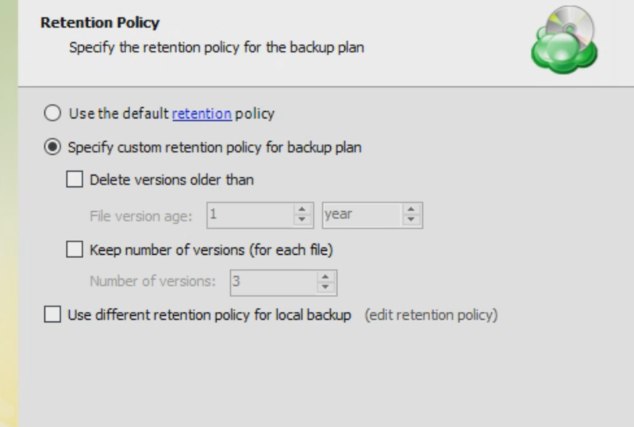
-
 David Gugick
118If you want to keep backups for 90 days, then I would set Delete Versions Older than 90 Days. I think that would do it. Now you'll end up with 120 Days of backups before the oldest backup set can be removed - returning what's in backup storage to 90 days. I think you can leave the Number of Versions option unchecked, but I am checking with the team to make sure I've got it right. I'll reply back tomorrow with confirmation.
David Gugick
118If you want to keep backups for 90 days, then I would set Delete Versions Older than 90 Days. I think that would do it. Now you'll end up with 120 Days of backups before the oldest backup set can be removed - returning what's in backup storage to 90 days. I think you can leave the Number of Versions option unchecked, but I am checking with the team to make sure I've got it right. I'll reply back tomorrow with confirmation.
In the meantime, you'll need to set something if you stop using the default options - your screenshot doesn't show any retention options set when overriding. Or return to the default options until tomorrow. -
 Justin Ploof
0I've set the retention policy to delete after 3 months. I'll check back in a couple of months to see if it's working.Attachment
Justin Ploof
0I've set the retention policy to delete after 3 months. I'll check back in a couple of months to see if it's working.Attachment retention policy 2
(185K)
retention policy 2
(185K)
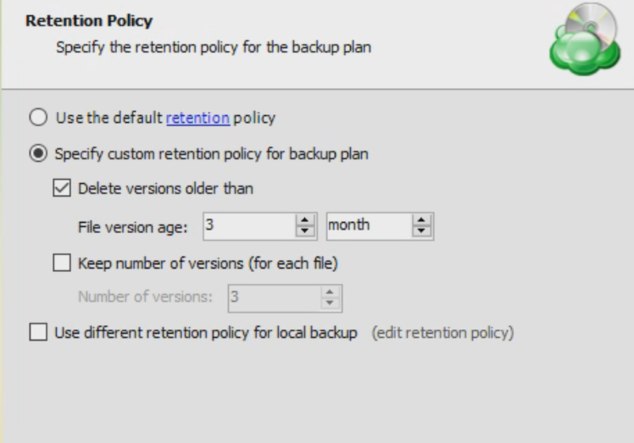
-
 David Gugick
118Like I said, depending on the number of backups you already have in storage, it may take 120 days before the first 30 days (Full + Incrementals) are removed. But that will ensure, once you hit that mark, you always have a minimum of 90 days of backups for restore. I will still plan to reply tomorrow once I have some confirmation with the team on Hyper-V retention. Thanks.
David Gugick
118Like I said, depending on the number of backups you already have in storage, it may take 120 days before the first 30 days (Full + Incrementals) are removed. But that will ensure, once you hit that mark, you always have a minimum of 90 days of backups for restore. I will still plan to reply tomorrow once I have some confirmation with the team on Hyper-V retention. Thanks.
Welcome to MSP360 Forum!
Thank you for visiting! Please take a moment to register so that you can participate in discussions!
Categories
- MSP360 Managed Products
- Managed Backup - General
- Managed Backup Windows
- Managed Backup Mac
- Managed Backup Linux
- Managed Backup SQL Server
- Managed Backup Exchange
- Managed Backup Microsoft 365
- Managed Backup G Workspace
- RMM
- Connect (Managed)
- Deep Instinct
- CloudBerry Backup
- Backup Windows
- Backup Mac
- Backup for Linux
- Backup SQL Server
- Backup Exchange
- Connect Free/Pro (Remote Desktop)
- CloudBerry Explorer
- CloudBerry Drive
More Discussions
- Terms of Service
- Useful Hints and Tips
- Sign In
- © 2025 MSP360 Forum