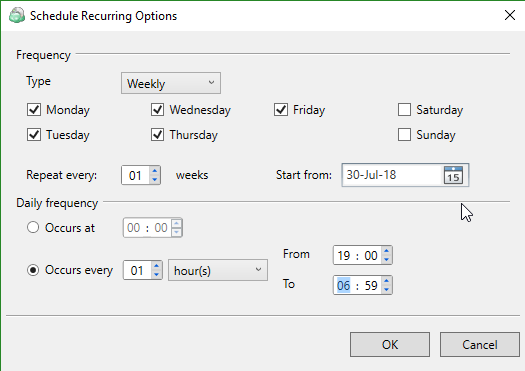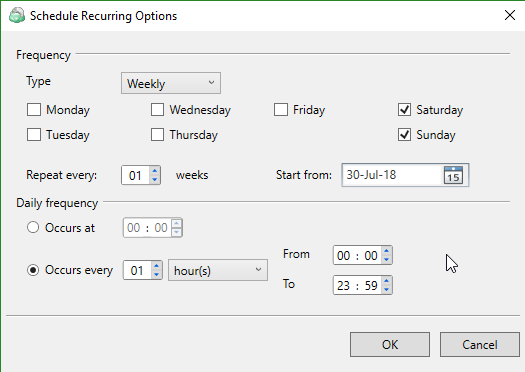Forum tip: Always check when replies were posted. Technology evolves quickly, so some answers may not be up-to-date anymore.
-
 smccloud
0Hello,
smccloud
0Hello,
At work, I use CloudBerry backup to backup production VM images to Backblaze B2, however I'd like it to upload them only between 7pm and 7am. Right now I'm doing a realtime backup to accomplish this. Would switching to a normal scheduled backup only backup items that did not finish the previous night? -
 Matt
91Currently this can only be achieved by using 2 backup plans, but I've filed a feature request to our developers to make it possible to specify schedule for each day of the week separately.
Matt
91Currently this can only be achieved by using 2 backup plans, but I've filed a feature request to our developers to make it possible to specify schedule for each day of the week separately.
Here's an example of how to set up Mon-Fri schedule for the first plan
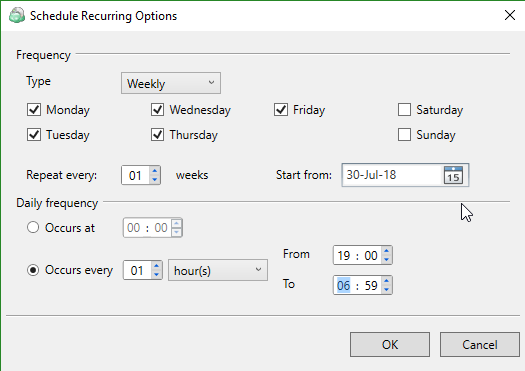
For the second plan you would need to simply select the same files and specify similar settings to the ones below:
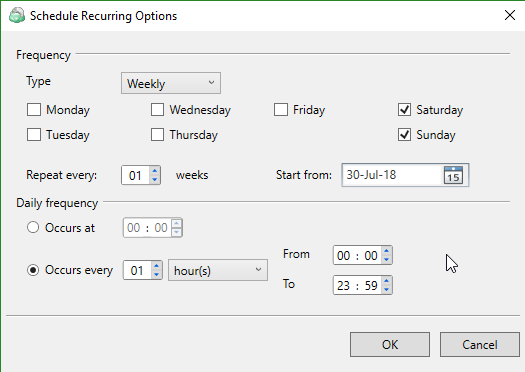
Welcome to MSP360 Forum!
Thank you for visiting! Please take a moment to register so that you can participate in discussions!
Categories
- MSP360 Managed Products
- Managed Backup - General
- Managed Backup Windows
- Managed Backup Mac
- Managed Backup Linux
- Managed Backup SQL Server
- Managed Backup Exchange
- Managed Backup Microsoft 365
- Managed Backup G Workspace
- RMM
- Connect (Managed)
- Deep Instinct
- CloudBerry Backup
- Backup Windows
- Backup Mac
- Backup for Linux
- Backup SQL Server
- Backup Exchange
- Connect Free/Pro (Remote Desktop)
- CloudBerry Explorer
- CloudBerry Drive
More Discussions
- Terms of Service
- Useful Hints and Tips
- Sign In
- © 2025 MSP360 Forum