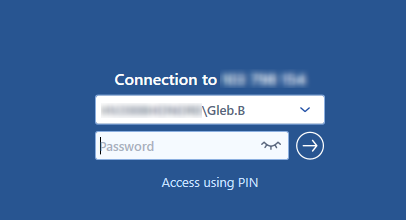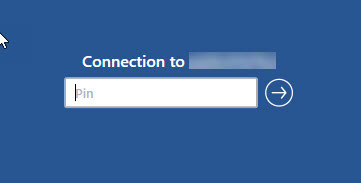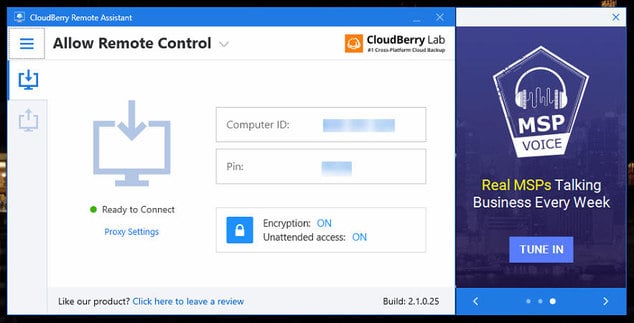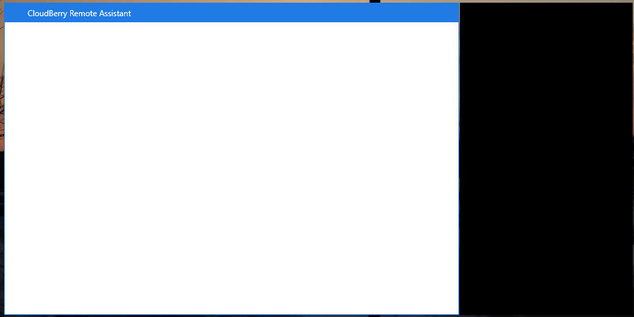Forum tip: Always check when replies were posted. Technology evolves quickly, so some answers may not be up-to-date anymore.
-
 Thomas Forrester
0Sorry, but how does this make sense? I can't get the PIN since it's on the remote computer, and I set up unattended access so I could, well, connect to the other unattended computer. But I cannot since it's asking for a PIN that's on the other unattended computer. Through another remote control program whose name shall not be spoken here, I can see that unattended access in enabled and I can obviously get the PIN, but this is not how this is supposed to work.
Thomas Forrester
0Sorry, but how does this make sense? I can't get the PIN since it's on the remote computer, and I set up unattended access so I could, well, connect to the other unattended computer. But I cannot since it's asking for a PIN that's on the other unattended computer. Through another remote control program whose name shall not be spoken here, I can see that unattended access in enabled and I can obviously get the PIN, but this is not how this is supposed to work.
Frankly I had to fight through several layers of non-responsive behavior just to get to this place this morning. And when I finally did gain access, I couldn't do anything at all. The mouse and keyboard were completely unresponsive. So I'm back to that other program whose name shall not be mentioned in the meantime.
Don't know what went wrong. Things were working dandy there for a couple of weeks. Yesterday, though, I had to MS RDP into the other (usually the controlling) computer. Now this morning, going the usual direction I go with CBRA, it just gives me a blank white window. I've seen this before after using MS RDP. I was told there's no issue with the use of MS RDP, but that's not turning out to be my experience. Twice now, right after using RDP, I have gotten a blank white CBRA screen. -
 Gleb
34Hello . Using PIN is just another option, it is absolutely not required when using Unattended Access.
Gleb
34Hello . Using PIN is just another option, it is absolutely not required when using Unattended Access.
Since Remote Assistant v 2.1 it doesn't even look like you need to use PIN (this was an issue in prior versions). See my screenshot below.
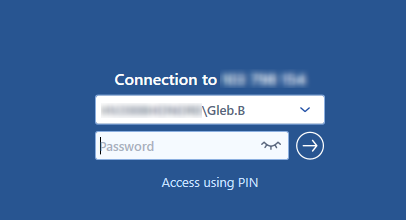
You get to this step if there is a live user session at the remote computer at the moment.
If there is none, you automatically get to the Windows authentication screen.
So honestly I do not understand what causes this confusion.
About the mouse and keyboard - it is true, in some cases the PIN connection doesn't work properly with the secure screen. Looks like this is the core reason. Try Unattended Access, I'm pretty sure the controls will work just fine.
We are working on the fix to this, it should be available in one of the upcoming updates.
The blank screen is not a known issue so please send us the diagnostics from Remote Assistant agent (Menu > Diagnostics > Send) and refer to this Forum.
Thanks in advance -
 Thomas Forrester
0Gleb,
Thomas Forrester
0Gleb,
Using a PIN is my only option!
And this is what I see on the other end:
And this is what I mean by a white window:
Will send a diagnostic. Hope it helps -
 Thomas Forrester
0Sorry image links didn't work. Did not know you could drag and drop images. Didn't rtfm, I guess.
Thomas Forrester
0Sorry image links didn't work. Did not know you could drag and drop images. Didn't rtfm, I guess.
Images in order as above:
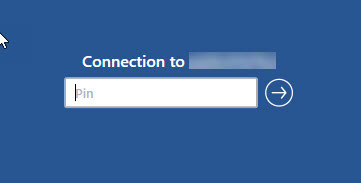
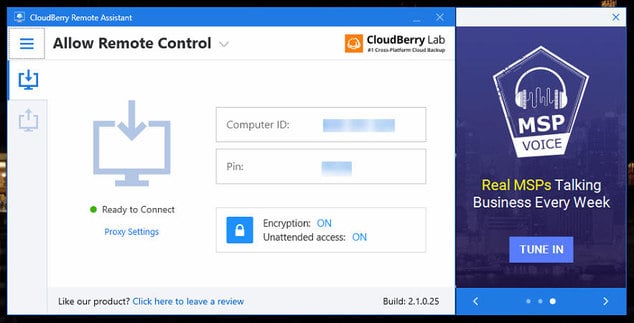
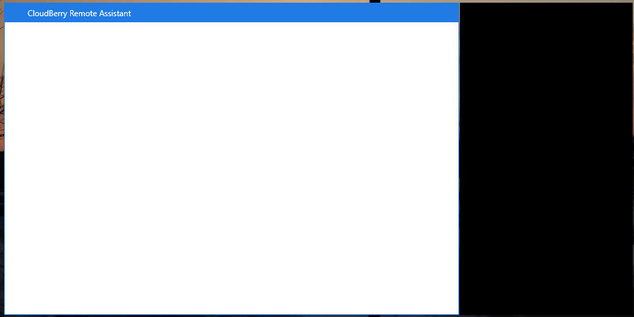
-
 Gleb
34, thanks a lot for the screenshots, it's much clearer now. Looks like CloudBerry Remote Assistant service is not running (properly) on the remote host. Please restart it manually in Winkey+R > services.msc
Gleb
34, thanks a lot for the screenshots, it's much clearer now. Looks like CloudBerry Remote Assistant service is not running (properly) on the remote host. Please restart it manually in Winkey+R > services.msc
This should never happen normally. We'll pay additional attention to this in the upcoming updates
Welcome to MSP360 Forum!
Thank you for visiting! Please take a moment to register so that you can participate in discussions!
Categories
- MSP360 Managed Products
- Managed Backup - General
- Managed Backup Windows
- Managed Backup Mac
- Managed Backup Linux
- Managed Backup SQL Server
- Managed Backup Exchange
- Managed Backup Microsoft 365
- Managed Backup G Workspace
- RMM
- Connect (Managed)
- Deep Instinct
- CloudBerry Backup
- Backup Windows
- Backup Mac
- Backup for Linux
- Backup SQL Server
- Backup Exchange
- Connect Free/Pro (Remote Desktop)
- CloudBerry Explorer
- CloudBerry Drive
More Discussions
- Terms of Service
- Useful Hints and Tips
- Sign In
- © 2025 MSP360 Forum