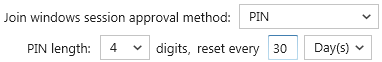Forum tip: Always check when replies were posted. Technology evolves quickly, so some answers may not be up-to-date anymore.
-
 Pavel
5
Pavel
5
Hello!
You should be able to configure how often the PIN resets in Security settings on the remote machine.
By the way, could you please explain why the option to open an unattended session using Windows credentials doesn't work for you?
Thanks.Attachment pin reset
(2K)
pin reset
(2K)
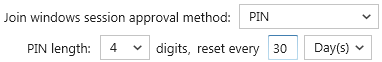
-
 JoeTechie
2The PIN reset has been changed to 99 Days, 49 Days, 99 Hours, 48 Hours, and a few more, every time I exit, it resets.
JoeTechie
2The PIN reset has been changed to 99 Days, 49 Days, 99 Hours, 48 Hours, and a few more, every time I exit, it resets.
The option for "Use Windows Credentials" is not listed, only "Manage License", but this is a PRO license or Unattended would not even work, Do BOTH sides require a paid PRO license ?
Thought : This is a previous Free install, that PRO was installed over, do I need to run a Wipe tool of some sort in case some setting was left behind ?
Thanks. -
 Pavel
5
Pavel
5
Yes, you need to keep the Connect app open on the remote machine if you don't want the PIN to reset. And you should also uncheck the option "Close when incoming connection is terminates" in Settings -> General on this remote machine if you want to keep the same PIN after you close your connection.
As for the PRO license, it is required only on the computer FROM which you connect. If you have any issues with licenses, please contact our support team, and they will help you.
Welcome to MSP360 Forum!
Thank you for visiting! Please take a moment to register so that you can participate in discussions!
Categories
- MSP360 Managed Products
- Managed Backup - General
- Managed Backup Windows
- Managed Backup Mac
- Managed Backup Linux
- Managed Backup SQL Server
- Managed Backup Exchange
- Managed Backup Microsoft 365
- Managed Backup G Workspace
- RMM
- Connect (Managed)
- Deep Instinct
- CloudBerry Backup
- Backup Windows
- Backup Mac
- Backup for Linux
- Backup SQL Server
- Backup Exchange
- Connect Free/Pro (Remote Desktop)
- CloudBerry Explorer
- CloudBerry Drive
More Discussions
- Terms of Service
- Useful Hints and Tips
- Sign In
- © 2025 MSP360 Forum