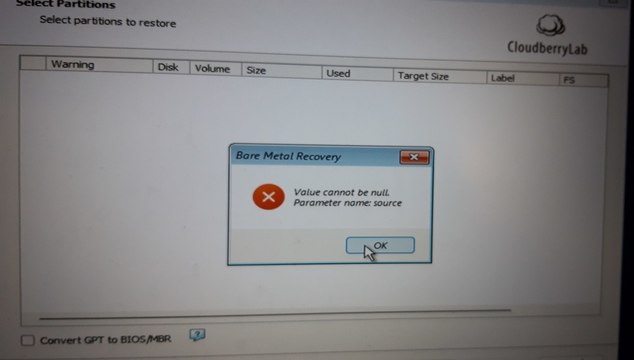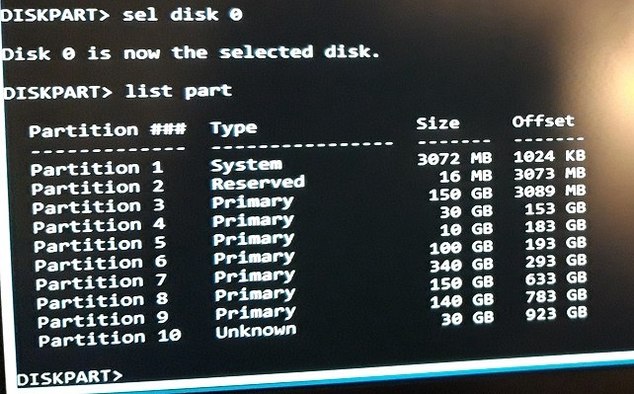Forum tip: Always check when replies were posted. Technology evolves quickly, so some answers may not be up-to-date anymore.
-
 Mark Ragan
0I have used CBB Desktop for both online Backblaze and networked Image backups for many years now without any issues.
Mark Ragan
0I have used CBB Desktop for both online Backblaze and networked Image backups for many years now without any issues.
Recently upgraded my laptop to a Dell Vostro 7620, and ported my license over and continued to backup in the same way.
For the first time ever on this laptop, I tried to do a Bare Metal Recovery of a partition and hit a major problem..
I ran the recovery via the USB recovery disk, created the Backup Storage location (From my NAS), selected the correct partition / Version, but when the software attempted to select the destination I got the error "Value cannot be null, parameter name source" and the list of disks / partitions was blank. Could not do anything to get past this.
When I drop into command prompt, "diskpart" shows all disk partitions etc as expected.
As this is a modern laptop there were many bios features that were new to me and there were 2 options that I had to set in order to manually install windows 11.
These were advised by dell support:-
SSD Mode was set to "ACHI/Pci" instead of "Raid On" (As Advised by DELL Support)
I tried both of these settings with the same result
My SDD is a "1TB M.2 PCIe NVMe Solid State Drive" - No Encryption or anything fancy.
USB recovery Version: 7.8.4.128
Does anyone have any suggestions as to what may cause CBB to be unable to identify the SSD / Partitions
Many ThanksAttachments ErrorMessage
(100K)
ErrorMessage
(100K)
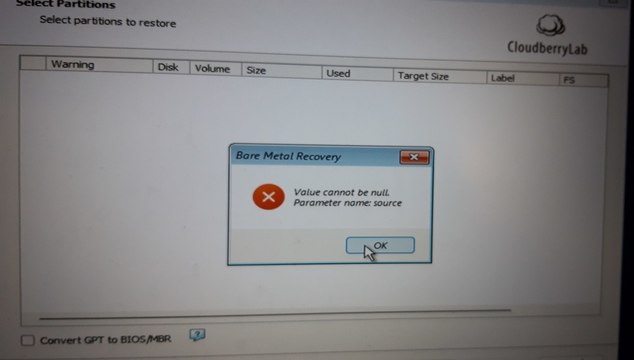
 DiskPart
(88K)
DiskPart
(88K)
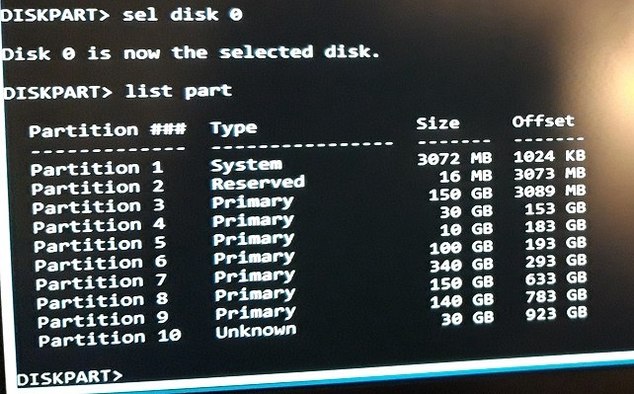
Welcome to MSP360 Forum!
Thank you for visiting! Please take a moment to register so that you can participate in discussions!
Categories
- MSP360 Managed Products
- Managed Backup - General
- Managed Backup Windows
- Managed Backup Mac
- Managed Backup Linux
- Managed Backup SQL Server
- Managed Backup Exchange
- Managed Backup Microsoft 365
- Managed Backup G Workspace
- RMM
- Connect (Managed)
- Deep Instinct
- CloudBerry Backup
- Backup Windows
- Backup Mac
- Backup for Linux
- Backup SQL Server
- Backup Exchange
- Connect Free/Pro (Remote Desktop)
- CloudBerry Explorer
- CloudBerry Drive
More Discussions
- Terms of Service
- Useful Hints and Tips
- Sign In
- © 2025 MSP360 Forum