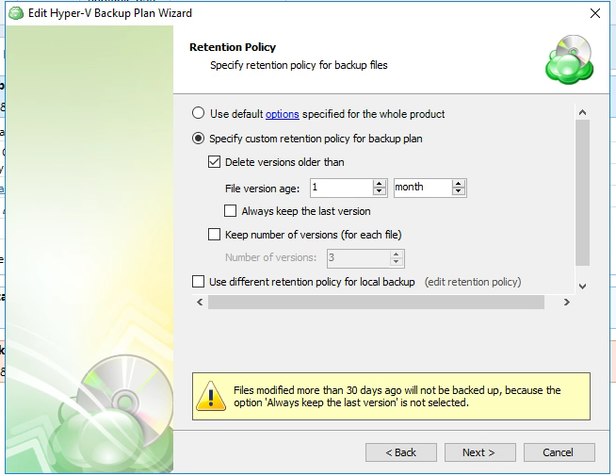Forum tip: Always check when replies were posted. Technology evolves quickly, so some answers may not be up-to-date anymore.
-
 Tylan
2I recently had an issue where I wasn't getting synthetic full backups, and had way too many block backups stored. It turned out out be a scheduling conflict, but tech support suggested clearing the "keep last version" setting and that it was interfering with purging old backups. I agreed and un-checked it, but now I'm not so sure. I don't think that setting was an issue in the past.
Tylan
2I recently had an issue where I wasn't getting synthetic full backups, and had way too many block backups stored. It turned out out be a scheduling conflict, but tech support suggested clearing the "keep last version" setting and that it was interfering with purging old backups. I agreed and un-checked it, but now I'm not so sure. I don't think that setting was an issue in the past.
When I select "always keep the last version" on a file based job I understand how it will keep that file around even if someone deletes it off the local hard drive. How does that setting affect image based jobs? Will it make CBB keep all my image backups forever because one file gets deleted locally after being backed up (even temp files)? I can't say that I've seen that behavior on image jobs. It seems like maybe that setting doesn't apply once the next full job runs?
What settings should I use for image based retention to keep the last 30 (or 90) days of backups of all files on the system? When I clear that checkbox about keep last version, the message makes it sound like I won't have any backups of files >30 days. What about system files that haven't changed? Either that message is phrased odd or the monthly full backup affects the retention differently. Also, does the setting about modified date vs backed up date no longer exist? Or just not on image based.
I'm in the process of switching all my file based jobs over to imaged based now that many of my customers have better internet connections.Attachment 2019-07-01 22 39 23
(145K)
2019-07-01 22 39 23
(145K)
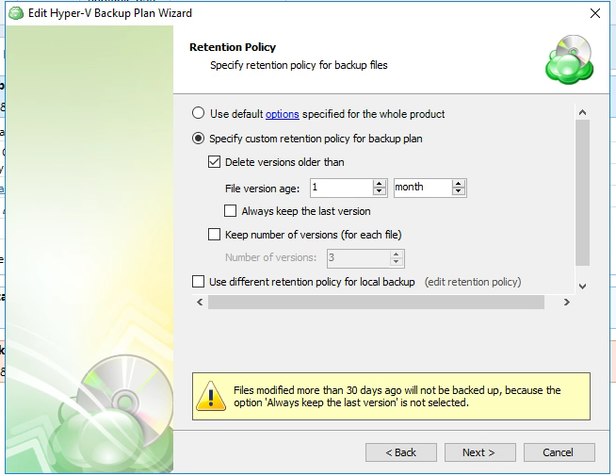
-
 David Gugick
118First thing to know is that image backups are not file backups. We do not back up files when performing image backups; only changed blocks on disk (full or incremental). Keeping the last version keeps a Full + All Incremental Backups in the set. That option is useful when you want to make sure the last backup set is always kept, regardless of how old it might be. if you wanted to keep 90 Days worth of backups, and you were performing a full backup every 30 days, you'd end up keeping 3 full backup sets. Depending on your need, you;ll likely want to keep a specific number of versions. As an example, if you ran a full backup every two weeks and kept two versions, you'd always have at least 28 days of backups (2 backup sets). If you want to make sure the latest backup set is never removed then check the Always Keep the Last Version. if you provide details on your full backup frequency and desired retention, we can help with the settings if they are still unclear.
David Gugick
118First thing to know is that image backups are not file backups. We do not back up files when performing image backups; only changed blocks on disk (full or incremental). Keeping the last version keeps a Full + All Incremental Backups in the set. That option is useful when you want to make sure the last backup set is always kept, regardless of how old it might be. if you wanted to keep 90 Days worth of backups, and you were performing a full backup every 30 days, you'd end up keeping 3 full backup sets. Depending on your need, you;ll likely want to keep a specific number of versions. As an example, if you ran a full backup every two weeks and kept two versions, you'd always have at least 28 days of backups (2 backup sets). If you want to make sure the latest backup set is never removed then check the Always Keep the Last Version. if you provide details on your full backup frequency and desired retention, we can help with the settings if they are still unclear. -
 Tylan
2I know that image backups are different, but the settings are the same for retention. That's where I'm getting confused. I thought setting the file version age to 90 would give me a nice spread of files. Most of the time you only need the most recent version of a file, and occasionally one previous version if they save over top of something
Tylan
2I know that image backups are different, but the settings are the same for retention. That's where I'm getting confused. I thought setting the file version age to 90 would give me a nice spread of files. Most of the time you only need the most recent version of a file, and occasionally one previous version if they save over top of something
I assumed with 90 day file version age I'd have a minimum of the file at 3 points in time: month 1, 2, and 3's full backups. Now that you got me thinking, I guess without versioning turned on the full backups will contains 3 copies of the same file if it hadn't changed in the last 90 days. I think that's generally OK. I think that I thought the daily block jobs would give me more versions.
Realistically, if I tell my customer 90 day retention on their backup I want to be able to grab the file from the last 90 days. If they deleted it 180 days ago, that's too bad (if we agreed to 90). If I had "always keep the last version" on will that force an old blocks/full to stay around forever? I don't think I've seen that, maybe because people don't generally delete files as much as just adding more.
The reason I haven't messed with versions on block level might be my misunderstanding: If I have a file that changes daily and the full job runs every 30 days, and daily block level jobs... Wouldn't I be able to have 30 versions of that same file? Or without versions are we deleting the ones in the previous blocks? Maybe in this scenario keeping 3 version of the file will actually make the jobs smaller?
Can you provide a suggested settings for a block level job? for 30 or 90 days retention? I feel like I'm still fuzzy, although I've never had issues with the settings previously I think I had last version on, but I'm confused about that warning message after what tech support said about it. -
 David Gugick
118The dailies will give you more versions you can restore from, from a file perspective. Your thought about that is correct. Even though we're not backing up files per se, we can restore them. I'll review your last reply in more detail shortly and reply back.
David Gugick
118The dailies will give you more versions you can restore from, from a file perspective. Your thought about that is correct. Even though we're not backing up files per se, we can restore them. I'll review your last reply in more detail shortly and reply back. -
 David Gugick
118When using image backups, if you need to be able to restore a file (from a File-Level Restore operation) in the last 90 days, or be able to restore an entire image or a selection of volumes (from an Image-based Restore), then you should keep backups for 90 Days. If you're running daily backups, depending on the frequency of file changes, you'll end up with as many as 90 versions of each file stored within the image backups (more actually - see below). For files that change less frequently, you'll have fewer versions (as expected). The monthly full backup (whether a real full or a synthetic full) is full size in storage (before compression) and means you'll have three backup sets within those 90 days (3 fulls + incremental backups for each day within those 30 days). If you check Always Keep the Last Version, then the last version of the backup (Full + All Incrementals) will be kept indefinitely if it becomes older than the 90 days. That option will only kick in if, for example, you stopped backing up that computer and then started again more than 90 days from the last backup. In order to delete the oldest backup set while keeping 90 days, we need to start the 4th backup set on Day 91 and run it through its 30 days of incremental backups. On the day the 5th set starts, the oldest set (full + incrementals) will all be older than 90 days and can safely be removed. So expect 4 full backup sets in storage eventually (4 fulls + 30 days of incremental backups for each set).
David Gugick
118When using image backups, if you need to be able to restore a file (from a File-Level Restore operation) in the last 90 days, or be able to restore an entire image or a selection of volumes (from an Image-based Restore), then you should keep backups for 90 Days. If you're running daily backups, depending on the frequency of file changes, you'll end up with as many as 90 versions of each file stored within the image backups (more actually - see below). For files that change less frequently, you'll have fewer versions (as expected). The monthly full backup (whether a real full or a synthetic full) is full size in storage (before compression) and means you'll have three backup sets within those 90 days (3 fulls + incremental backups for each day within those 30 days). If you check Always Keep the Last Version, then the last version of the backup (Full + All Incrementals) will be kept indefinitely if it becomes older than the 90 days. That option will only kick in if, for example, you stopped backing up that computer and then started again more than 90 days from the last backup. In order to delete the oldest backup set while keeping 90 days, we need to start the 4th backup set on Day 91 and run it through its 30 days of incremental backups. On the day the 5th set starts, the oldest set (full + incrementals) will all be older than 90 days and can safely be removed. So expect 4 full backup sets in storage eventually (4 fulls + 30 days of incremental backups for each set).
Does that help? -
 Tylan
2That option will only kick in if, for example, you stopped backing up that computer and then started again more than 90 days from the last backup. — David Gugick
Tylan
2That option will only kick in if, for example, you stopped backing up that computer and then started again more than 90 days from the last backup. — David Gugick
I don't follow this part. I would only see older than 90 day images if I stopped backups and restarted them?
In order to delete the oldest backup set while keeping 90 days, we need to start the 4th backup set on Day 91 and run it through its 30 days of incremental backups. On the day the 5th set starts, the oldest set (full + incrementals) will all be older than 90 days and can safely be removed. So expect 4 full backup sets in storage eventually (4 fulls + 30 days of incremental backups for each set). — David Gugick
This is what I see on my servers with 90 day retention. The oldest full and it's blocks go away as soon as the 5th full job runs.
OK, so browsing my oldest full image in my job with 90 day retention, and keep last version on (I'm almost positive this has been on, but I may have turned it off / on a few time since posting about it here)... I can't find a windows update log file that goes back before mid February. It doesn't seem like the keep last version does what I expect. I feel like understand how this works just fine with a file level job. However, with block level the blocks and incrementals are connected so it makes it confusing. If it hadn't been on that would explain this. It's on now, so when the full runs this weekend I'm assuming that the Marrch full wouldn't be allowed to be purged because the log files I'm looking at are unique named and windows auto purges them. There a no logs with dates in Feb if I look at that folder. I'm using the Windows Update log files because I know there is a lot of turn over there.
In the 90 day scenario you said I could end up with 90 versions of a file. That's what I see when I browse my full image backups, as if restoring the whole VM. So, that makes sense. If I change my job to 90 day retention but only 3 versions, then what will the result be? Does the job purge blocks that match up with files that are the versions older than 3?
So, I'm going to try the versions settings on a different server to see what happens. I'm going to set it for 90 days, keep last version, and no more than 3 or 5 versions of a file. I'm still not sure how that would apply to the choices for restoring the entire VM. At this point I guess I have to experiment and see what I get.
Welcome to MSP360 Forum!
Thank you for visiting! Please take a moment to register so that you can participate in discussions!
Categories
- MSP360 Managed Products
- Managed Backup - General
- Managed Backup Windows
- Managed Backup Mac
- Managed Backup Linux
- Managed Backup SQL Server
- Managed Backup Exchange
- Managed Backup Microsoft 365
- Managed Backup G Workspace
- RMM
- Connect (Managed)
- Deep Instinct
- CloudBerry Backup
- Backup Windows
- Backup Mac
- Backup for Linux
- Backup SQL Server
- Backup Exchange
- Connect Free/Pro (Remote Desktop)
- CloudBerry Explorer
- CloudBerry Drive
More Discussions
- Terms of Service
- Useful Hints and Tips
- Sign In
- © 2025 MSP360 Forum