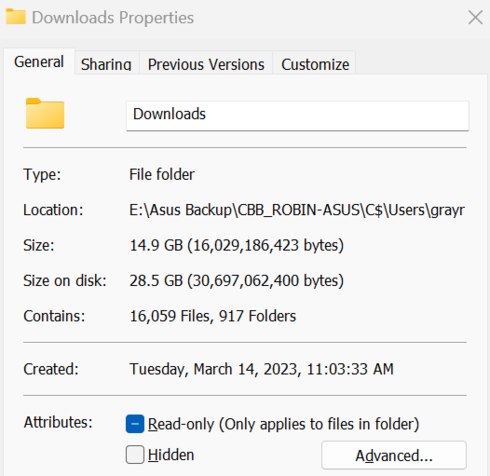Forum tip: Always check when replies were posted. Technology evolves quickly, so some answers may not be up-to-date anymore.
-
 Robin Gray
0When using Cloudberry Backup, it backs up each individual file within TWO nested folders. Is there a way to avoid this and have it just create a mirror image of what I have on my computer?
Robin Gray
0When using Cloudberry Backup, it backs up each individual file within TWO nested folders. Is there a way to avoid this and have it just create a mirror image of what I have on my computer? -
 Robin Gray
0Thanks that worked!
Robin Gray
0Thanks that worked!
Now, it seems that the amount of space taken by the backup is MUCH larger than the actual size of the files backed up. In the screenshot you can see that the aggregate file size is 14.9 GB, yet the size on disk is a whopping 28.5 GB! Any idea why?Attachment Cloudberry Backup Inefficiency (14 Mar 23)
(19K)
Cloudberry Backup Inefficiency (14 Mar 23)
(19K)
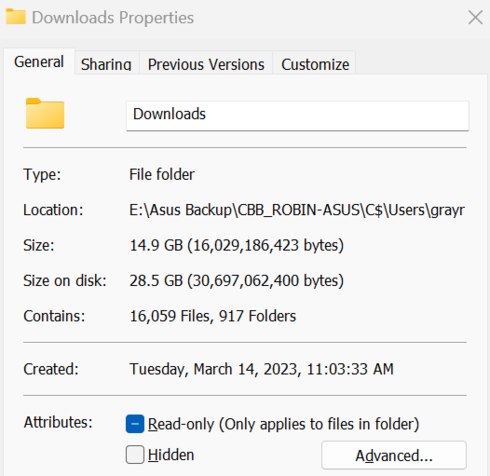
-
 Alexander Negrash
32It's hard to say, as I'm not sure what is your backup type and configuration. 1. Are you running Image-based or file-level backup?
Alexander Negrash
32It's hard to say, as I'm not sure what is your backup type and configuration. 1. Are you running Image-based or file-level backup?
2. Are you using New Backup Format or Legacy?
3. What are your schedule and retention settings in the plan?
Without this information, I can't answer. -
 Robin Gray
0Sure:
Robin Gray
0Sure:
1. I believe it's file level backup because I see a folder icon next to the name of the backup.
2. I'm using Cloudberry Backup Desktop Edition which I believe is no longer supported, so I guess it's the legacy version?
3. As to the settings, I have it on manual backup to a local external drive, custom mode, fast NTFS scan, back up all files in selected folders (but not system and hidden files or on-demand files), after 90 days delete files that have been deleted locally. -
 Alexander Negrash
32Thanks for providing this information. So if you want to stay on the file-level backup, you can use simple mode. It will just copy what you have on your disk. The simple mode doesn't allow versioning, retention, encryption, compression, etc., but it will back up the latest version of your files, and the backup size should be very close to the size of your source files.
Alexander Negrash
32Thanks for providing this information. So if you want to stay on the file-level backup, you can use simple mode. It will just copy what you have on your disk. The simple mode doesn't allow versioning, retention, encryption, compression, etc., but it will back up the latest version of your files, and the backup size should be very close to the size of your source files.
You can switch to image-based backup if you want a system snapshot for full system recovery. -
 Robin Gray
0Yes, in this case that's all I need. But I AM using simple mode, and while my data occupies 200 GB, the data on the disk occupies over 300 GB. Crazy.
Robin Gray
0Yes, in this case that's all I need. But I AM using simple mode, and while my data occupies 200 GB, the data on the disk occupies over 300 GB. Crazy. -
 Alexander Negrash
32
Alexander Negrash
32
Are you sure you are in simple mode?custom mode, — Robin Gray
Have you deleted any files locally during the last 90 days? They might still be in the backup storageafter 90 days, delete files that have been deleted locally. — Robin Gray -
 Robin Gray
0No, sorry, I am in custom mode. I can re-do the backup in simple mode, but as I remember it was the same. I thought custom mode was simpler than simple mode?
Robin Gray
0No, sorry, I am in custom mode. I can re-do the backup in simple mode, but as I remember it was the same. I thought custom mode was simpler than simple mode?
(The backup was only done a couple days ago, so I don't think file deletion would have much effect on it, especially given that no large files have been deleted since the backup was created.) -
 Robin Gray
0I now did the backup in simple mode, and the result is the same: i.e. the space on disk is considerably larger than the file sizes, by around 50%-100%.
Robin Gray
0I now did the backup in simple mode, and the result is the same: i.e. the space on disk is considerably larger than the file sizes, by around 50%-100%.
Welcome to MSP360 Forum!
Thank you for visiting! Please take a moment to register so that you can participate in discussions!
Categories
- MSP360 Managed Products
- Managed Backup - General
- Managed Backup Windows
- Managed Backup Mac
- Managed Backup Linux
- Managed Backup SQL Server
- Managed Backup Exchange
- Managed Backup Microsoft 365
- Managed Backup G Workspace
- RMM
- Connect (Managed)
- Deep Instinct
- CloudBerry Backup
- Backup Windows
- Backup Mac
- Backup for Linux
- Backup SQL Server
- Backup Exchange
- Connect Free/Pro (Remote Desktop)
- CloudBerry Explorer
- CloudBerry Drive
More Discussions
- Cloudberry backup on One Drive - Searching modified files taking long time (3 day) and not completed
- Restore files without empty folders
- Archive Mode backups - Why so hard/impossible to restore individual files?
- Backup for Linux fails to backup files with diacritics in file names (Spanish, French, German etc.)
- Terms of Service
- Useful Hints and Tips
- Sign In
- © 2025 MSP360 Forum