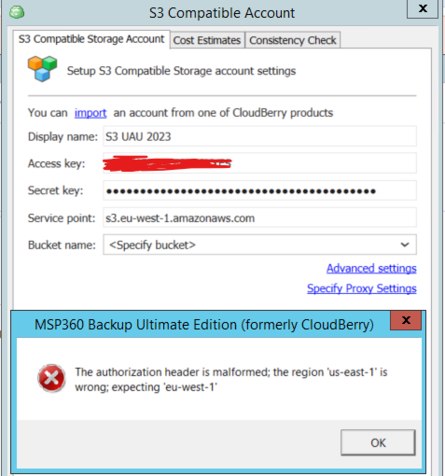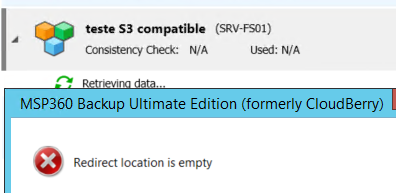Forum tip: Always check when replies were posted. Technology evolves quickly, so some answers may not be up-to-date anymore.
-
 Leonardo Rodrigues
4How to avoid MSP360 of doing synthetic full backups? Yes, I want full backups to reupload everything, that's no problem for me. Couldn't find how to acchieve that. Is that even possible?
Leonardo Rodrigues
4How to avoid MSP360 of doing synthetic full backups? Yes, I want full backups to reupload everything, that's no problem for me. Couldn't find how to acchieve that. Is that even possible?
I'm backing up to S3 buckets, I know synthetic backups are possible, but I really want to disable it. -
 Leonardo Rodrigues
4Found an article from MSP360 ( https://help.msp360.com/cloudberry-backup/backup/about-backups/new-backup-format/synthetic-full-backup ) showing that I must enable 'Use synthetic full backup' at storage account level. However, I don't have that option here, on a fully updated msp360 (v7.8.7.59). Maybe it was removed and enabled by default at some point?
Leonardo Rodrigues
4Found an article from MSP360 ( https://help.msp360.com/cloudberry-backup/backup/about-backups/new-backup-format/synthetic-full-backup ) showing that I must enable 'Use synthetic full backup' at storage account level. However, I don't have that option here, on a fully updated msp360 (v7.8.7.59). Maybe it was removed and enabled by default at some point? -
 Alexander Negrash
32Yes, I want full backups to reupload everything, that's no problem for me — Leonardo Rodrigues
Alexander Negrash
32Yes, I want full backups to reupload everything, that's no problem for me — Leonardo Rodrigues
can you elaborate on your use case, please? why synthetic full doesn't work for you? -
 Leonardo Rodrigues
4I'm uploading to Glacier Instant Retrieval, and everything is working fine. Initially, when studying the new S3 classes, I understood (incorrectly, I found out later) that "Restore Cost" would be charged when I restored data, and by restore, I understood taking data out of the S3 cloud. With synthetic backups, data is read and duplicated within the S3 cloud, and I (incorrectly) imagined that this would not count as "Restore". However, it do counts. Seems it's more a "READ Cost" than a "Restore Cost". Back to the Synthetic Full, when it happens on a 2TB backup, for example, it work flawlessly, no problem on that, but AWS charges me 2TB of "Read Cost" on the Glacier IR, and my billing there goes crazy.
Leonardo Rodrigues
4I'm uploading to Glacier Instant Retrieval, and everything is working fine. Initially, when studying the new S3 classes, I understood (incorrectly, I found out later) that "Restore Cost" would be charged when I restored data, and by restore, I understood taking data out of the S3 cloud. With synthetic backups, data is read and duplicated within the S3 cloud, and I (incorrectly) imagined that this would not count as "Restore". However, it do counts. Seems it's more a "READ Cost" than a "Restore Cost". Back to the Synthetic Full, when it happens on a 2TB backup, for example, it work flawlessly, no problem on that, but AWS charges me 2TB of "Read Cost" on the Glacier IR, and my billing there goes crazy.
That's why I'm looking to still keep using Glacier IR, but stop using synthetic backups. I'm OK with reuploading everything, that's not a problem, I just couldn't figure out how to disable it.
The feature is working as expected, there's really no problem on it. Problem is on the S3 Class I choose and, by the workings of the Synthetic Full, it blows my billings there. So I really need to disable it. -
 Leonardo Rodrigues
4On the article I posted earlier, it says when using "S3-Compatible" storage the option of using syhtnetic is shown. I'm thinking of maybe, as a workaround, trying to add the AWS S3 Bucket, but somehow configured MSP360 with "S3-Compatible" and not "Amazon S3", so the option is shown and I can disable it. Do you think that would be possible? Haven't tested it, just had this idea as I really don't believe there's an easy way of disabling synthetic while using AWS. It seems MSP360 enabled it by default, taking out the decision from the user.
Leonardo Rodrigues
4On the article I posted earlier, it says when using "S3-Compatible" storage the option of using syhtnetic is shown. I'm thinking of maybe, as a workaround, trying to add the AWS S3 Bucket, but somehow configured MSP360 with "S3-Compatible" and not "Amazon S3", so the option is shown and I can disable it. Do you think that would be possible? Haven't tested it, just had this idea as I really don't believe there's an easy way of disabling synthetic while using AWS. It seems MSP360 enabled it by default, taking out the decision from the user. -
 Leonardo Rodrigues
4Tried adding the S3 bucket using "S3 Compatible" storage account instead of AWS one, and can't get past this error of "wrong region on authentication header". My buckets are on the eu-west-1, I even changed default region inside the account (via AWS Console), but no change. Seems us-east-1 is hardcoded somewhere, and I can't find it.
Leonardo Rodrigues
4Tried adding the S3 bucket using "S3 Compatible" storage account instead of AWS one, and can't get past this error of "wrong region on authentication header". My buckets are on the eu-west-1, I even changed default region inside the account (via AWS Console), but no change. Seems us-east-1 is hardcoded somewhere, and I can't find it.
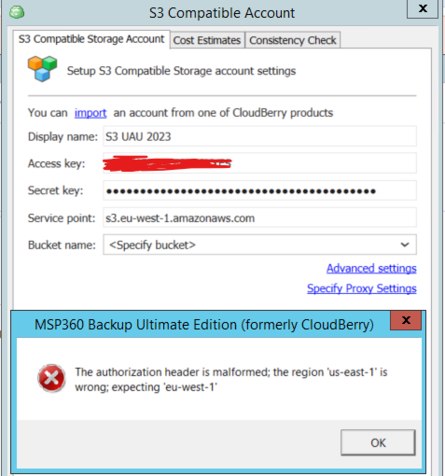
I even tried creating a new bucket on the us-east-1 region, which get me past the previous (wrong region on authentication header) error, but even after choosing the correct bucket, created on us-east-1, and not any of the other ones which are on eu-west-1, i could NOT get success. Trying to access the newly created storage account always returns the error:
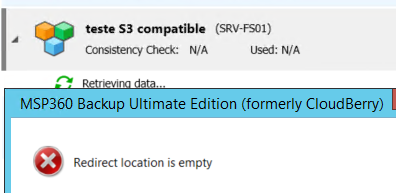
So, I couldn't get AWS S3 buckets to work adding them with "S3 compatible" storage type, which SHOWS the "use synthetic full" backup option, the one i'm looking forward.
How to enable that option on AWS S3 storage accounts? -
 Leonardo Rodrigues
4Got answer from MSP360 support, seems I can easily edit the backup plan XML file and change the "UseSynthetic" from true to false, and that should do it.
Leonardo Rodrigues
4Got answer from MSP360 support, seems I can easily edit the backup plan XML file and change the "UseSynthetic" from true to false, and that should do it.
Anyway, there's no reason to not present that option for the user on the MSP360 Console, in my opinion, specially when it's already presented for some account-types, but intentionally hidden on AWS S3 ones.
Please ask dev people to show the option and let the user decide :) Using Glacier IR for backup is great, cheap and "hot" storage, instant retrieval, but Synthetic Backups there will be bad, REALLY bad, because of the "Read" costs on the that specific S3 class. -
 Leonardo Rodrigues
4
Leonardo Rodrigues
4
You might wanna check this other post I recently made ....
https://forum.msp360.com/discussion/9517/my-experiences-on-using-aws-s3-glacier-ir-for-msp360-backups
Welcome to MSP360 Forum!
Thank you for visiting! Please take a moment to register so that you can participate in discussions!
Categories
- MSP360 Managed Products
- Managed Backup - General
- Managed Backup Windows
- Managed Backup Mac
- Managed Backup Linux
- Managed Backup SQL Server
- Managed Backup Exchange
- Managed Backup Microsoft 365
- Managed Backup G Workspace
- RMM
- Connect (Managed)
- Deep Instinct
- CloudBerry Backup
- Backup Windows
- Backup Mac
- Backup for Linux
- Backup SQL Server
- Backup Exchange
- Connect Free/Pro (Remote Desktop)
- CloudBerry Explorer
- CloudBerry Drive
More Discussions
- Terms of Service
- Useful Hints and Tips
- Sign In
- © 2025 MSP360 Forum