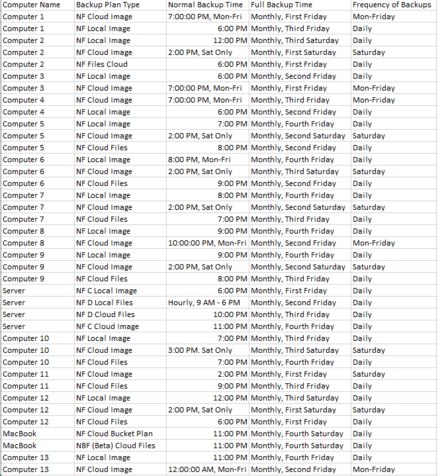Forum tip: Always check when replies were posted. Technology evolves quickly, so some answers may not be up-to-date anymore.
-
 BackupFan
2Hello,
BackupFan
2Hello,
We recently had an issue where one customer of ours had missed the full local image backups for about half of their machines throughout the month of June, causing the locally stored dataset from May not to be purged, and ended up maxing out the local storage space they had available. We were able to purge the excess data, but we would like to avoid this happening if at all possible. It seems that the problem was caused by the cloud image plans (particularly the full cloud backups) running longer than they should, and not allowing the local full image plans to run when they were scheduled to over the various weekends in June.
Has anyone else had a similar problem? The computers at this customer each have one local image plan and one cloud image plan, and they run full backups starting on one Friday of the month, and they are spread out through the month, and there is a one month retention policy. June seemed to be a bit of a perfect storm, where we were having substantial trouble getting the cloud image plans to complete due to limited bandwidth, which kept the local plans from running. Does anyone have any ideas on what to do about such a scenario?
We wondered if there was a way to have the agent make sure a full backup was actually completed if it missed its schedule full, rather than resorting to recurring/incremental backups.
Any suggestions would be appreciated! -
 Steve Putnam
36Because only one image backup can run at any one time, we run into this issue now and then. The incidence of this is far less frequent now that we utilize the synthetic full capability for the cloud Image backups. Full Image backups take, on average, around 75% less time to complete than they did previously.
Steve Putnam
36Because only one image backup can run at any one time, we run into this issue now and then. The incidence of this is far less frequent now that we utilize the synthetic full capability for the cloud Image backups. Full Image backups take, on average, around 75% less time to complete than they did previously.
Because the fulls now take so much less time, we can distributeae the schedule throughout the week nights. my suggestion would be to schedule the local block level incrfemental image backups first each night given that they take only a short time and are not subject to the internet speed variability. Then schedule your cloud fulls/incrementals. But above all, be sure to utilize the synthetic full (and immutability) offerred by Amazon, BackBlaze and Wasabi. Foir example, a full image backup that once took 2.5 days to complete now competes in under 8 hours. -
 BackupFan
2Hello Steve, I apologize that my response is very delayed. Thank you for your response! I believe that we are already following most of the suggestions you mention, except that we have the full backups scheduled on Friday nights, so that the network will not be burdened during the day.
BackupFan
2Hello Steve, I apologize that my response is very delayed. Thank you for your response! I believe that we are already following most of the suggestions you mention, except that we have the full backups scheduled on Friday nights, so that the network will not be burdened during the day.
Here is a screenshot of our backup schedule for this client. Are there any changes that you would recommend?
Thank you!Attachment Snip of Spreadsheet of Backup Schedules
(18K)
Snip of Spreadsheet of Backup Schedules
(18K)
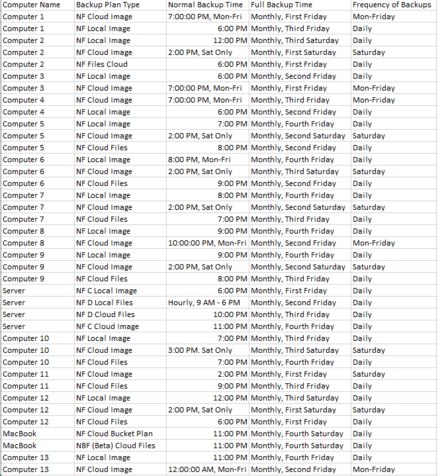
Welcome to MSP360 Forum!
Thank you for visiting! Please take a moment to register so that you can participate in discussions!
Categories
- MSP360 Managed Products
- Managed Backup - General
- Managed Backup Windows
- Managed Backup Mac
- Managed Backup Linux
- Managed Backup SQL Server
- Managed Backup Exchange
- Managed Backup Microsoft 365
- Managed Backup G Workspace
- RMM
- Connect (Managed)
- Deep Instinct
- CloudBerry Backup
- Backup Windows
- Backup Mac
- Backup for Linux
- Backup SQL Server
- Backup Exchange
- Connect Free/Pro (Remote Desktop)
- CloudBerry Explorer
- CloudBerry Drive
More Discussions
- Terms of Service
- Useful Hints and Tips
- Sign In
- © 2025 MSP360 Forum