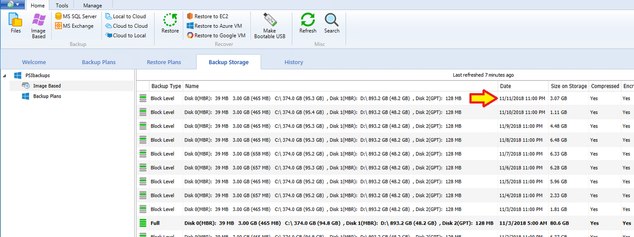Forum tip: Always check when replies were posted. Technology evolves quickly, so some answers may not be up-to-date anymore.
-
 IT Admin
0I use Cloudberry Server Edition to backup my production file server. I have one backup plan scheduled every night and it's image based. I have a second file server in a different city for disaster recovery and I've done a successful image restore several times. What if I just needed to restore a folder without having to restore the full image first? Do I need to create a second backup plan for just files/folders? Can I use the same Azure blob that I use for my images and will Cloudberry know to keep the two separate?
IT Admin
0I use Cloudberry Server Edition to backup my production file server. I have one backup plan scheduled every night and it's image based. I have a second file server in a different city for disaster recovery and I've done a successful image restore several times. What if I just needed to restore a folder without having to restore the full image first? Do I need to create a second backup plan for just files/folders? Can I use the same Azure blob that I use for my images and will Cloudberry know to keep the two separate? -
 Sergey
6In short: you can use the very same IBB in the very same blob you already have. Just doing item-level restore from IBB will work just fine if you need some folder or file.
Sergey
6In short: you can use the very same IBB in the very same blob you already have. Just doing item-level restore from IBB will work just fine if you need some folder or file.
For the longer and more detailed version I'd ask you to check this article and let me know if it helped:
https://www.msp360.com/resources/blog/how-to-recover-individual-files-from-image-based-backup/ -
 IT Admin
0Thank you Sergey. When I'm working on my replicated physical server, it doesn't show all the backups in the repository as does my production server since I've disabled the backup plans on my replicated server. Can I just go into Options and Sync Repository on my replicated server and pull down the repository without the fear of uploading anything off my replicated storage to my Azure account?
IT Admin
0Thank you Sergey. When I'm working on my replicated physical server, it doesn't show all the backups in the repository as does my production server since I've disabled the backup plans on my replicated server. Can I just go into Options and Sync Repository on my replicated server and pull down the repository without the fear of uploading anything off my replicated storage to my Azure account?
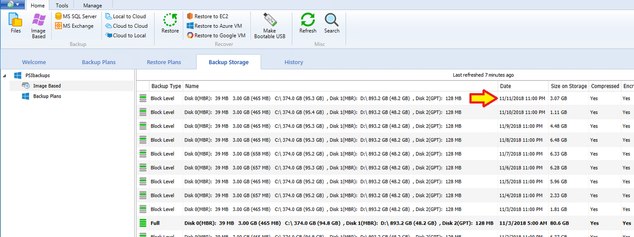
-
 IT Admin
0Thanks Matt! Are the Block Level rows of daily backups incremental or differential? I ask because I'd like to have my backup server on standby and restore the one DATA folder from the IBB should I need to make the backup server my production server. If I pull the DATA folder from the latest Block Level IBB, would I have the entire DATA folder restored, or just the ________?
IT Admin
0Thanks Matt! Are the Block Level rows of daily backups incremental or differential? I ask because I'd like to have my backup server on standby and restore the one DATA folder from the IBB should I need to make the backup server my production server. If I pull the DATA folder from the latest Block Level IBB, would I have the entire DATA folder restored, or just the ________? -
 David Gugick
118Backups (sans the the full ones) are incremental. So, you would need the entire chain in order to restore (full + all incremental backups to the point-in-time of the needed restore).
David Gugick
118Backups (sans the the full ones) are incremental. So, you would need the entire chain in order to restore (full + all incremental backups to the point-in-time of the needed restore). -
 IT Admin
0Hmmm, that could be a pickle.
IT Admin
0Hmmm, that could be a pickle.
Is there a way to add a File Backup Plan to have a full backup of just the DATA folder every night, and keep the Image backup plan scheduled as well? I did the 'Create Backup Plan Wizard' and think if I do the Archive Mode, this might work. What do you guys think? -
 David Gugick
118Maybe what you need to do is use "Restore Only" mode on the backup server. If you use that mode, then you do not need to sync the repository and CloudBerry will read the data directly from the backup target. You can read more about that option here: https://www.msp360.com/resources/blog/introducing-backup-5-4/
David Gugick
118Maybe what you need to do is use "Restore Only" mode on the backup server. If you use that mode, then you do not need to sync the repository and CloudBerry will read the data directly from the backup target. You can read more about that option here: https://www.msp360.com/resources/blog/introducing-backup-5-4/ -
 IT Admin
0Actually...this is interesting. I did a restore this afternoon using last night's incremental backup of the production DATA folder. I hadn't made any changes to the original Backup Plan. The original Backup Plan is an IBB and does nightly backups with monthly full backups, as the picture above shows. When it was done restoring, I compared the two DATA folders. The production DATA folder contained 15 more folders than what the restore had. I drilled down to find these 15 folders on the production server, and low and behold, they were all created today! I don't know what kind of magic sauce you guys have built into CBB, but I like it!
IT Admin
0Actually...this is interesting. I did a restore this afternoon using last night's incremental backup of the production DATA folder. I hadn't made any changes to the original Backup Plan. The original Backup Plan is an IBB and does nightly backups with monthly full backups, as the picture above shows. When it was done restoring, I compared the two DATA folders. The production DATA folder contained 15 more folders than what the restore had. I drilled down to find these 15 folders on the production server, and low and behold, they were all created today! I don't know what kind of magic sauce you guys have built into CBB, but I like it! -
 Steve D
0This has been bugging me since we first got Cloudberry Backup. Restoring individual files from an image based backup is a pain. I can't believe the restore wizard cannot handle this. Seems like the restore is set up to restore an image and if you want to restore a single file you have to know exactly where to look and what to do.
Steve D
0This has been bugging me since we first got Cloudberry Backup. Restoring individual files from an image based backup is a pain. I can't believe the restore wizard cannot handle this. Seems like the restore is set up to restore an image and if you want to restore a single file you have to know exactly where to look and what to do.
In my opinion the difficulty of restoring individual files from an image is letting the rest of the excellent product down. Please give it some attention.
Welcome to MSP360 Forum!
Thank you for visiting! Please take a moment to register so that you can participate in discussions!
Categories
- MSP360 Managed Products
- Managed Backup - General
- Managed Backup Windows
- Managed Backup Mac
- Managed Backup Linux
- Managed Backup SQL Server
- Managed Backup Exchange
- Managed Backup Microsoft 365
- Managed Backup G Workspace
- RMM
- Connect (Managed)
- Deep Instinct
- CloudBerry Backup
- Backup Windows
- Backup Mac
- Backup for Linux
- Backup SQL Server
- Backup Exchange
- Connect Free/Pro (Remote Desktop)
- CloudBerry Explorer
- CloudBerry Drive
More Discussions
- Terms of Service
- Useful Hints and Tips
- Sign In
- © 2025 MSP360 Forum