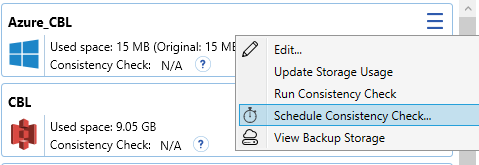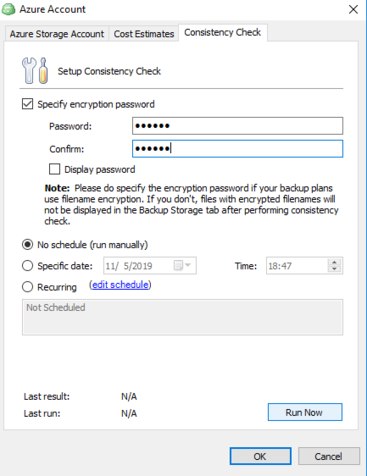Forum tip: Always check when replies were posted. Technology evolves quickly, so some answers may not be up-to-date anymore.
-
 Nick Warren
0We've been running some unencrypted backup plans to S3 for a while now.
Nick Warren
0We've been running some unencrypted backup plans to S3 for a while now.
We've now created replacement backup plans that are encrypted, run these for a few weeks and then deleted the old/unencrypted backup plans from the MBS console. The new plans are running okay and show about 1TB of storage on S3, but S3 is showing around 8TB of data in the folders...
It seems that the backups from the deleted plans are still being stored on S3?
How do I know which backup files/folders on S3 related to an active plan? And which ones relate to an inactive plan?
I've run the consistency check etc, but all that's doing is checking the active plan repository matches the S3 storage...? It won't delete the old/orphaned backup files from S3???
I hope someone can help - this is not a small sum of money that is being wasted!! -
 Matt
91That's a tricky situation. The files themselves are not really associated with the plans once they are in the cloud. If the data set is exactly the same you can the versions on the backup storage tab.
Matt
91That's a tricky situation. The files themselves are not really associated with the plans once they are in the cloud. If the data set is exactly the same you can the versions on the backup storage tab.
Overall, the old file versions will be purged according to your retention policy. Again, that is only if the data set is exactly the same with the folder structure kept intact throughout the procedure. -
 Nick Warren
0Matt - thanks so much for the answer...bu that's not good indeed!! So deleting the backup plan is a really bad idea? I kind of presumed we'd get asked if we wanted to keep or delete the backups (duh)!!!
Nick Warren
0Matt - thanks so much for the answer...bu that's not good indeed!! So deleting the backup plan is a really bad idea? I kind of presumed we'd get asked if we wanted to keep or delete the backups (duh)!!!
If we hadn't deleted the backup plan, how would we go about removing all the backups on the storage (presumably this issue is the same for any backup storage, not just cloud-storage?)...? We can reduce the retention to one version...? But how to delete that one version...?
Also, any creative solutions as to what we do now...? Presumably, the only option would be to create a completely new set of backup plans to start on a set date...disable all the existing backup plans the day before, and then after a week or so, delete every file/folder on S3 that is dated before the start date of the new backup plans...? -
 Matt
91Most likely the files you're referring to are "orphaned". The easiest way to fix this would be to start from scratch, to be honest, but I understand that you want to keep as much of your data as possible.
Matt
91Most likely the files you're referring to are "orphaned". The easiest way to fix this would be to start from scratch, to be honest, but I understand that you want to keep as much of your data as possible.
By the way, do you currently use file name encryption? In that case there's another thing I can suggest:
You should see both CBB and ECBB folders on storage side. If you no longer need unencrypted backups you can safely delete CBB_%PREFIX% folder from the cloud and only leave ECBB.
After that you need to do the following:
1) Navigate to the Welcome tab in software GUI
2) Find "Storage Accounts" section, click on the hamburger menu for that storage account and select "Schedule consistency check"
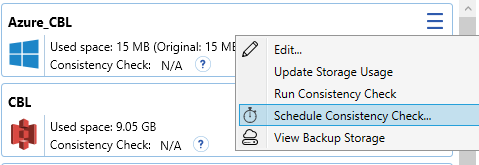
3) Specify the same password you used to encrypt your files and click "Run now"
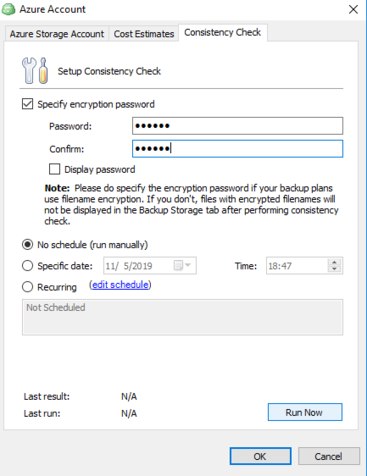
4)After consistency check finishes its job you should see updated storage.
Welcome to MSP360 Forum!
Thank you for visiting! Please take a moment to register so that you can participate in discussions!
Categories
- MSP360 Managed Products
- Managed Backup - General
- Managed Backup Windows
- Managed Backup Mac
- Managed Backup Linux
- Managed Backup SQL Server
- Managed Backup Exchange
- Managed Backup Microsoft 365
- Managed Backup G Workspace
- RMM
- Connect (Managed)
- Deep Instinct
- CloudBerry Backup
- Backup Windows
- Backup Mac
- Backup for Linux
- Backup SQL Server
- Backup Exchange
- Connect Free/Pro (Remote Desktop)
- CloudBerry Explorer
- CloudBerry Drive
More Discussions
- Terms of Service
- Useful Hints and Tips
- Sign In
- © 2025 MSP360 Forum