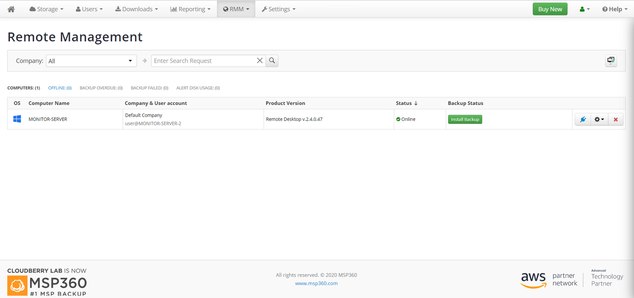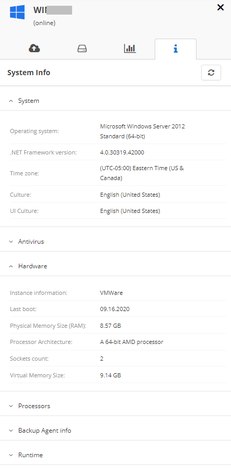Forum tip: Always check when replies were posted. Technology evolves quickly, so some answers may not be up-to-date anymore.
-
 Manny Khan
0Developers,
Manny Khan
0Developers,
Is there a way to view system info on the remote agents? This is a basic feature that should be viewable without having to remote in checking manually. All see other remote desktop providers include this option on thier free version but I have to admit MSP interface is cleaner. Can this be implemented in the next version? -
 David Gugick
118System information is available from the management portal in our managed remote desktop solution.
David Gugick
118System information is available from the management portal in our managed remote desktop solution.
I'll ask the team, but I doubt this enhancement will make it to the free version. -
 Manny Khan
0Is there a perpetual license I can pay to have this feature? If so please forward me the info for purchasing it. thank you
Manny Khan
0Is there a perpetual license I can pay to have this feature? If so please forward me the info for purchasing it. thank you -
 Manny Khan
0FYI I just converted from the free version to the managed version with trial but I dont see any where system info of the test workstation thats on there. All it shows is windows logo next to the computer name but there no info showing if its windows 7 or 10 etc. No ram info, model info.
Manny Khan
0FYI I just converted from the free version to the managed version with trial but I dont see any where system info of the test workstation thats on there. All it shows is windows logo next to the computer name but there no info showing if its windows 7 or 10 etc. No ram info, model info. -
 David Gugick
118It's in the management portal under RMM - Remote Management. If you click on the computer name and then the system infon icon, you can see system info. You'll need to have the agent installed from Downloads before you'll see the remote system.
David Gugick
118It's in the management portal under RMM - Remote Management. If you click on the computer name and then the system infon icon, you can see system info. You'll need to have the agent installed from Downloads before you'll see the remote system.
I only have managed remote desktop installed on machines that also have managed backup installed. I'll have to check to make sure that the metrics I'm referring to are available even on machines without backup installed. -
 Manny Khan
0I installed the new agent from the Download twice after converting to managed. I still dont see system info icon youre referring to! I attahced a screenshot of what it looks on my end.
Manny Khan
0I installed the new agent from the Download twice after converting to managed. I still dont see system info icon youre referring to! I attahced a screenshot of what it looks on my end.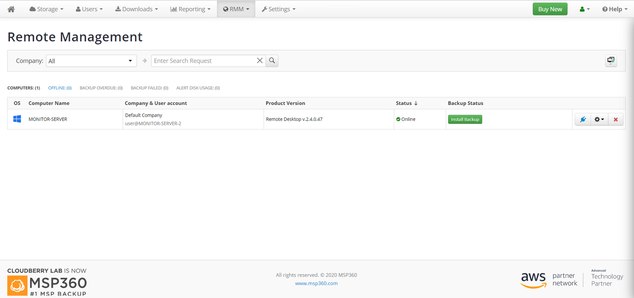
-
 David Gugick
118You'd normally click the computer name or go into the gear icon and select something like Show Plans (if you had Managed Backup installed). But since your computer names are not showing up with a link, and the test I just ran shows the same, it appears the system information I referred to is currently tied to Managed Backup.
David Gugick
118You'd normally click the computer name or go into the gear icon and select something like Show Plans (if you had Managed Backup installed). But since your computer names are not showing up with a link, and the test I just ran shows the same, it appears the system information I referred to is currently tied to Managed Backup.
I will add a requirement to the system to see if it can be added to Remote Desktop when Managed Backup is not installed.
Not that it helps you now, but it currently looks something like this:
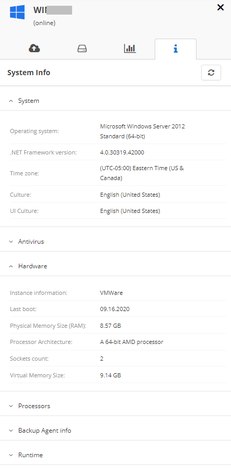
-
 Manny Khan
0This need to be added the on free version so at least for basic remote acces user can see the basic info of the workstation. For home users or indenpendant users, this is a basic feature that doesnt need management feaures as most will already get this info but have to go thorugh extra steps.
Manny Khan
0This need to be added the on free version so at least for basic remote acces user can see the basic info of the workstation. For home users or indenpendant users, this is a basic feature that doesnt need management feaures as most will already get this info but have to go thorugh extra steps.
But yes that exactly what I am looking for and as someone who doesnt have tons of money like the big guys and tech company, this would be a nice option -
 Manny Khan
0Also how do I switch back to free version so that I dont get locked out after the trial period is over. I still need to able to test the free version as I am still looking around. TY
Manny Khan
0Also how do I switch back to free version so that I dont get locked out after the trial period is over. I still need to able to test the free version as I am still looking around. TY -
 David Gugick
118There's no switching either way. They are separate products. Uninstall your Managed Remote Desktop and continue using the free version.
David Gugick
118There's no switching either way. They are separate products. Uninstall your Managed Remote Desktop and continue using the free version.
Welcome to MSP360 Forum!
Thank you for visiting! Please take a moment to register so that you can participate in discussions!
Categories
- MSP360 Managed Products
- Managed Backup - General
- Managed Backup Windows
- Managed Backup Mac
- Managed Backup Linux
- Managed Backup SQL Server
- Managed Backup Exchange
- Managed Backup Microsoft 365
- Managed Backup G Workspace
- RMM
- Connect (Managed)
- Deep Instinct
- CloudBerry Backup
- Backup Windows
- Backup Mac
- Backup for Linux
- Backup SQL Server
- Backup Exchange
- Connect Free/Pro (Remote Desktop)
- CloudBerry Explorer
- CloudBerry Drive
More Discussions
- Terms of Service
- Useful Hints and Tips
- Sign In
- © 2025 MSP360 Forum