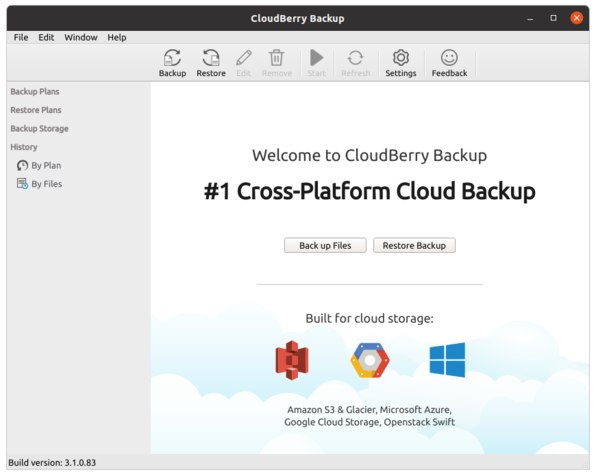Forum tip: Always check when replies were posted. Technology evolves quickly, so some answers may not be up-to-date anymore.
-
 Mark Hamblin
0Have just rebuilt my system to ubuntu 20.04, with the latest MSP360 backup, (3.1.0.83).. and restored license,.. ( which I neglected to release before trashing old system ), but all sorted with an email to support,.. (Tx guys).
Mark Hamblin
0Have just rebuilt my system to ubuntu 20.04, with the latest MSP360 backup, (3.1.0.83).. and restored license,.. ( which I neglected to release before trashing old system ), but all sorted with an email to support,.. (Tx guys).
However,.. I am now slightly confused as to how to restore my plans,.. I have heard seen checks to store plans in destination storage with the backup itself.
So how do I do this?,.. I have found the option to 'File => Restore Plans',.. with additional menu options,.. but the are no options,.. so what am I doing wrong?
many tx -
 David Gugick
118Go to the Backup Storage tab and look at the account in question. You should see a Configuration folder with the Backup Plans in them. Right-click a plan and click the restore option.
David Gugick
118Go to the Backup Storage tab and look at the account in question. You should see a Configuration folder with the Backup Plans in them. Right-click a plan and click the restore option.
This assumes you saved the backup plans with the backup data in the original plans. If not, you'll need to recreate the plan.
If you do not see anything in storage, you'll need synchronize the repository. https://help.msp360.com/cloudberry-backup/restore/about-restore/repository-sync -
 Mark Hamblin
0Many tx for the replay David,..but I am a little confused,.. the Linux I/f does not have a backup tab,.. as I would call it,.. just options to select a backup restore,.. settings and Feedback,..
Mark Hamblin
0Many tx for the replay David,..but I am a little confused,.. the Linux I/f does not have a backup tab,.. as I would call it,.. just options to select a backup restore,.. settings and Feedback,..
the file menu to restore plans does not descend to a secondary menu option,....
these options were definitely set within the plans,.. I just need to be able to point the current install to them,.. however this is done.. if that makes sense...This assumes you saved the backup plans with the backup data in the original plans. If not, you'll need to recreate the plan.
KR -
 David Gugick
118There's no Backup Storage link on the left. I went through the Linux UI this morning. If you're not seeing it, please post an image so I can see what you're seeing. Thanks.
David Gugick
118There's no Backup Storage link on the left. I went through the Linux UI this morning. If you're not seeing it, please post an image so I can see what you're seeing. Thanks. -
 Mark Hamblin
0David,.. this is my i/f window,.... the plans and storage options do not do anything particular,.. other than when mouse hovers over option a '+' sign appears,.. this will activate to hide and show more detail,.. ( of which there is nothing)
Mark Hamblin
0David,.. this is my i/f window,.... the plans and storage options do not do anything particular,.. other than when mouse hovers over option a '+' sign appears,.. this will activate to hide and show more detail,.. ( of which there is nothing)
but backup storage has no 'hot' spots for other command options... as far as I can see....
As I said previous,.. the File = > Restore plans => ? menu option has no submenu to select an option to actually restore a plan..Attachment cbb
(69K)
cbb
(69K)
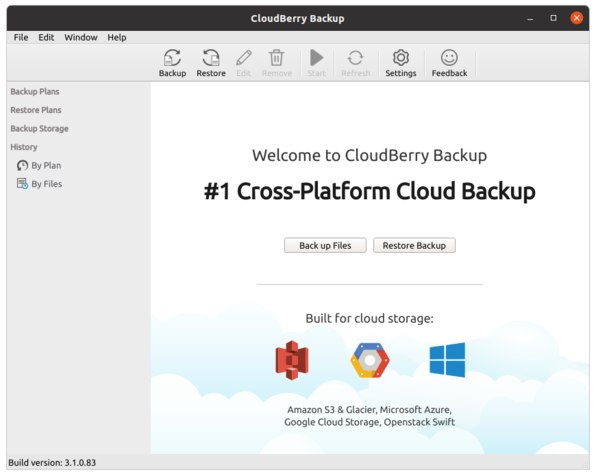
-
 David Gugick
118When you click on Backup Storage, do you not see your backup storage? If not, have you registered the storage account after reinstalling?
David Gugick
118When you click on Backup Storage, do you not see your backup storage? If not, have you registered the storage account after reinstalling? -
 Mark Hamblin
0Tx for getting back David
Mark Hamblin
0Tx for getting back David
I have not registered for storage account...
My backups go to essentially a local file system, albeit an automounted nfs file system.
All the backups are intact.. From the last time the backups ran.
So the question I guess, how do I point my actual backups., to get the config info back into the new root file system where cbb in installed...
BTW.. The menus on the left have nothing in or under them.. -
 David Gugick
118You need to register your backup storage, synchronize the repository, and then you'll see your backups and plans in the UI.
David Gugick
118You need to register your backup storage, synchronize the repository, and then you'll see your backups and plans in the UI. -
 Mark Hamblin
0Many tx for your help,...
Mark Hamblin
0Many tx for your help,...
ah,.. that's the step I am missing,...
I have to go-to 'backup', and enter/select the path to my backups,.. and press Cancel!
MS360 then actually goes of to read all the configs under this structure,. and then presents them for 'plan restore', if it finds all the required configs etc. and I select the file under the configuration folder.
Question? should this be the option that appear under 'Restore plans',.. then give the user the choice to select a given/offered config to restore? So do the initial search for the config file then offer to restore them?
Having sorted this little 'none-intuitive' step out, my plans have all appeared and work perfectly, and pickup where they left off...
I have now done an 'export configuration' for the next time I rebuild my system.
.. thankyou..
Welcome to MSP360 Forum!
Thank you for visiting! Please take a moment to register so that you can participate in discussions!
Categories
- MSP360 Managed Products
- Managed Backup - General
- Managed Backup Windows
- Managed Backup Mac
- Managed Backup Linux
- Managed Backup SQL Server
- Managed Backup Exchange
- Managed Backup Microsoft 365
- Managed Backup G Workspace
- RMM
- Connect (Managed)
- Deep Instinct
- CloudBerry Backup
- Backup Windows
- Backup Mac
- Backup for Linux
- Backup SQL Server
- Backup Exchange
- Connect Free/Pro (Remote Desktop)
- CloudBerry Explorer
- CloudBerry Drive
More Discussions
- Terms of Service
- Useful Hints and Tips
- Sign In
- © 2025 MSP360 Forum