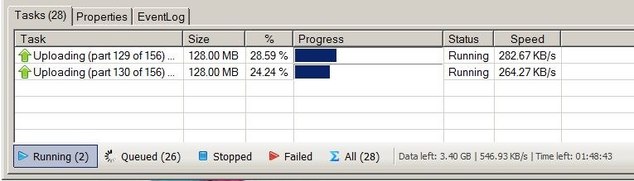Forum tip: Always check when replies were posted. Technology evolves quickly, so some answers may not be up-to-date anymore.
-
 u2892
0
u2892
0 -
 David GugickAccepted Answer
118You can find the differences here. https://www.msp360.com/explorer/licensing/
David GugickAccepted Answer
118You can find the differences here. https://www.msp360.com/explorer/licensing/
Yes, Multi-Part Uploads are supported, but the free edition does not support multi-threading. So based on the way you formed your question, I'm going to say the free version does not support the feature you are requesting. I believe the default chunk size is 5 MB, but set accordingly to your upload bandwidth. Reducing the number of chunks may speed up the uploads as it reduces IO.
If you need multi-threading, then you'd have to consider upgrading to the paid version. -
 u2892
0Thanks very much for the quick reply.
u2892
0Thanks very much for the quick reply.
Not particularly interested in multi-threading, in fact I would prefer a limit of 1 because of my poor connection.
I am attempting to upload an 8.3 GB file to Glacier storage. Have activated the 15-day trial but find myself somewhat confused, the percentage indicator in the queue has reset to zero after restarting Cloudberry (was 20%), and the "Multipart Uploads" window shows one entry with a total size of 8 MB (one chunk) even though I have uploaded well over a gigabyte already. Is it the expected behavior? -
 David Gugick
118I'm not sure - I'd wait it out as it might be a simple screen update issue. What is your upload bandwidth? Because you are going direct to Glacier, and Glacier is designed as archive storage, you may not get the same level of real-time reporting as other storage classes.
David Gugick
118I'm not sure - I'd wait it out as it might be a simple screen update issue. What is your upload bandwidth? Because you are going direct to Glacier, and Glacier is designed as archive storage, you may not get the same level of real-time reporting as other storage classes. -
 u2892
0Upload speed is around 600 KB/sec maximum.
u2892
0Upload speed is around 600 KB/sec maximum.
I have just restarted Cloudberry for the third time, shut it off when I went to sleep for the night. The percentage has reset to zero yet again (was 27%), and from calculating (upload speed) x (estimated time remaining) it seems that there are indeed 8.3 GB left to upload. This is a bit frustrating.
Large uploads can be resumed automatically, right? No further setup needed in either Cloudberry or my Amazon account? (If so, how come mine keeps resetting?)
Also, is there no way to get a more informative progress counter like "xx of xxxx chunks successfully uploaded"? -
 David Gugick
118Just to confirm, you are saying you have 4.8 Mbit Upstream connection speed, resulting in upload speeds of 600 KB / Sec. I'd estimate you're looking at a minimum of 4 hour+ upload time for that file at that speed, assuming you're able to use all available bandwidth.
David Gugick
118Just to confirm, you are saying you have 4.8 Mbit Upstream connection speed, resulting in upload speeds of 600 KB / Sec. I'd estimate you're looking at a minimum of 4 hour+ upload time for that file at that speed, assuming you're able to use all available bandwidth.
Can I ask why you're using Glacier Direct as your target? Is this simply for archival reasons. Meaning, you do not have any plans to access that data unless something critical happens and you're also planning on leaving it in Glacier for at least 90 Days to avoid early deletion fees?
Upload issues can be caused anywhere in the chain. It's impossible to guess what's going on. What are your Chunk Settings? There's a section in Options called Glacier Multi-Part Upload.
You can have a look at the Log to see if anything interesting is being reported regarding the transfer to Glacier. Look at the Diagnostic and Logging section in Options. Feel free to post any log items that are of concern. Please do not attach the entire log file as they contain information that you may not want public. -
 u2892
0Yes, intended for long-term archival.
u2892
0Yes, intended for long-term archival.
Thanks for the help, but I have switched to a different (Glacier-focused) product. See attachment - the UX difference is night and day, I can see how everything is going. Much better than staring at a percentage indicator that moves a few times an hour.
I would strongly suggest that something similar be implemented for Cloudberry - from browsing the log file, this information is already available.Attachment Capture
(42K)
Capture
(42K)
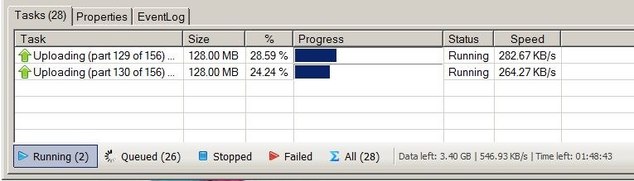
Welcome to MSP360 Forum!
Thank you for visiting! Please take a moment to register so that you can participate in discussions!
Categories
- MSP360 Managed Products
- Managed Backup - General
- Managed Backup Windows
- Managed Backup Mac
- Managed Backup Linux
- Managed Backup SQL Server
- Managed Backup Exchange
- Managed Backup Microsoft 365
- Managed Backup G Workspace
- RMM
- Connect (Managed)
- Deep Instinct
- CloudBerry Backup
- Backup Windows
- Backup Mac
- Backup for Linux
- Backup SQL Server
- Backup Exchange
- Connect Free/Pro (Remote Desktop)
- CloudBerry Explorer
- CloudBerry Drive
More Discussions
- Terms of Service
- Useful Hints and Tips
- Sign In
- © 2025 MSP360 Forum