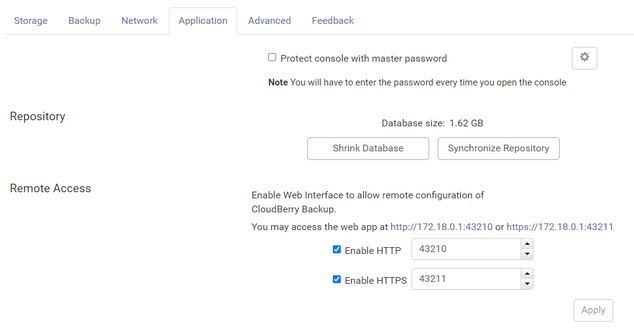Forum tip: Always check when replies were posted. Technology evolves quickly, so some answers may not be up-to-date anymore.
-
 daddiofaddio
0I searched the forums briefly but didn't find an answer. The default installation folder for Linux Backup is /opt/local. I didn't see an option to designate a specific installation directory when installing via command line. Seeing that the primary folder -- which doesn't include the actual backups -- takes up so much space (I'm already at 15GB+ for a month's worth of backups), I would like to move the main Cloudberry installation folder from /opt/local to a separate disk/folder which has more space. Is this possible?
daddiofaddio
0I searched the forums briefly but didn't find an answer. The default installation folder for Linux Backup is /opt/local. I didn't see an option to designate a specific installation directory when installing via command line. Seeing that the primary folder -- which doesn't include the actual backups -- takes up so much space (I'm already at 15GB+ for a month's worth of backups), I would like to move the main Cloudberry installation folder from /opt/local to a separate disk/folder which has more space. Is this possible? -
 David Gugick
118If you're seeing high disk usage, it's probably from the local repository database, which you can move. Please refer to this page for more information: https://help.msp360.com/cloudberry-backup-mac-linux/settings/application-settings
David Gugick
118If you're seeing high disk usage, it's probably from the local repository database, which you can move. Please refer to this page for more information: https://help.msp360.com/cloudberry-backup-mac-linux/settings/application-settings -
 daddiofaddio
0Thanks for the quick response. For some reason the console in my version of CB for Linux doesn't show the option to move the database (but includes the other options)? I attached a screenshot of the console panel.Attachment
daddiofaddio
0Thanks for the quick response. For some reason the console in my version of CB for Linux doesn't show the option to move the database (but includes the other options)? I attached a screenshot of the console panel.Attachment console
(35K)
console
(35K)
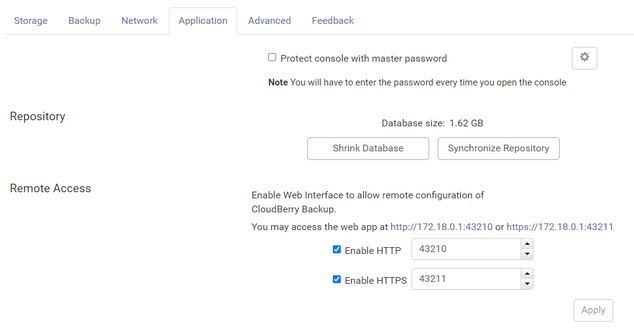
-
 David Gugick
118I'll have to ask Support what's going on. Possibly, it's a limitation in the Linux build (when compared to the Mac build) and there is an alternate way to move the database. I'll reply when I hear back from the team. Thanks.
David Gugick
118I'll have to ask Support what's going on. Possibly, it's a limitation in the Linux build (when compared to the Mac build) and there is an alternate way to move the database. I'll reply when I hear back from the team. Thanks. -
 David Gugick
118Are you running the full GUI or the web interface? If you're using the web interface, and you can, please try the GUI.
David Gugick
118Are you running the full GUI or the web interface? If you're using the web interface, and you can, please try the GUI. -
 daddiofaddio
0I'm running the web interface on Ubuntu 20.04 server ed. I tried stopping the systemd service and running the full gui manually but I receive a message saying "Could not connect to display."
daddiofaddio
0I'm running the web interface on Ubuntu 20.04 server ed. I tried stopping the systemd service and running the full gui manually but I receive a message saying "Could not connect to display." -
 David Gugick
118okay I mentioned to support that you might be running the web interface and what would be the method to move the repository database manually. I'll reply here once I hear back
David Gugick
118okay I mentioned to support that you might be running the web interface and what would be the method to move the repository database manually. I'll reply here once I hear back -
 David Gugick
118apparently that screenshot from the help file that shows the Move option is an old one and that option for Mac and Linux has been removed. Although, there is a task to reimplement it. I'm certain the removal was an engineering necessity at the time.
David Gugick
118apparently that screenshot from the help file that shows the Move option is an old one and that option for Mac and Linux has been removed. Although, there is a task to reimplement it. I'm certain the removal was an engineering necessity at the time.
The support team has provided the following directions if you want to move the database manually. I won't be able to provide much support to you here if you have questions about the steps but feel free to reply here or open a support case directly. If you do open to support case, please reference this forum post. Here are the instructions:
1) Stop backup service:
##### For RedHat 6, CentOS 6, Ubuntu 12-14, Amazon Linux standalone v 2.* #####
sudo service cloudberry-backup stop
##### For RedHat 7, CentOS 7, Ubuntu 16-18 standalone v 2.* #####
sudo systemctl stop cloudberry-backup.service
2) Move cbbackup.db, cbbackup.db-wal, cbbackup.db-shm from /opt/local/Online\ Backup/00000000-0000-0000-0000-000000000000/config/ folder to another folder on a local disk.
3) Create symlinks for these 3 files to an original location.
4) Start backup service:
##### For RedHat 6, CentOS 6, Ubuntu 12-14, Amazon Linux standalone v 2.* #####
sudo service cloudberry-backup start
##### For RedHat 7, CentOS 7, Ubuntu 16-18 standalone v 2.* #####
sudo systemctl start cloudberry-backup.service
Welcome to MSP360 Forum!
Thank you for visiting! Please take a moment to register so that you can participate in discussions!
Categories
- MSP360 Managed Products
- Managed Backup - General
- Managed Backup Windows
- Managed Backup Mac
- Managed Backup Linux
- Managed Backup SQL Server
- Managed Backup Exchange
- Managed Backup Microsoft 365
- Managed Backup G Workspace
- RMM
- Connect (Managed)
- Deep Instinct
- CloudBerry Backup
- Backup Windows
- Backup Mac
- Backup for Linux
- Backup SQL Server
- Backup Exchange
- Connect Free/Pro (Remote Desktop)
- CloudBerry Explorer
- CloudBerry Drive
More Discussions
- Terms of Service
- Useful Hints and Tips
- Sign In
- © 2025 MSP360 Forum