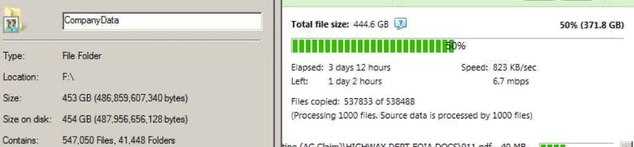Forum tip: Always check when replies were posted. Technology evolves quickly, so some answers may not be up-to-date anymore.
Comments
-
What does this backup progress bar represent?Just FYI - more evidence. The backup is now 98% complete, yet the progress bar STILL stuck at 50%. See attachment.
Again, this is only a minor issue - I am not trying to make more out of it than it is. But as a new user trying to understand the UI and what information it's giving me, this progress bar is confusing.Attachment Capture2
(41K)
Capture2
(41K)
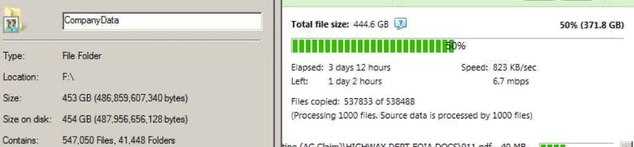
-
What does this backup progress bar represent?Thank you for the explanation, but I must say the estimate is worse than useless because it's actually misleading. As I said, it's been hovering near 50% since the very beginning. The backup is actually 75% complete (350 of 450 GB, no?) yet the progress bar still shows 50%. It was showing 49% 2 days ago! Even though it's only a minor annoyance, I suggest either fixing its estimate or removing it altogether. Cluttering the UI with bad information is bad.
-
ERROR - Unable to cast object of type 'System .String' to type 'System.Windows.Media.ImageSource'.I just sent the Diagnositcs. Also, another of the same error was waiting for me.
-
How can read-only restore be enforced?I'm sure there are other (probably better) ways to do it, but one idea would be to have an option when creating the storage account to make those credentials available only in Restore mode. They would be hidden (preferably in a secure manner) when in Backup mode.
-
How can read-only restore be enforced?Thank you for the quick response.
As an IT provider to small businesses, this feature would be a big help to me. Is there any method to "up vote" this feature request?
BackItUpBeepBeepBeep

Start FollowingSend a Message
- Terms of Service
- Useful Hints and Tips
- Sign In
- © 2025 MSP360 Forum