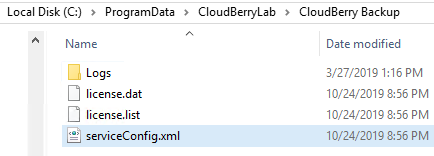Forum tip: Always check when replies were posted. Technology evolves quickly, so some answers may not be up-to-date anymore.
Comments
-
Best Method to configure Weekly Image backup to rotating drivesHey Matt,
So I made the change to the .CBB file. However, the result was not ideal.
It was taking longer to do the backups compared to me manually running a consistency check on the drives every time they are rotated.
Now, imagine having to sync up a 5TB drive every time it gets replaced - it takes a really long time (2-3 days) to sync up.
The consistency check I manually run takes at least 1 day and 12 hrs on average. Still a pretty long time. But usually after the consistency checks, the incremental backups will take 12-13 hours to run on average. I do a compression on the files as well - that factors in with the time.
If there are any alternatives to having to manually do the consistency checks, that will be great to hear.
thank you! -
Best Method to configure Weekly Image backup to rotating drivesyou are right. it was under the user account. i will make that change and see how it fairs. thank you!
-
Best Method to configure Weekly Image backup to rotating driveshey matt, i checked the directory for the .cbb file but i didn't see anything in there. this is all i saw. (attached)
any idea what i am missing here?
thanksAttachment cbb
(9K)
cbb
(9K)
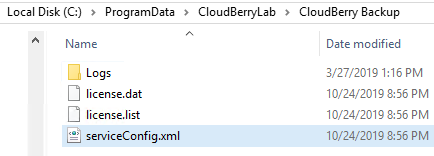
-
Best Method to configure Weekly Image backup to rotating drivesany update on this?
i have latest version at the moment (v.6.x.x.) and i am trying to configure a rotating drive scenario but no luck.
please help!
leye oyelami

Start FollowingSend a Message
- Terms of Service
- Useful Hints and Tips
- Sign In
- © 2025 MSP360 Forum