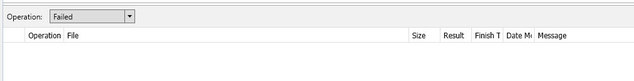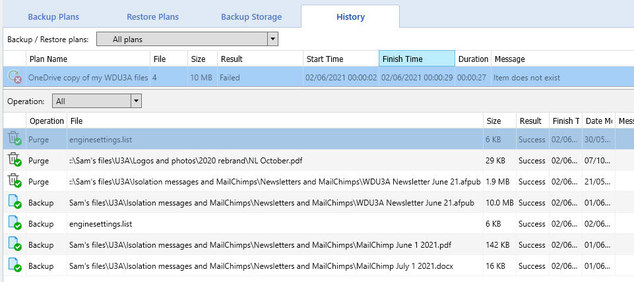Forum tip: Always check when replies were posted. Technology evolves quickly, so some answers may not be up-to-date anymore.
Comments
-
2.5 update problemHi again, David - I just found out that of the several downloaded files, some have the code in the filename, but others (from Chrome) don't. Maybe the instructions could refer to that? Not sure how the distinction is made, though!
Sam -
2.5 update problemChrome can be configured (in Settings/Advanced) to download to a fixed folder, which is what I do - relying on the user not doing that is a tad risky! ;-)
-
2.5 update problemThanks again, David, but I don't get a Save as ... dialogue. The file is downloaded to my Downloads folder automatically. This is Windows 10 with Chrome. I have tried since with Edge, Vivaldi and Firefox - and eventually saw the Freeware activation panel you mention, which didn't appear in Chrome (only Try again and Have Issues). I copied the code, but I didn't get asked for it, probably as I'm already registered. However, I know how to sort out the issue for my sister, but having the code come up behind the dialogue box isn't the most user-friendly method IMHO!
-
2.5 update problemThanks, David, but I just went to https://www.msp360.com/download.aspx/?prod=cbra and downloaded the file again - but no sign of a code?!
-
An error occurred (Code: 1003) Item does not existDavid ...
At last ... synchronising wasn't available, so I recreated the backup plan - same error, so I've switched the backup to use Dropbox. Thanks for trying, though! -
An error occurred (Code: 1003) Item does not existThanks - will try that soon, but I wondered whether it was the 404 that caused the "missing item" report.
-
An error occurred (Code: 1003) Item does not existThanks, David - I did that and found that this error has only occurred since I installed CBB 7.1.0.206 at 10.18 on May 22nd. I'll upload the log extract for that day (the backup is run at midnight) and the following one. I suspect you might be able to make more sense of it than I - if you think the full log would be helpful, let me know.
-
An error occurred (Code: 1003) Item does not existThanks - I did try to open a support case, but my support contract expired ages ago. I'll try recreating the plan and see what happens then, bu that'll be another day. Thanks for your help.
-
An error occurred (Code: 1003) Item does not existNo - I tried that, but it shows nuffink at all!Attachment
 2021-06-02_19-09-53
(11K)
2021-06-02_19-09-53
(11K)
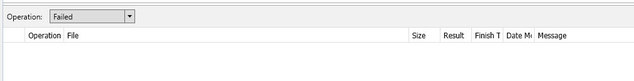
-
An error occurred (Code: 1003) Item does not existDavid, that's the curious thing - it doesn't show anything specific:Attachment
 2021-06-02_15-46-02
(91K)
2021-06-02_15-46-02
(91K)
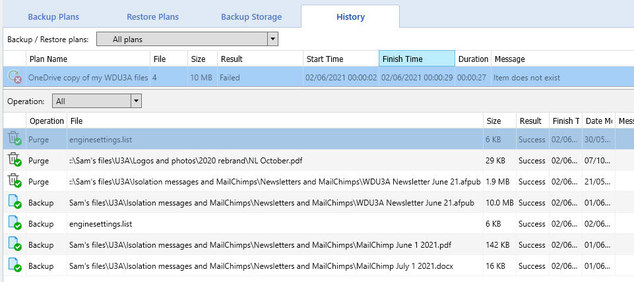
-
Option to delete cloud files when deleted locallyI was about to ask why I couldn't see the Track local file deletes option, but after reading here that that and Ransomware protection are mutually exclusive, I disabled the latter in one backup plan, but when I edited that I still didn't see the track option. I'm going to stick with the Ransomware on, so I'm not too worried about this, but more clarity is definitely needed when selecting either option.
Sam Sexton

Start FollowingSend a Message
- Terms of Service
- Useful Hints and Tips
- Sign In
- © 2025 MSP360 Forum