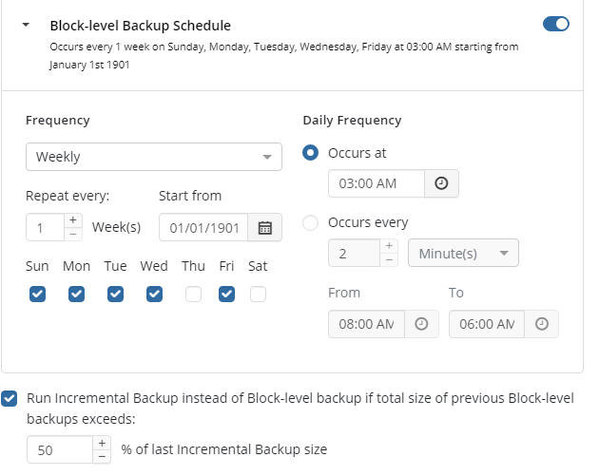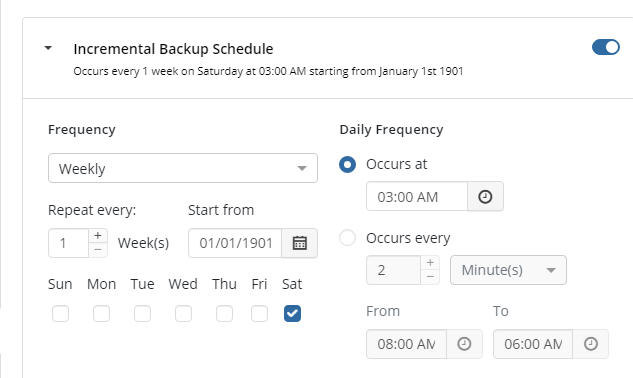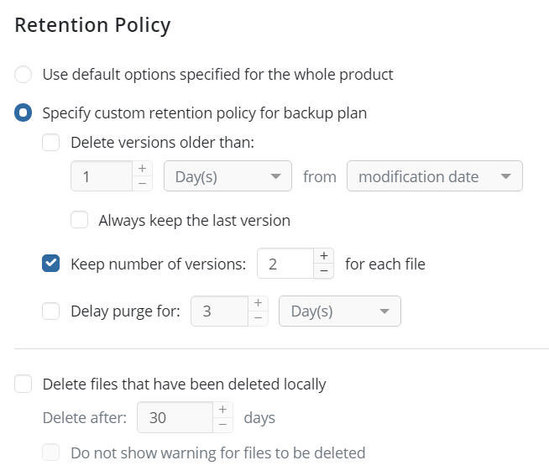Forum tip: Always check when replies were posted. Technology evolves quickly, so some answers may not be up-to-date anymore.
Comments
-
Why Do I Have 4 Different Versions of an Outlook .PST in Amazon S3?Ignoring the fact that the specific files that I am asking about are pst and working with a real-world example:
A lot of my clients work on their budgets for a few months every year.
Part of this process is to refer to last year's Excel budget.
It could be perhaps 9 months before a client realizes that their prior year's budget is missing/corrupted for whatever reason.
Not deleting files from the backup that have been deleted from the local computer has allowed me to recover more than 1 budget file :smile: -
Why Do I Have 4 Different Versions of an Outlook .PST in Amazon S3?I do not think that I am trying to find this information that you asked for correctly:
"Have you checked the Storage tab in the UI to see what versions are being shown for that file"
I am seeing 1 archive3.pst with a size of about 200k whereas the actual file on the client's hard drive is about 6 Gb currently.
Can you please provide click-by-click steps to find the correct information? Sorry!
Yes, it is possible (but I am not sure) that the archive3.pst was moved.
The true location of the .pst is username/Documents/Outlook Files/archive3.pst
See 3 attachments for retention and scheduling.
Does the 'MBS' at the start of paths 3 and 4 above mean that the files are no longer in their original location?
Thank you once again, David.Attachments schedule-2
(38K)
schedule-2
(38K)
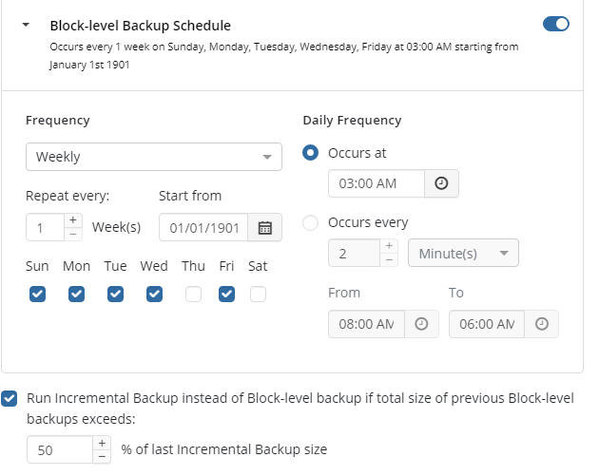
 schedule-1
(28K)
schedule-1
(28K)
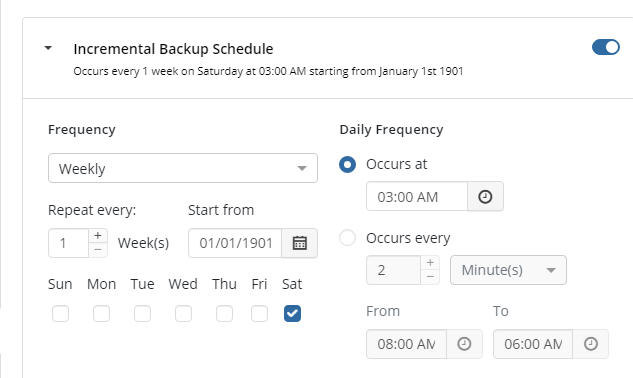
 retention policy
(41K)
retention policy
(41K)
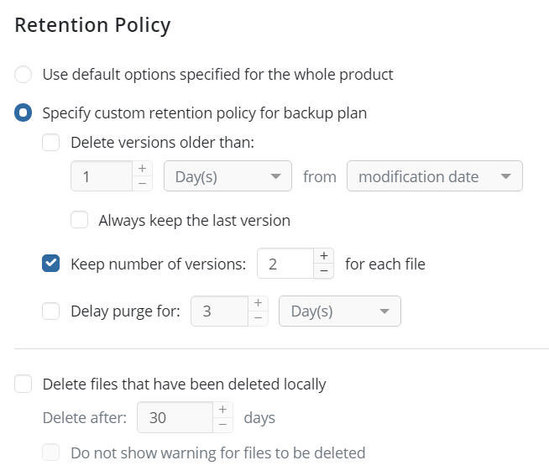
-
File List With SizesThank you.
Amazon AWS S3 also has an 'inventory' report in the Management tab of the endpoint.
This generated a .compressed .CSV that you can download and sort.
The report can be enabled/disabled.
It *did* require about 24 hours for the first report to be generated but contained the data that I needed. -
File List With SizesI think that I need to deal with the problem which is *why* they have filled up 50 Gb.
Their management would be interested to know. -
File List With SizesI have a remote connection (Screen Connect).
Technically, the connection is not the issue.
These computers are used to monitor physical alarms, elevators, etc.
I do not want to be intrusive to their day-to-day operation and it is very difficult for the client to 'give-up' their computer for any length of time.
I am more concerned about large video files that are downloaded by their overnight staff as opposed to 10 * 50/100 Mb files. -
File List With SizesI see that you have a 'CloudBerry Explorer' that seems to have a reasonable user interface.
But, as I recall, you cannot filter the way I need it to or sort across folders, etc.
Is there anyway for me to use this tool with some parameters, options or settings that I am not aware of? -
What is Error Code 1601?Yes, the specific folder was mentioned in the detailed report.
I neglected to check the contents before posting in this forum.
My apologies. -
Size Mismatch Between MSP Space Used and Amazon AWS
Just to confirm: There is no way to correctly delete the folder from anywhere in the MSP console, correct?In the future you should only remove backup information from the storage tab within the agent -
What is Error Code 1601?Actually, the issue is that the client renamed a folder that I had specifically included in the Backup Source list.
Allan Coganovitch

Start FollowingSend a Message
- Terms of Service
- Useful Hints and Tips
- Sign In
- © 2025 MSP360 Forum