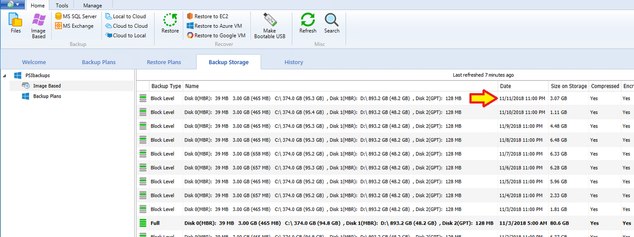Forum tip: Always check when replies were posted. Technology evolves quickly, so some answers may not be up-to-date anymore.
Comments
-
My server is using 170GB, but now I need to buy CBB Ultimate editionHi Klim
Thank you for your response. This is a Windows Server 2012 R2 that serves as a Remote Desktop server for 7 users. I may want to restore the image to Azure at some point, which is why I chose Image over File backups. The data it contains is a basic office environment: Office 365 and all web-based apps and most of the data used is all in the shared drive. I think my problem will be solved if I just change the Retention Policy to just keep 3 versions of each file. I'm ok with this if it will keep my data transfers low and cloud storage won't exceed 1TB. Is this correct? Should I be doing anything differently? -
How to restore Image and folders separately from file server on CBB Server EditionStill testing this...sorry for sounding the alarm.
-
How to restore Image and folders separately from file server on CBB Server EditionActually...this is interesting. I did a restore this afternoon using last night's incremental backup of the production DATA folder. I hadn't made any changes to the original Backup Plan. The original Backup Plan is an IBB and does nightly backups with monthly full backups, as the picture above shows. When it was done restoring, I compared the two DATA folders. The production DATA folder contained 15 more folders than what the restore had. I drilled down to find these 15 folders on the production server, and low and behold, they were all created today! I don't know what kind of magic sauce you guys have built into CBB, but I like it!
-
How to restore Image and folders separately from file server on CBB Server EditionHmmm, that could be a pickle.
Is there a way to add a File Backup Plan to have a full backup of just the DATA folder every night, and keep the Image backup plan scheduled as well? I did the 'Create Backup Plan Wizard' and think if I do the Archive Mode, this might work. What do you guys think? -
How to restore Image and folders separately from file server on CBB Server EditionThanks Matt! Are the Block Level rows of daily backups incremental or differential? I ask because I'd like to have my backup server on standby and restore the one DATA folder from the IBB should I need to make the backup server my production server. If I pull the DATA folder from the latest Block Level IBB, would I have the entire DATA folder restored, or just the ________?
-
How to restore Image and folders separately from file server on CBB Server EditionThank you Sergey. When I'm working on my replicated physical server, it doesn't show all the backups in the repository as does my production server since I've disabled the backup plans on my replicated server. Can I just go into Options and Sync Repository on my replicated server and pull down the repository without the fear of uploading anything off my replicated storage to my Azure account?
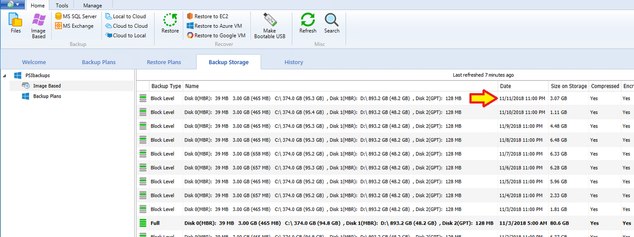
-
Anyone switch away from Azure Hot storage to Archive or Cool Storage?David, the calculator was wonderful, thanks! It reminded me of the Redundancy tiers Msft had and that makes a huge difference in cost, more so than storage temps. This way I could leave my backups as hot for quick restores, and hope Msft takes more care of their local data centers than they do in releasing monthly patches that wipe data.
IT Admin

Start FollowingSend a Message
- Terms of Service
- Useful Hints and Tips
- Sign In
- © 2025 MSP360 Forum