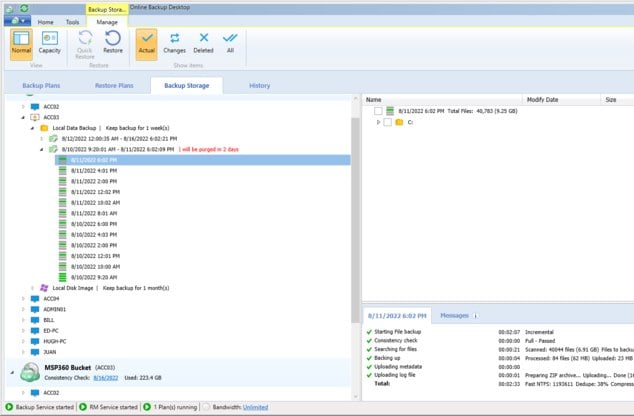Forum tip: Always check when replies were posted. Technology evolves quickly, so some answers may not be up-to-date anymore.
Comments
-
Swapping machines
It is showing in the Capacity Report on the web console and also in the Agent (Backup Storage). -
Swapping machines
I've used the agent to delete the backups.
In the agent, local storage shows 0 bytes used but the folder still exists on the storage device. I assume I can delete the folder with no ill effects.
Cloud storage (Amazon S3) is showing 34MB still in use for the computer. Will using Remote Management to "delete" the computer clear cloud storage? Should I release the license before doing so? -
Swapping machinesI've restored data to the new machine and it's time to retire the old backups and license assignment.
What is the best way to go about this to make sure the backups (cloud and local) are deleted? -
Swapping machines
Thanks Steve. I couldn't do what you suggested from the client machine (password problem) but I was able to do it through the console by assigning Company and User Account to the new machine.
Regarding the password, clicking "Forgot Password" responds with "Please contact your storage provider". Am I my "storage provider?" What I thought was the User Account password didn't work on the client.
Of course, I could be mistaken about the password I tried to use. Can you tell me about the difference between "Change password" and "Reset password and send instructions?" I'm a little concerned about not being sure about what the password actually is. -
Move computer to another User AccountAlexander,
I like the Backup Storage feature in the Beta. I wonder if it might be possible to also view the size (in storage) of each backup set. This could help to optimize plan settings for storage capacity. -
Move computer to another User Account
Alexander,
I've uploaded a screenshot. In the left panel I am able to view the status for for each backup run (and set) for each of the computers under the account. I can see "orphaned" backups which may have not been purged for some reason.
In the right panel I can see the on disk size of each backup set. Helpful stuff.
If the beta has something similar to what the Agent presents I'd like to have a look.Attachment Capture
(80K)
Capture
(80K)
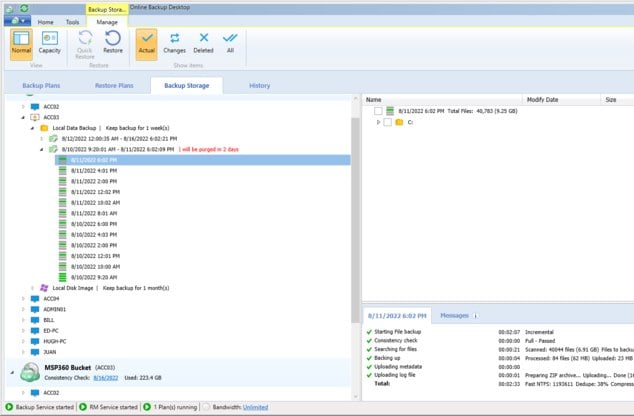
-
Move computer to another User AccountOnly because the Agent provides a more granular look at the status of backup storage for each of the machines on the user account.
It's not that big of a deal, just a matter of convenience. Thanks for your help. -
Move computer to another User AccountThanks David. I had a hunch that would be the case. I'm glad I didn't experiment with it.
Regarding my second question though, is there a way to log into the Agent under a different user account? -
Deleting Storage AccountThank you David. I figured that would be the case but have learned to approach backup issues with caution.
Sam Nottage

Start FollowingSend a Message
- Terms of Service
- Useful Hints and Tips
- Sign In
- © 2025 MSP360 Forum