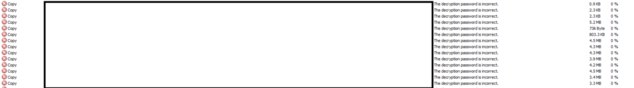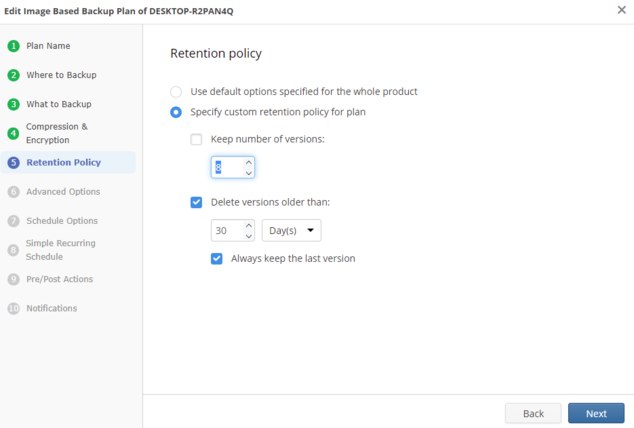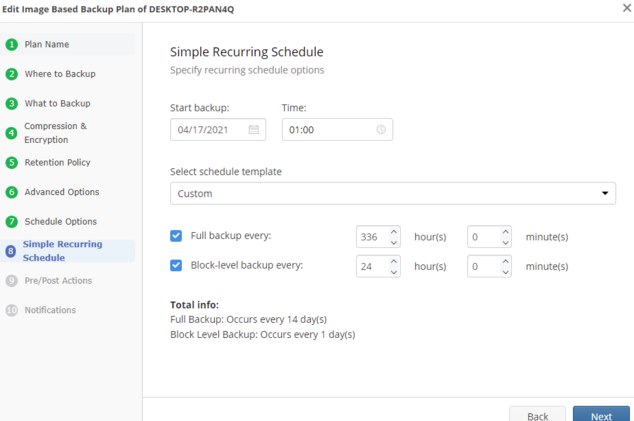Forum tip: Always check when replies were posted. Technology evolves quickly, so some answers may not be up-to-date anymore.
Comments
-
Beyond frustratedI'm using the new backup format. It's for image based backups for workstations.
I use my own Wasabi account but it's set for 30 days retention. I had it setup this way from Wasabi when I first started.
MSP 360 doesn't show the correct storage. That's why I use Cloud Berry Explorer to get correct amount.
Wasabi shows the correct amount but hasn't been updated since yesterday.
The issue is I see rows of incremental backups folders under the CBB_archive folder. Under the retention policy I select Keep Backup for 7 days or 14 days depending on the customer. It hasn't been deleting older backups. It just keeps making new incrementals and never deleting the older ones. -
Backup scheduleThat's too bad. I'm beyond frustrated at this point. I'm going to start looking at other providers who can do this. It's ridiculous how complex it is to do basic workstation image backups on a two week basis. I've used multiple backup programs and never encountered such a complex mess in my life. Very disappointing.
-
Report successI want individual company monthly reports of the backups of the existing plans. File and image.
-
Report successHere is why. I service mostly residential customers. I would like to send them a monthly report. If there is red x's I will get questions. I would rather show them a general success.
I understand the need to "educate' these customers but I work in the real world and don't want to spend time answering a thousand questions as to why a backup fails on one day because time clock is not synced but then the next day the backup works without issue without interaction on my part. -
decryption password is not correctWell the issue is that freeware mode limits to 5gb upload on files. Honestly I just end up using CyberDuck to do the uploads. For everything else I will just use Cloudberry. Just sucks I spent 70 dollars.
Yea it would be nice if it would just ignore it during the uploads. -
decryption password is not correctNo rules are set and nothing is checked in Compression and Encryption tab.
-
decryption password is not correctI'm sorry I saw Cloudberry forum and figured it was all the same. Is it possible to move over to Cloudberry Explorer? I'm using Cloud Berry Explorer S3 Pro to copy the data to the Wasabi bucket.
-
decryption password is not correctSome more info. I ran a file backup to an external drive using MSP 360. I want to copy that backup to the company folder on the Wasabi bucket. I can do it on cyberduck with no real issue but on Cloud Berry Pro it errors with the decryption password.
[img][/img]Attachment Update
(75K)
Update
(75K)
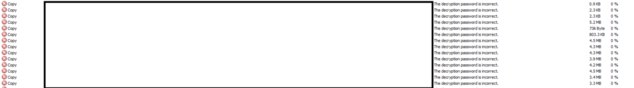
-
decryption password is not correctI have the password but I don't understand why it's needed or how it's needed to copy the backup to another folder. If it is needed where do I put it? My goal is to copy the folder to the company folder on the Wasabi bucket.
I'm not exactly sure why it's even asking for a password since all I'm doing is moving a backup that is already encrypted and compressed. -
MSP 360 versioningSorry I'm trying to understand. This wasn't as complicated when I used Veeam or Acronis. I believe this is what you're saying.
Full/I1/I2/I3/I4/I5/I6/I7/I9/I10/I11/I12/I13
Synthetic Full/I1/I2/I3/I4/I5/I6/I7/I8/I9/I10/I11/I12/I13
Synthetic Full/I1/I2/I3/I4/I5/I6/I7/I8/I9/I10/I11/I12/I13
If I understand correctly after the 3rd set finishes it will delete the first set including the full backup. Is this correct? -
MSP 360 versioningI'm confused why would it be 6 weeks? Here is my retention policy. Is this right?
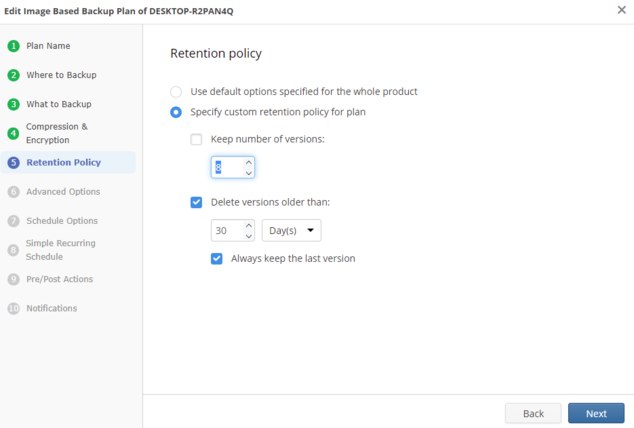
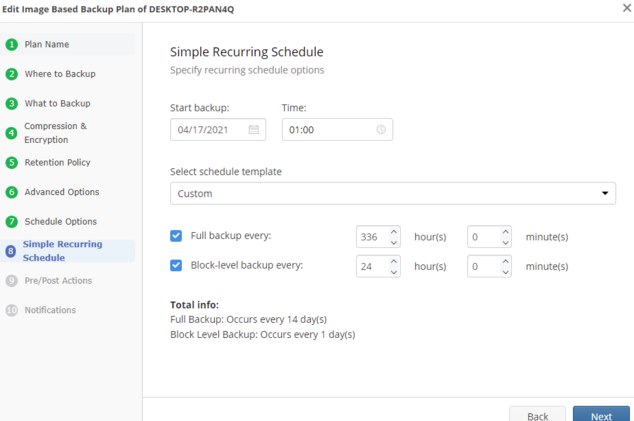
-
MSP 360 versioningThank you for the response.
A couple questions.
Say I setup a full backup every two weeks using a synthetic backup. Will it automatically delete the original full backup at some point?
An example would be 1 synthetic full backup every two weeks. Incrementals between those. If I set to delete after 30 days will it eventually delete the original full at some point in the cycle?
I want to make sure that backups are deleted after 30 days though so it doesn't keep adding.
If you can suggest a best practice or configuration. I'm looking at image based backups for 30 days ongoing. Would like to do offsite and onsite if possible. These are for desktops.
Jackie Gibbs

Start FollowingSend a Message
- Terms of Service
- Useful Hints and Tips
- Sign In
- © 2025 MSP360 Forum