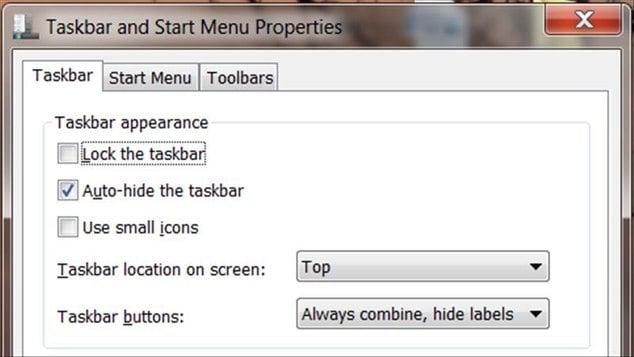Forum tip: Always check when replies were posted. Technology evolves quickly, so some answers may not be up-to-date anymore.
Comments
-
Accessing A Hidden TaskbarTried both maximized and resized.... there was discussion here that indicated resized may help if I remember correctly... didn't help.. As for resolution on the screens (dual screen setup). it's 1920x1080 on both. As I'm now at what was the remote I'm just guessing a slightly lesser resolution there.... laptop attached to a 19" flat panel. Sorry. Please note... the laptop has no problem when using Log-me-In to a different XP machine nor when using Chrome Remote Desktop to yet a different Win 7 Pro machine.
Note... both Win 7 Pro & I get to the laptop about once a week.
Again, thanks for your time & effort. -
Accessing A Hidden TaskbarDavid,
Thanks for your reply. Somehow over the many years I've been associated with Windows, I've missed the CTRL+ESC key combination for accessing the Start menu. Apparently it does act exactly the same as the Windows key alone.
Now, what I meant was when the Windows taskbar has the "Auto-hide the taskbar" property ticked.... thus, when the cursor is not on the taskbar... it hides... and no matter how long I place the cursor in the vicinity of the hidden taskbar... it does not reappear. Now not a problem if the CTRL+ESC when sent, responds correctly. at the distant end.
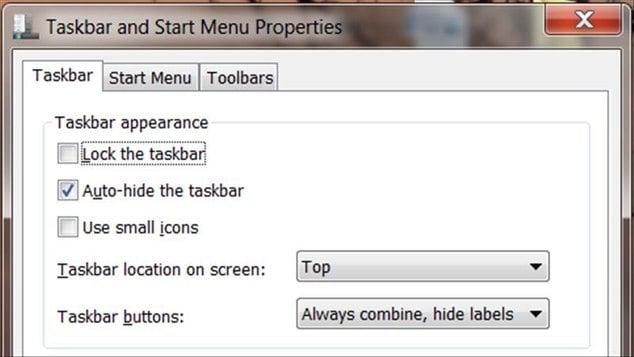
98410koauka

Start FollowingSend a Message
- Terms of Service
- Useful Hints and Tips
- Sign In
- © 2025 MSP360 Forum