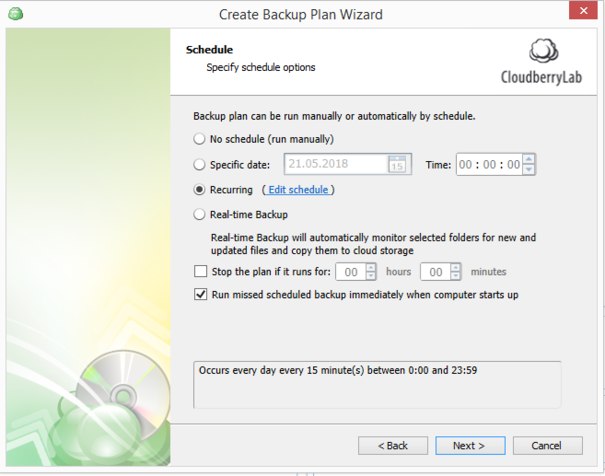Forum tip: Always check when replies were posted. Technology evolves quickly, so some answers may not be up-to-date anymore.
-
Slow Azure Image RecoveryI see... I will be able to give an update by the end of the week.
-
Rotating drive sync stopping jobThis is a known issue - thanks for bringing it up. We are going to re-consider the rotating drive scenario.
As a workaround, you can edit the configuration file of the backup plan (.cbb) - it is located in C:\ProgramData\CloudBerryLab\CloudBerry Backup and set <SyncBeforeRun>false</SyncBeforeRun> to true.
Please let me know if it helped. -
Which environment would give the best throughputIt sounds as a student task :smile: but actually it’s hard to say what’s the best. I would say that B and C are expected to be at least no worse than A. What would you say? :wink:
-
Error Iam User not authorizedyou can use the same access / secret keys to run uploads. The only thing that your IAM user should have enough permissions to upload/download.
-
Error Iam User not authorizedAccess and secret keys are one of the way you connect to Amazon S3 as a IAM user. You can contact your manager/responsible person who has a master account and granted you the access and secret keys to find out your IAM policy and whether it is an option for you to extend your permissions.
-
Error Iam User not authorizedThe IAM Manager requires extended “iam” permissions to work with IAM users, policies and groups.
What IAM policy is assigned to your IAM user? -
Slow Azure Image RecoveryWe have been investigating the case more carefully and I believe we can address some improvements within the next version. I will let you know our results!
-
Windows desktop "real-time" backupCloudBerry Backup works as a service and runs backup (and restore) plans in the background so you don't need to keep your CloudBerry Backup application open. We offer the real-time backup option or you can set a recurring schedule with the "Run missed scheduled backup immediately when computer starts up".
To use a local NAS you should specify a backup destination storage as a shared folder (Add New Account | File System). Then you are able to use it for your bare metal backups.Attachment schedule
(118K)
schedule
(118K)
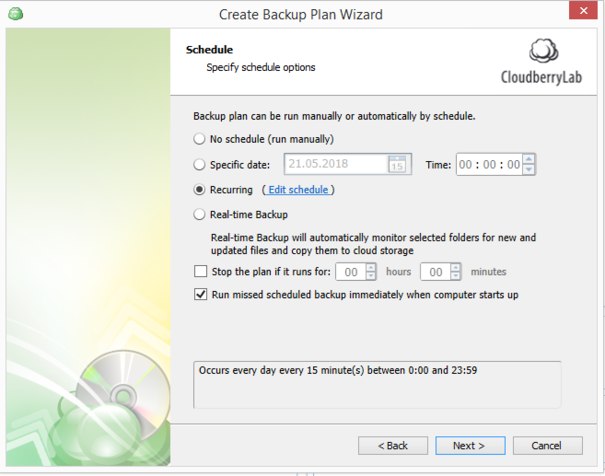
-
How to restore from a new computerRight. Please let me know if it works and sorry for inconvenience because of lack on Mac specific documentation.
-
Ignore SSL Certificates as Network Preferences DefaultGreat! I am happy to hear that :)
Currently we are working hard on re-designing our help and it’s going to be for Mac as well soon. -
How to restore from a new computerplease check the following blog: https://www.msp360.com/resources/blog/how-to-restore-data-from-amazon-s3-to-a-new-computer/
It’s for Windows but the steps are the same for Mac. The main thing is to provide the same account and prefix. -
Ignore SSL Certificates as Network Preferences DefaultIf you selected the “Use SSL” option, your connection is protected via SSL even if you use the “Ignore SSL certificates” option.
The “Ignore SSL certificates” manages whether to check self-signed certificates or ignore that check.
In the next version we are going to set this option as unchecked (i.e. to check certificates) by default for new installations.
Please let me know if you still have questions. -
Ignore SSL Certificates as Network Preferences DefaultIt ignores only invalid and corrupted certificates.
It seems we should re-write our blog statement to make it clear - thanks for pointing it out! -
Ignore SSL Certificates as Network Preferences DefaultThis is a new option in v2.4 that allows you to prevent (get a failure) backups if the SSL certificates on the backup destination are corrupt. The default is to ignore certificates as it is used to be in previous versions.
-
Slow Azure Image RecoveryPlease find some numbers that I was able to collect from my review:
- our internal test shows 250GB per 3-4h that is ~100GB per 1.5h.
- another customer reported the following:
"I am running the “TEST” on creating the RESTORE right now . . . but I would Imagine it will take several hours to create a 380 GB VHDX image of the server. Right now it is taking about 35 minutes to restore 10%. Guessing that it will take about 6 hours to create an IMAGE that is in the VHDX format".
That means that they had similar speed as ours (100GB - 1,5h). -
Slow Azure Image RecoveryAppreciated for your comments!
I reviewed your tickets as well - the most recent one (50093) is that you had some troubles with Azure VM booting on restore, was it finally resolved? There is no update in the support ticket from you.
And the only concern now is a slow restore to Azure as @Davanne faced with, right? -
does changing retention schedule free up space on NAS?Btw, as for your #1 notice - I can confirm that there is a known issue with multi-delete image backups from the Backup Storage tab that we are going to address in one of future releases.
However, the main goal for your case is to make retention policy work as expected, so please go ahead with the logs as suggested.
Thanks! -
does changing retention schedule free up space on NAS?As the next step I would recommend to send diagnostic log so that we can check the details. Please go to the Tools | Diagnostic log and use “Send to Support” button there. Add a short description and an url of this forum post to keep the reference. The support ticket will be created automatically.
Please let me know the ticket number here. Thanks!
If there is a recent full backup and the previous one (full) is older than the retention period, the out of date backups are expected to be deleted immediately without a delay (if you don’t use a special “delay” option on the Retention step - I guess you don’t) -
does changing retention schedule free up space on NAS?Right, the Welcome page shows a used space by backups on that particular machine.
Note: The storage account is defined by storage credentials and a machine name (see Advanced settings on the account dialog). If you use the same prefix on another machine, the Welcome page will show a total used space for both.