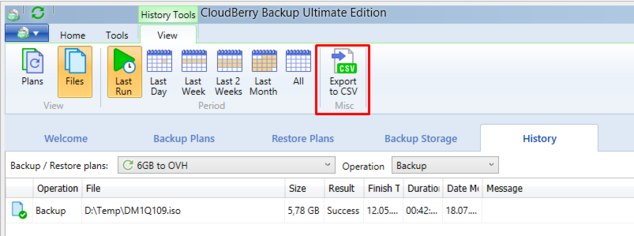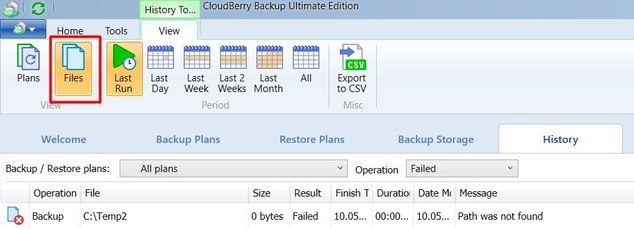Forum tip: Always check when replies were posted. Technology evolves quickly, so some answers may not be up-to-date anymore.
Comments
-
does changing retention schedule free up space on NAS?Yes, CloudBerry Backup is smart enough but make sure you have scheduled full backup to have your retention policy take effect - learn more at https://www.msp360.com/resources/blog/block-level-backup/
-
Slow Azure Image RecoveryThanks for bringing it up this time! As for restoring to AWS there is a known bottleneck that creating an instance can take a long time - it is under the AWS itself and we can’t control that.
As for Azure, it seems to be something that we should go deep into. I am going to review the customers complaints (with diagnostic logs) and double check with our team what speed scores we have and share in this thread. -
CloudBerry Backup Ultimate 5.9?Thanks for the details. Yeah, this is exactly the issue we consider as a known. The only way for now is to use Mac client to back up those files.
-
Finding which files were not backed up.Btw we are going to have a Capacity report in coming 5.9 release that will show files/size details per each backup storage account.
Thanks for sharing your cmd script here! It can be useful for our customers. ;) -
Cloudberry not deleting old backupsYes, please. Go to the Tools | Diagnostic log and use “Send to Support” button there. Add a short description and an url of this forum post to keep the reference. The support ticket will be created automatically.
Please let me know the ticket number here. Thanks! -
Cloudberry not deleting old backupsPlease inform if the plan succeeded/completed, no failures?
I would recommend to send diagnostic log so that we can check the details. -
CloudBerry Backup Ultimate 5.9?This is a known issue, right. It is considered to be addressed in future releases but I am afraid it won't be a part of release 5.9. However, I will double-check and get back with an update.
-
Finding which files were not backed up.You can export backed up files to CSV from the History | Files view:Attachment
 export_csv
(39K)
export_csv
(39K)
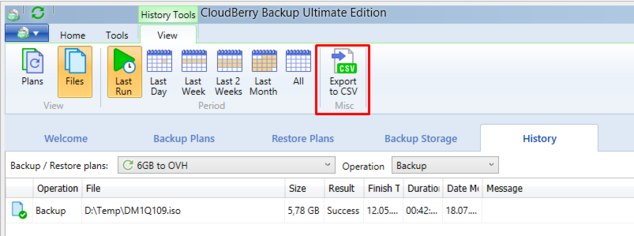
-
Finding which files were not backed up.Okay, thanks for an update. Let’s turn on high logging and re-run the plan. Go to the Tools | Options | Logging and set it to high level. Please send updated logs here.
Also it would be helpful to see the plan configuration file - this is a .cbb file located on the upper level of \Logs folder.
Thanks! -
Finding which files were not backed up.The NOTICE - Items added for backup: 3 means that the plan configuration files were uploaded b/c you modified the plan (you can check those files on the History | Files view). No new/modified files found.
Btw, a quick command to check a number of hidden files using cmd is:
dir *.* /s /A:H -
Nix/NixOS PackagingThanks for your interest in CloudBerry Backup. I have to say that we have never tested it over NixOS. The "/opt/local/..." path is used for storing settings and configurations. I am afraid it won't work properly on your environment.
Is it the only source that you are going to use for the backup? As a workaround you can install the product on another supported system (https://www.cloudberrylab.com/backup/linux.aspx) and back up your files as a share. -
Finding which files were not backed up.As I can see that the "Unknown error "-1073741823 occured in the mid of April last time. Further errors are connection failures that were retried and no failures related to files. Let's switch real-time to a regular schedule and see how it runs. Please keep me informed. Thanks!
-
Finding which files were not backed up.Thanks for the details! It seems that you use a real-time backup - this is why you see the "Instant back starts in X seconds" note. The real-time plan is always running, it checks for new/modified files every 60 sec. Actually, I would recommend to switch from real-time to a regular schedule. Scheduled backup allows you to manage the start/stop time and get an immediate notification on completion. How often do you have updates on the selected folder?
Meanwhile, I am going to check your logs to learn more about the case. -
Finding which files were not backed up.Hi Jim, please confirm it was the initial backup. Could you try to run the plan one more time to see the same stats parameters - what counts are?
-
Best Method to configure Weekly Image backup to rotating drives@Sam Please check out the following blog about rotating drives - https://www.msp360.com/resources/blog/how-to-use-rotating-drives-strategy/
Let me know if you have any questions. -
Please explain *CloudBerry Backup completed with warnings* mail@Jan Doggen the “Generate detailed report” option is not supported for Glacier.
As for files failures, I can recommend to send diagnostic logs if you need further assistance. -
Cloudberry backup not showing all folders in wizard backup source selection panelCool - thanks a lot for sharing your findings here!
-
Please explain *CloudBerry Backup completed with warnings* mailwhat backup storage do you use? The "Generate detailed report" feature is supported for not all listed storage providers.
In the Backup History - please choose the Files view instead of Plans.Attachment history
(60K)
history
(60K)
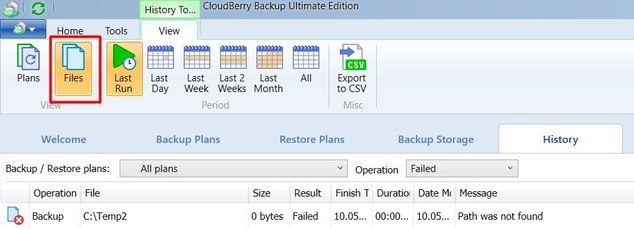
-
Please explain *CloudBerry Backup completed with warnings* mailHi Jan,
For #1: The "Warning. One or more backup paths don't exist" comes up if specified path that is listed as a "Backup source" does not exist. In your example (if I set the backup to process folder F and all its subfolders F1, F2,... , I don't want warnings if I delete F2 locally), you won't have warnings. However, if you delete the root folder (F), you surely will get the warning.
You can use "Generate detailed report" option on the Notification step of the Backup Wizard to get the details.
For #2: this is just a note, not an error. Just to make sure you are aware of that.
For #3: I would say it depends on the case - some customers don't want to know the details like that, other would lie to and it helps to reconsider the backup schedule, for example, or preventing other apps to use those files at a particular time (as an example).
Thank you for your suggestion - I agree that the #1 is better to have the "warning" only.
Please let me know if you have any questions. -
Cloudberry backup not showing all folders in wizard backup source selection panel@Jeff Schwefler @FlashAbercrombie This is a Microsoft update (OneDrive Files On-Demand) that affected OneDrive folder attributes (Reparse point). So now CloudBerry Backup (as most other backup apps) considers such folders as symlink and ignores them.
We are aware of the issue and going to consider a fix soon (in July or so). As for now we can suggest to remove Reparse Point manually.