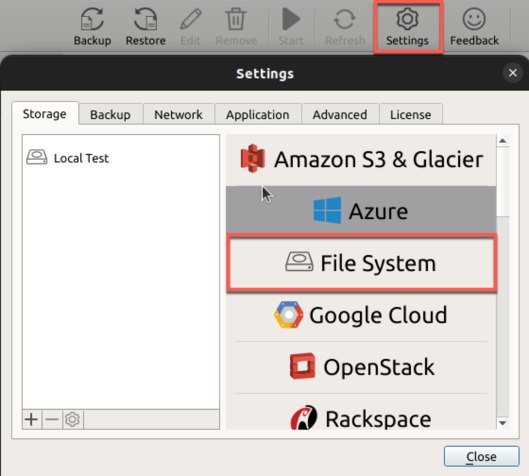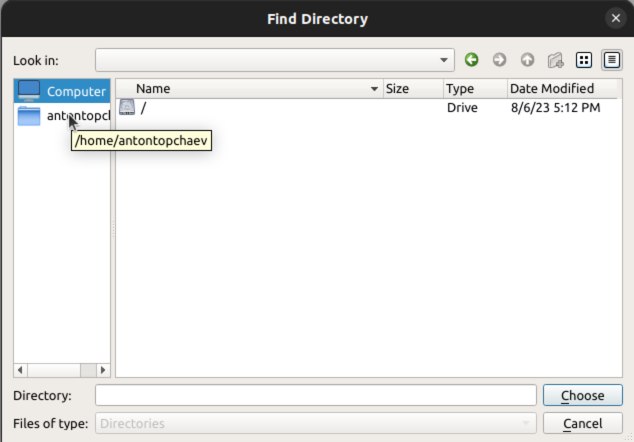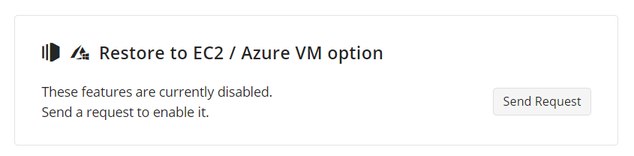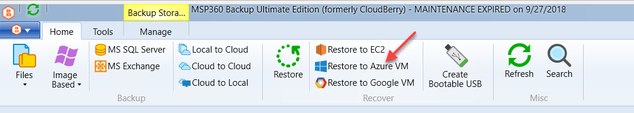Forum tip: Always check when replies were posted. Technology evolves quickly, so some answers may not be up-to-date anymore.
-
Change file type savedWith the new backup format, you can perform a consistency check out of the box. Learn more here https://help.msp360.com/cloudberry-backup/backup/about-backups/new-backup-format/mandatory-full-consistency-checks
-
smb shareI have replied with steps here https://forum.msp360.com/discussion/9496/standalone-linux-backup-backup-support
-
standalone Linux backup backup supportJust a quick follow-up to give some clarity here.
If need to add a network share:
1. Mount the network share to your system
2. In the backup agent add a local destination under the "File system" option
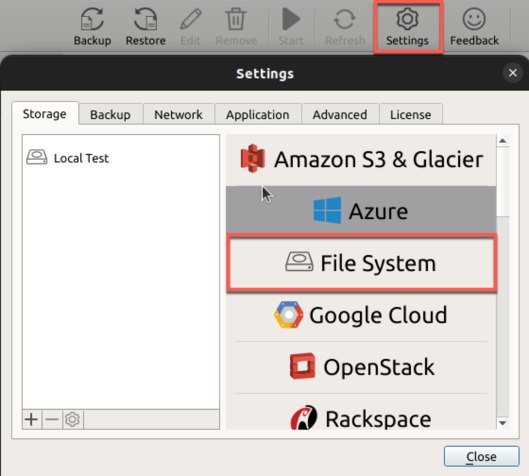
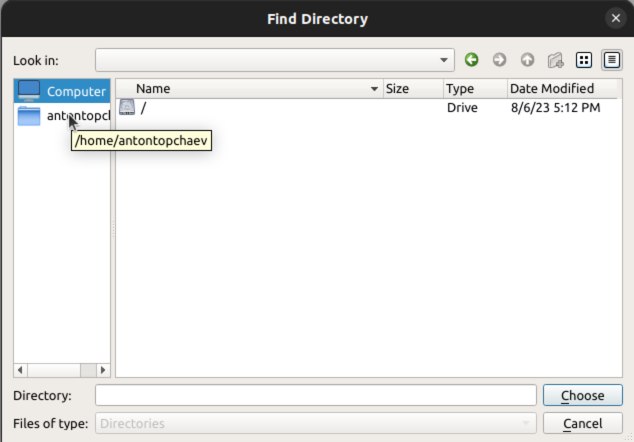
3. Select your network share as a destination in your backup plan.
You can also mount/unmount network share with pre/post actions. For instructions read this article https://kb.msp360.com/backup-mac-linux/mount-unmount-network-shares-before-after-backup -
Change file type savedYou can't change it. You need to create a new backup plan in legacy mode. Please note that the legacy backup format is in low-maintenance mode
-
Help Setting Up Cloud and Local Backups
Check this thread to better understand how schedule and retention work in the New Backup Format (NBF).Using the New Format, I would set up incremental backups (daily) and then a full backup at a specified interval (Default is monthly). What is a reasonable interval for a full backup and a, Keep Backup For, time period without enabling GFS? — John Reveley
Local backups with NBF require storing at least 2 full backups. Ensure your storage capacity can accommodate this.To help answer this, a full backup uses just slightly more than half of the storage space for one of my local backups and about 1/4 of the storage space on the other local backup (I utilize two local backups plus one cloud backup). — John Reveley
We have a PowerShell script for converting legacy backup plans to the new format. Let me know if you'd like more details.The cloud backup (I use Google Cloud Platform) is done using legacy mode because I set it up many years ago before the new backup format was available. Can this be changed over without rewriting the whole backup which would take a long time to upload and additional expense? — John Reveley -
msp360 unable to retrieve archive contentThis will need a closer look by our engineering team. Please DM me your preferred contact email address so we can proceed with the investigation.
-
Does, or will, MSP360 backup support Linode storage?If it's an S3-compatible storage you can use it today. Just configure the destination using S3-compatible storage option.
-
Local to disk scheduleRetention relies on regular full backups since backups are stored in generations defined by full backup frequencies. The current generation isn't subject to retention, so you should store at least two full backups with recurring incremental backups. With a 4TB source size and 7.2TB destination size, this configuration may not be sufficient. You might consider using Legacy mode, but please be aware that it's in a low-maintenance mode. With the New Backup Format you will need more storage space on you local destination
-
Help Setting Up Cloud and Local Backups
It appears you're using the Legacy backup format. Please be aware that it's in low-maintenance mode, and we recommend using the New Backup FormatMy Cloud backup is an advanced mode backup with encryption and compression. — John Reveley
I assume you are configuring a File Backup plan. In the legacy format, only the initial backup is a full backup for file-level backup. Scheduled periodic full backups are not supported in legacy mode.I use a recurring schedule with predefined templates (Incremental run weekly and block level run daily). I use the default retention policy (keep 3 versions). Running this type of backup, should I be running periodic full backups?? If so, I don't see an option to do that in the wizard. — John Reveley
You can change it, but I would advise creating a new one from scratch. You can keep the old one, though, if you need access to old files or file versions.but I want to switch to a simple mode so that I can just go into the backup files and pull up a file without using restore. Can I just change using the edit plan or do I need to start from scratch (delete old plan and start a new one)? — John Reveley
This is recommended for image-based backup in Legacy mode and is a requirement in the New Backup Format.Again, I do not see an option to do periodic full backups if I pursue this route. I bring this up because I see in the MSP360 website that they recommend doing periodic full backups if using incremental backups. — John Reveley -
How to check from who and from where cloudberry is logged in and data got deleted from s3Based on a quick research looks like this is the only way https://repost.aws/knowledge-center/s3-audit-deleted-missing-objects
-
standalone Linux backup backup supportHave you successfully mounted the network share to your Linux system? Once it's properly mounted, you should be able to see it as a local storage destination when creating or editing a backup plan.
-
Synthetic Full Backup Size BloatedThis looks odd. Can you please DM me your contact email address, and I will involve one of our engineers to investigate this further?
-
smb share
Have you mounted the SMB share to your system? If it's properly mounted, you should be able to see it when creating a new backup destination point. -
Help with modifying a backup planYour backup plan schedule and retention settings result in a large number of full backups stored at the same time. Check this thread https://forum.msp360.com/discussion/9437/help-understanding-retention-policies
-
PC to VM restore?Based on the screenshot, you are using Managed Backup, not Standalone. I've moved this to the correct forum thread.
For restoring a legacy backup format, you can use the web interface in the Managed Backup Console at https://console.msp360.com/AP/Restore2Cloud
If it's a New Backup Format, you will need to use the backup agent. Check this article https://kb.msp360.com/cloud-vendors/microsoft-azure/restore-to-azure-vm and if you want to proceed you need to go to the Global Agent Options page and request to enable Restore to EC2 / Azure VM option for your account
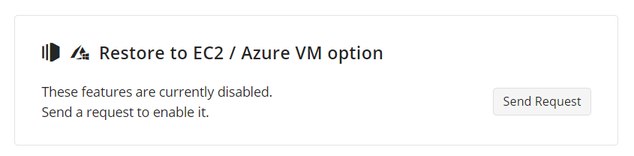
-
Attempt to disable VSS unsuccessfulSorry for the delayed response. This is a known bug and is going to be fixed in one of the upcoming bugfix releases.
-
PC to VM restore?If you're interested in restoring an image-based backup to an Azure VM, you can utilize the built-in functionality for this purpose. Check out this article for detailed instructions: Restoring to Azure Virtual Machine or Data Disk.
To begin the restore process, simply click 'Restore Azure VM' in the main navigation. You will need a Server, VM, or Ultimate license on the computer that you want to restore.
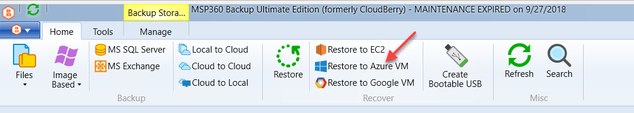
-
Error code: 1003Can you send diagnostic logs to me? I will open a support ticket on your behalf. I'm sending you a DM with my contact email
-
Not enough threads for quicker restore on BackblazeB2Thanks for your replies.
- Just to clarify. The speed you see with FileZilla is the download speed from B2, correct?
- To send me the logs, just go to Tools>Diagnostic and specify my email address (check your Inbox on the forum)
Alexander Negrash

Start FollowingSend a Message
- Terms of Service
- Useful Hints and Tips
- Sign In
- © 2025 MSP360 Forum