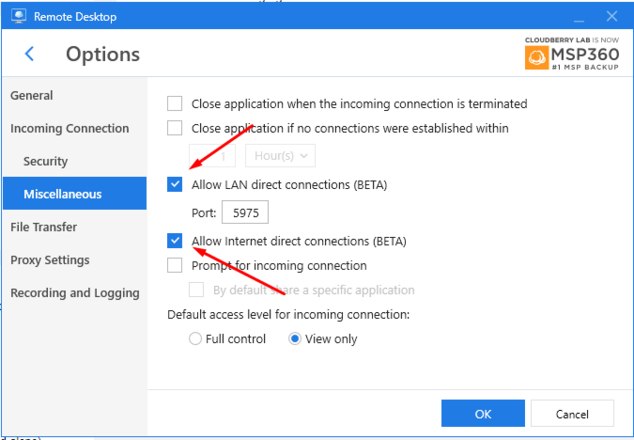Forum tip: Always check when replies were posted. Technology evolves quickly, so some answers may not be up-to-date anymore.
-
Is Remote Desktop still in Production?Hello,
Unfortunately, you are seeing it all wrong. First of all, we are actively releasing new versions of the software and there is one upcoming really soon. Secondly, there are matters of priority so we have to weigh the importance of the features developed. Android version is due to come this year and in fact, it is currently being tested internally among the MSP360 staff. So answering your question - Yes the Remote Desktop is still in production. -
Remote Desktop logs out and turns off with unattended optionHello Graeme,
In this case, we will need to see the logs from the Host, I presume there is something happening with the service. -
Introducing MSP360™ Remote Assistant for macOSNot yet, still in the works, I presume it will be ready to try around the end of еру year.
-
Missing Mouse Cursor After DisconnectSame here, tested with different builds and session stop variants, never triggered such cursor behavior.
-
[BUG] Remote desktop freeware freezes when disconnecting from a remote desktopHello,
Please send the logs from Main Menu - Diagnostic from both of the machines to Support. Don't forget to mention this forum post in the description. -
Cursor issuesHello,
May I ask you to provide a screenshot of the issue to understand the context better. Thank you. -
Unattended Access - why is User Authentication Required?Hello Alan,
It is related to the recent TeamViewer attack and Splashtop vulnerabilities. Please keep in mind that we do not reject this way of connecting to your clients, we are working on a bit different approach that will allow you to jump into the session of the current user. -
Feature Request - Remove Windows LoginHello Steve,
This is a security feature we have implemented previously, however, we are already working on a different way to connect to the machines, without locking the users out. We will definitely announce it widely. Thank you for suggesting it. -
Managed Remote Desktop adding multiple new remote clientsHello Ricardo,
We have tested this feature extensively and it worked normally, I have also tried installing it myself on numerous different devices and they all appeared in the portal. I would suggest taking a look at the security settings for the machines that it is installed on, for example disabling firewall and AV software and check if it will appear in the portal. -
Loss of Contacts/DropdownPlease navigate to the %PROGRAMDATA% folder on your machines and check if there is RemoteAssistant folder available? If it is, please archive it and send it to sergeydotnatmsp360dotcom . After that please check that there is RaSettings.xml in this folder and copy it to RemoteDesktop folder, this should resolve the issue.
-
Feature Request - Save PasswordsHello Steve,
You need to add the computers anew, you won't see your regular Remote Desktop installations there -
TranslationsHello Galo,
I will talk to our developers regarding this possibility and get back to you in tomorrow, could you send me your email via PM here. Thank you. -
MSP360 Explorer for MacOS. Cannot connect using Access that works on WindowsHello,
This is definitely tied to the user policy attached to your account, could you please provide an example of the one you are using. -
Feature Request - Save PasswordsHello Steve,
Thank you for your feedback, I suggest that you try our newest product Managed Remote Desktop which is capable of doing that and has many more interesting features to try. You can start simply by registering here:
https://connect.mspbackups.com -
Unable to type admin credentialsHello,
Please send us the Diagnostic Info from the Main Menu, we will require the logs from both of the machine local and remote. Thank you and don't forget to mention this forum post in the description. -
Unattended Access - why is User Authentication Required?Hello,
Thank you for your description of the use case for this feature. We have deliberately removed this feature for security reasons, we do not want to be responsible for your Windows Credentials and pass them via our protocol. You can join the session via Attended Access by connecting to a person using the machine and jumping straight into the session, however, if you want to use Unattended Access you will need to provide the credentials to the machine you are connecting to, this is simply an additional layer of security which is much more important in our opinion. We are currently considering a togglable option to have an ability to join the active session but I doubt we will implement it soon. -
Free Remote Desktop on Linux?Hello,
Yes, we do have such plans, but so far the decision is not yet made and we are considering possible client-base for this edition of the product. I will add your request to the waiting list and you will be notified upon the decision is made. Thank you. -
Remote desktop/connection keeps freezing?It usually means that the connection is unstable, you can try switching the way you are connecting, just navigate here:
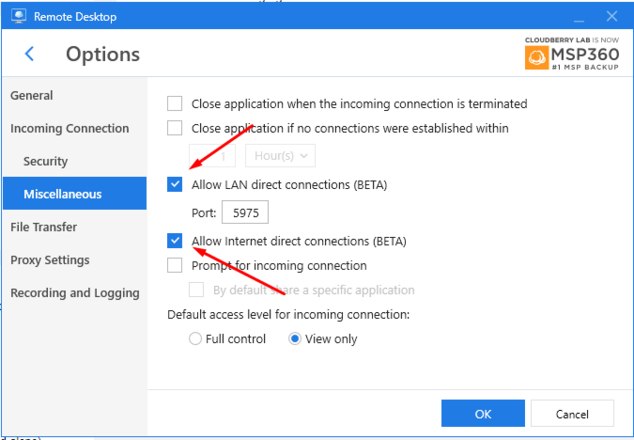
And in case it is enabled disable it to use our middle server for connection or vice versa. I would also suggest checking that there is no connection interrupts from any type of security software.
Sergey N

Start FollowingSend a Message
- Terms of Service
- Useful Hints and Tips
- Sign In
- © 2025 MSP360 Forum