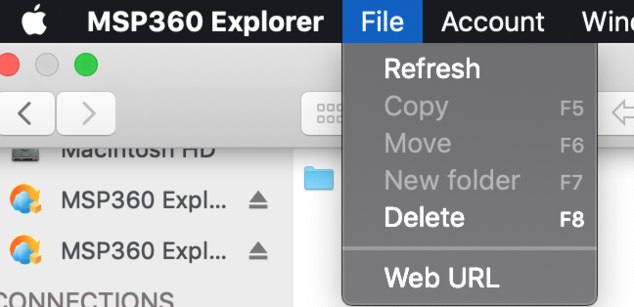Forum tip: Always check when replies were posted. Technology evolves quickly, so some answers may not be up-to-date anymore.
-
 Sergey N
26MSP360 (CloudBerry) Explorer for macOS 1.0.0 (BETA) is now out. This is a new tool that inherits basic features of MSP360 (CloudBerry) Explorer for Windows along with user experience enhancements for devices running on macOS platforms.
Sergey N
26MSP360 (CloudBerry) Explorer for macOS 1.0.0 (BETA) is now out. This is a new tool that inherits basic features of MSP360 (CloudBerry) Explorer for Windows along with user experience enhancements for devices running on macOS platforms.
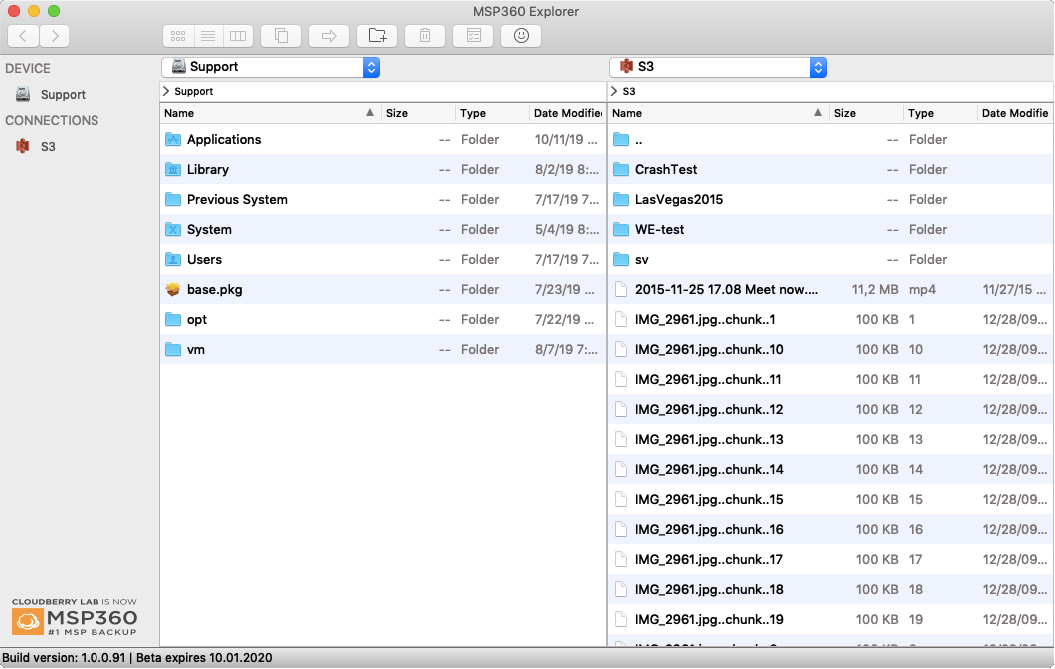
MSP360 (CloudBerry) Explorer for macOS provides a convenient user interface that enables file management across local and cloud storage (beta version features S3 cloud storage only).
Main Features
- File Management. Use MSP360 (CloudBerry) Explorer for macOS as a classic file manager
- Web URL Generation. Generate time-limited/signed or default web URLs
- Familiar UI. A familiar file-management experience now on macOS
MSP360 team is committed to designing a cloud file manager for macOS. We plan to add new features with each release, so we encourage you to share your feedback. Feel free to download MSP360 (CloudBerry) Explorer for macOS, and join public testing becoming a part of the development. With your help, the application design becomes an enjoyable experience for our development team. -
 AnthonyM
0Using the same S3 credentials with Cloudberry Explorer on my Windows desktop I can move and copy files between the two panes. But with MSP360 (CloudBerry) Explorer on my Macbook the copy and move functionality is not available; both are grayed out in the File and right-click menus (see attached screenshot). I've tried to submit a support ticket but when I select "freeware" it won't allow me to. I've searched these forums and used Google to no avail.
AnthonyM
0Using the same S3 credentials with Cloudberry Explorer on my Windows desktop I can move and copy files between the two panes. But with MSP360 (CloudBerry) Explorer on my Macbook the copy and move functionality is not available; both are grayed out in the File and right-click menus (see attached screenshot). I've tried to submit a support ticket but when I select "freeware" it won't allow me to. I've searched these forums and used Google to no avail.
This doesn't seem to be very useful without basic copy and move functionality.Attachment Screen Shot 2020-12-02 at 12.14.35 PM
(130K)
Screen Shot 2020-12-02 at 12.14.35 PM
(130K)
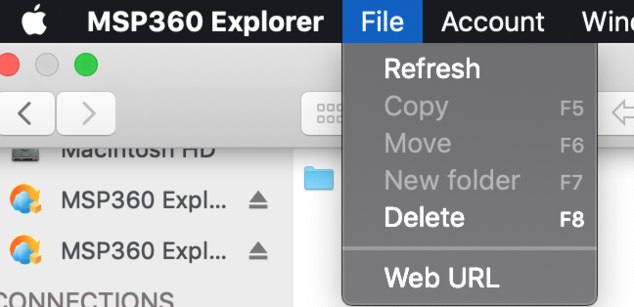
-
 David Gugick
118I'll submit to the support team.In the future, please start a new thread for better tracking, but I'll reply here when I hear back.
David Gugick
118I'll submit to the support team.In the future, please start a new thread for better tracking, but I'll reply here when I hear back. -
 AnthonyM
0Sorry I just saw this; good question. When "cloud to cloud" (even with the same credentials inside the same bucket in both panes) my "Copy" and "Move" menu items are both grayed out. I also can't drag and drop as I can in Windows. But when I have my Mac's local drive in one of the two panes then it does allow me to copy and move items.
AnthonyM
0Sorry I just saw this; good question. When "cloud to cloud" (even with the same credentials inside the same bucket in both panes) my "Copy" and "Move" menu items are both grayed out. I also can't drag and drop as I can in Windows. But when I have my Mac's local drive in one of the two panes then it does allow me to copy and move items.
My primary concern is being able to copy and move "cloud to cloud" as I can in Windows. -
 David Gugick
118Are the buckets you are trying to copy between in the same region? I see that in the Windows version (for some reason) when the buckets are in different regions, the copy option is grayed out. You can still copy with a click and drag between panes. I am wondering if you can do the same - click and drag despite the copy option being disabled in the context menu.
David Gugick
118Are the buckets you are trying to copy between in the same region? I see that in the Windows version (for some reason) when the buckets are in different regions, the copy option is grayed out. You can still copy with a click and drag between panes. I am wondering if you can do the same - click and drag despite the copy option being disabled in the context menu. -
 John100
0Thanks for replying David... The buckets are in the same same regions. From what I can see, it just seems that the Mac version is not yet up to speed compared to Windows version.
John100
0Thanks for replying David... The buckets are in the same same regions. From what I can see, it just seems that the Mac version is not yet up to speed compared to Windows version.
Welcome to MSP360 Forum!
Thank you for visiting! Please take a moment to register so that you can participate in discussions!
Categories
- MSP360 Managed Products
- Managed Backup - General
- Managed Backup Windows
- Managed Backup Mac
- Managed Backup Linux
- Managed Backup SQL Server
- Managed Backup Exchange
- Managed Backup Microsoft 365
- Managed Backup G Workspace
- RMM
- Connect (Managed)
- Deep Instinct
- CloudBerry Backup
- Backup Windows
- Backup Mac
- Backup for Linux
- Backup SQL Server
- Backup Exchange
- Connect Free/Pro (Remote Desktop)
- CloudBerry Explorer
- CloudBerry Drive
More Discussions
- Terms of Service
- Useful Hints and Tips
- Sign In
- © 2025 MSP360 Forum