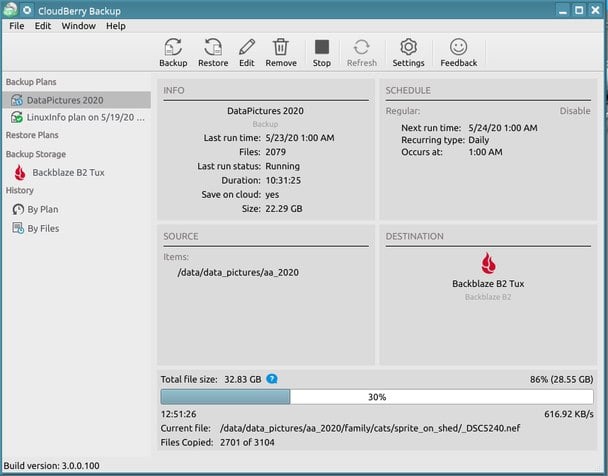Forum tip: Always check when replies were posted. Technology evolves quickly, so some answers may not be up-to-date anymore.
-
 Carl Seibert
0I just noticed in the Linux GUI some odd progress bar behavior. See the screenshot. We have what I take to be the uploaded size to date as 22.59 and 28.55 GB, the percent complete as 30% and 89% (?!) and the total size (on the local disk, I assume) as 32.83 GB. The operating system says the directory in question is 38 GB. What gives?
Carl Seibert
0I just noticed in the Linux GUI some odd progress bar behavior. See the screenshot. We have what I take to be the uploaded size to date as 22.59 and 28.55 GB, the percent complete as 30% and 89% (?!) and the total size (on the local disk, I assume) as 32.83 GB. The operating system says the directory in question is 38 GB. What gives?
The backup is still running, so I don't know what the final size will be or what the real percent completed is. If it's just a GUI issue, it's no big deal. But still....
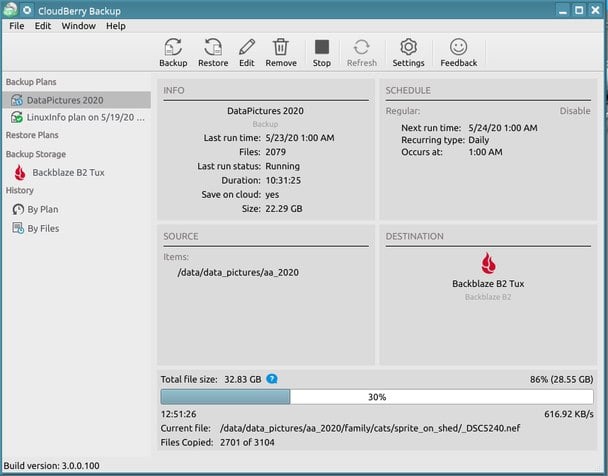
-
 David Gugick
118The bahavior is likely driven from the fact that files are not scanned for changes in their entirety before the backup. As the backup runs, more files might be added for backup, which causes the estimates to adjust. The final size will not be reported until the backup completes (or some time close to that point).
David Gugick
118The bahavior is likely driven from the fact that files are not scanned for changes in their entirety before the backup. As the backup runs, more files might be added for backup, which causes the estimates to adjust. The final size will not be reported until the backup completes (or some time close to that point). -
 Carl Seibert
0Indeed. As the backup neared completion, the total file size incremented up to a value slightly higher than what the OS reported and the progress bar jumped up to match what was being reported at the right-hand end of the bar. But the value for size in the Info section remained out of whack until the very last. I don't think any harm was done.
Carl Seibert
0Indeed. As the backup neared completion, the total file size incremented up to a value slightly higher than what the OS reported and the progress bar jumped up to match what was being reported at the right-hand end of the bar. But the value for size in the Info section remained out of whack until the very last. I don't think any harm was done.
This seems cosmetic to me. But it is a UX thing. Maybe a little better labeling would help. And progress feedback becomes kind of important in a SOHO environment when you are dealing with biggish backups and smallish upbound bandwidth.
Maybe CBB should invest in some UI tweaks in the next version cycle. Don't get me wrong, this isn't (to me) something that would drive a decision on whether or not to use the product. It just looks a little discombobulated. -
 David Gugick
118I don't disagree with what you're saying. It's a bit of a "Is some information better than none?" We could simply run the backup and report exactly which file(s) are in-process and leave off the estimates. But I know we'd get complaints that some would want to know how long the backup is going to take. We also have customers asking for a full scan at the start to know more precisely what and how much data will be backed up, and I am pretty *certain* that if we did that, many customers would not like the extra up-front processing time.
David Gugick
118I don't disagree with what you're saying. It's a bit of a "Is some information better than none?" We could simply run the backup and report exactly which file(s) are in-process and leave off the estimates. But I know we'd get complaints that some would want to know how long the backup is going to take. We also have customers asking for a full scan at the start to know more precisely what and how much data will be backed up, and I am pretty *certain* that if we did that, many customers would not like the extra up-front processing time.
I know we have an open item to try and improve the information during backup / restore and I will add your comments to the internal thread for discussion.
Thanks for your feedback. -
 Carl Seibert
0Sounds good.
Carl Seibert
0Sounds good.
Progress feedback is really important, especially where cloud storage is involved. I don't suppose it needs to be terribly precise. I've seen a bunch of backup programs with more or less the same problem: people try to parse out precise information about how far along the backup is from whatever is there, no matter how imprecise it might be. Human nature, I guess. They need to know what they need to know. Thing is, I haven't seen anybody do a great job of making clear the precision or lack of it in the available information. So, viewed in that light, you've got a clear playing field. -
 ksignorini
0I realize this is an old thread, but it's still pertinent.
ksignorini
0I realize this is an old thread, but it's still pertinent.
I'm seeing similar behaviour. The problem is that there just isn't any indication what the progress bar and its percentage is supposed to represent. In the example above, it seems the true % complete is closer to the 86% (28.55 / 32.83) so why not just have the progress bar represent that %?
If not that, then what does the progress bar represent at a glance?
Welcome to MSP360 Forum!
Thank you for visiting! Please take a moment to register so that you can participate in discussions!
Categories
- MSP360 Managed Products
- Managed Backup - General
- Managed Backup Windows
- Managed Backup Mac
- Managed Backup Linux
- Managed Backup SQL Server
- Managed Backup Exchange
- Managed Backup Microsoft 365
- Managed Backup G Workspace
- RMM
- Connect (Managed)
- Deep Instinct
- CloudBerry Backup
- Backup Windows
- Backup Mac
- Backup for Linux
- Backup SQL Server
- Backup Exchange
- Connect Free/Pro (Remote Desktop)
- CloudBerry Explorer
- CloudBerry Drive
More Discussions
- Terms of Service
- Useful Hints and Tips
- Sign In
- © 2025 MSP360 Forum