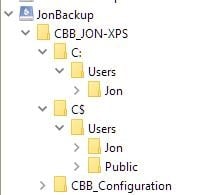Forum tip: Always check when replies were posted. Technology evolves quickly, so some answers may not be up-to-date anymore.
-
 Jon T
2I was looking at the backup storage tab and comparing it to what's stored on Backblaze. I'm confused why there is both a C$ drive (the larger one) and a C: drive. Screen clips of MSP360 and Backblaze (via CyberDuck and Backblaze's web client). Is my backup the combination of the two? Can you explain how this is stored? Thanks for your help.
Jon T
2I was looking at the backup storage tab and comparing it to what's stored on Backblaze. I'm confused why there is both a C$ drive (the larger one) and a C: drive. Screen clips of MSP360 and Backblaze (via CyberDuck and Backblaze's web client). Is my backup the combination of the two? Can you explain how this is stored? Thanks for your help.


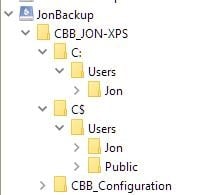
-
 IvanS
3Hi ,
IvanS
3Hi ,
Let me explain where this confusion comes from. In the versions before v.6.0.0, we stored the backups using a colon sign in the path (C:). Then, due to some technical issues, and to make things easier for seeding and export (using external appliances like Snowball, Wasabi Ball, B2 Fireball), we started to use a dollar sign in the path (C$). That's why you can see these two different formats (C: and C$). These backups were made by different versions of the software. -
 Jon T
2Thanks for the reply. And that agrees with my first using the program at 5.9.x, and upgrading to version 6 when it became available. So, if I follow you, can I purge that 5.x created directory on B2 (the smaller C: on B2) because 6.x only knows about and is managing the storage in C$? That would also make sense because I recently added backing up files from the Public directory to my backup plan after upgrading to 6.x which is why it's only listed under C$.
Jon T
2Thanks for the reply. And that agrees with my first using the program at 5.9.x, and upgrading to version 6 when it became available. So, if I follow you, can I purge that 5.x created directory on B2 (the smaller C: on B2) because 6.x only knows about and is managing the storage in C$? That would also make sense because I recently added backing up files from the Public directory to my backup plan after upgrading to 6.x which is why it's only listed under C$. -
 David Gugick
118It's my understanding you should leave the C: files in place as we track the older backups and file versions. If you delete them, you may inadvertently delete file backups you were hoping to keep. Plus, your repository will be out of sync if you delete directly on B2 (always use our delete functionality in the Storage tab to remove old backup files). I'll confirm this with the team (confirmed).
David Gugick
118It's my understanding you should leave the C: files in place as we track the older backups and file versions. If you delete them, you may inadvertently delete file backups you were hoping to keep. Plus, your repository will be out of sync if you delete directly on B2 (always use our delete functionality in the Storage tab to remove old backup files). I'll confirm this with the team (confirmed). -
 Jon T
2That also makes sense. I have my backup jobs save the last 3 versions of backed-up files. I let MSP handle that aging (in other words, B2 doesn't do any file aging of its own). And it's possible that those old versions stretch back in time to when I was using version 5.X.
Jon T
2That also makes sense. I have my backup jobs save the last 3 versions of backed-up files. I let MSP handle that aging (in other words, B2 doesn't do any file aging of its own). And it's possible that those old versions stretch back in time to when I was using version 5.X.
But in an emergency, if I need to restore files without using MSP (i.e. using B2's web client to get the files) it makes piecing together things a bit complicated. Hopefully, that disaster never happens. -
 David Gugick
118You need to use CloudBerry / MSP360 Backup to restore your files - unless you are using the Simple Backup mode. Backups are in a proprietary format and compressed & encrypted for most backups. You can always use our software in Restore Only Mode should you ever need to restore files on a new PC and your license is not available to register properly. GFS is in the works.
David Gugick
118You need to use CloudBerry / MSP360 Backup to restore your files - unless you are using the Simple Backup mode. Backups are in a proprietary format and compressed & encrypted for most backups. You can always use our software in Restore Only Mode should you ever need to restore files on a new PC and your license is not available to register properly. GFS is in the works.
Welcome to MSP360 Forum!
Thank you for visiting! Please take a moment to register so that you can participate in discussions!
Categories
- MSP360 Managed Products
- Managed Backup - General
- Managed Backup Windows
- Managed Backup Mac
- Managed Backup Linux
- Managed Backup SQL Server
- Managed Backup Exchange
- Managed Backup Microsoft 365
- Managed Backup G Workspace
- RMM
- Connect (Managed)
- Deep Instinct
- CloudBerry Backup
- Backup Windows
- Backup Mac
- Backup for Linux
- Backup SQL Server
- Backup Exchange
- Connect Free/Pro (Remote Desktop)
- CloudBerry Explorer
- CloudBerry Drive
More Discussions
- Terms of Service
- Useful Hints and Tips
- Sign In
- © 2025 MSP360 Forum