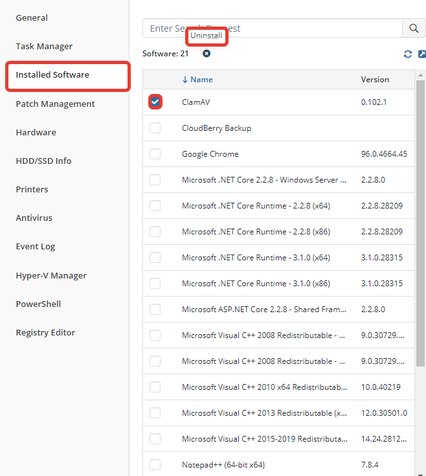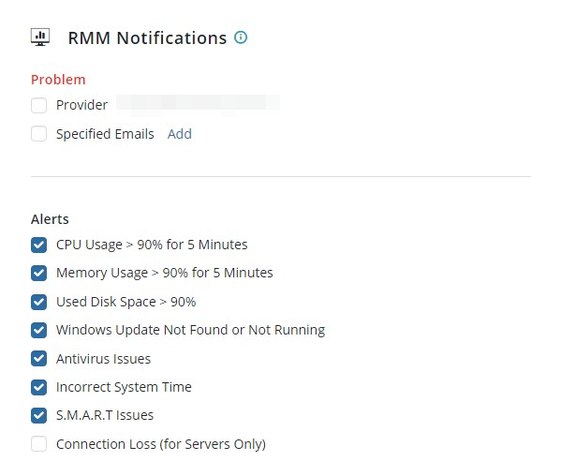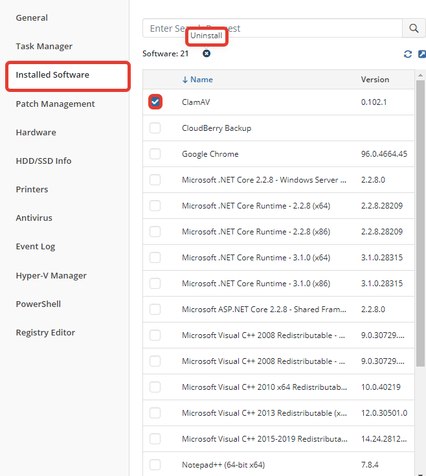Forum tip: Always check when replies were posted. Technology evolves quickly, so some answers may not be up-to-date anymore.
-
 IvanS
3MSP360 RMM 1.2 Is Out
IvanS
3MSP360 RMM 1.2 Is Out
With the release of MSP360 RMM 1.2, we introduce some major updates to the current version.
These are the most important updates:
1. Uninstall software remotely
Now you can uninstall software from endpoints. To do this, go to the Installed software tab, choose a program and click the “x” button. Keep in mind that 2FA should be enabled first.
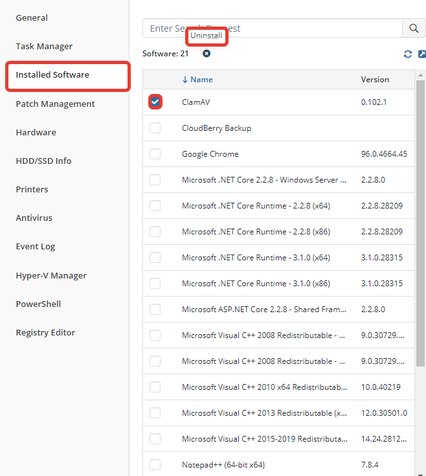
2. Introducing new alert types
In this release, we added Antivirus Issues and Connection Loss alerts to MSP360 RMM:
- Antivirus Issues alert: This alert notifies you about viruses detected on endpoints by Windows Defender.
- Connection Loss alert: If a server doesn’t respond within 20 minutes, you’ll receive an email notification that the connection has been lost. This alert applies only to server operating systems and is disabled by default.
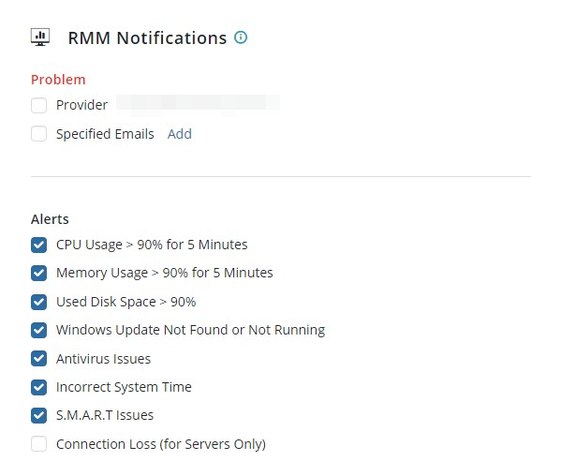
3. Patch management improvements
In this release, we made patch management more stable: data is now taken from three sources instead of one, to provide information on updates correctly. Keep in mind that 2FA should be enabled to deploy patches.
If you have any questions, don’t hesitate to ask them here.Attachment image2
(39K)
image2
(39K)
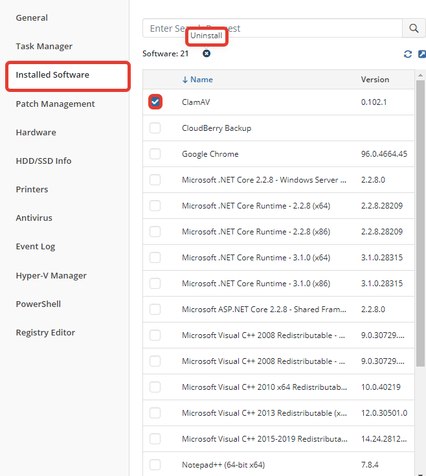
Welcome to MSP360 Forum!
Thank you for visiting! Please take a moment to register so that you can participate in discussions!
Categories
- MSP360 Managed Products
- Managed Backup - General
- Managed Backup Windows
- Managed Backup Mac
- Managed Backup Linux
- Managed Backup SQL Server
- Managed Backup Exchange
- Managed Backup Microsoft 365
- Managed Backup G Workspace
- RMM
- Connect (Managed)
- Deep Instinct
- CloudBerry Backup
- Backup Windows
- Backup Mac
- Backup for Linux
- Backup SQL Server
- Backup Exchange
- Connect Free/Pro (Remote Desktop)
- CloudBerry Explorer
- CloudBerry Drive
More Discussions
- Terms of Service
- Useful Hints and Tips
- Sign In
- © 2025 MSP360 Forum