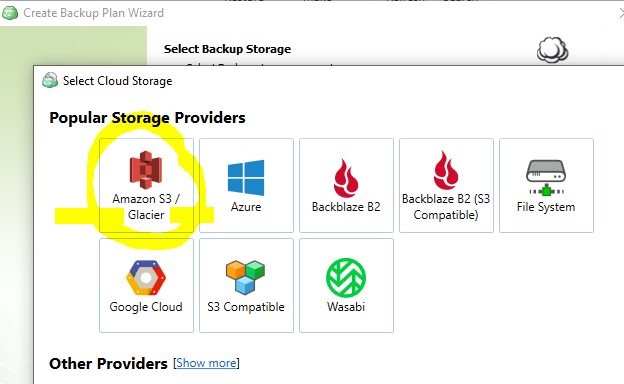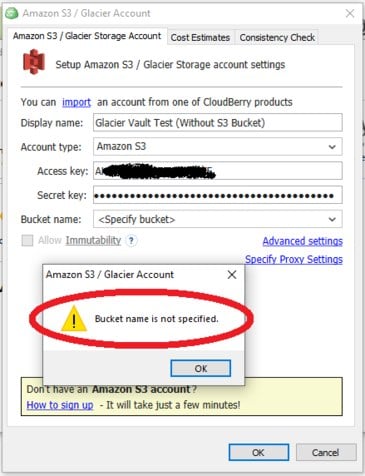Forum tip: Always check when replies were posted. Technology evolves quickly, so some answers may not be up-to-date anymore.
-
 Private
0Hello,
Private
0Hello,
I created a Glacier account with a Vault. Cloudberry Backup seem to claim that it can work with both, AWS S3 and Glacier. See attached.
I created a Glacier account and a Vault. I have Access key ID and Secret access key for the vault. But Glacier does not have buckets. I tested connection to the Vault with FastGlacier and it works perfectly fine! Is there a way to add Glacier Vault storage to Cloudberry Backup? Does not seem so from GUI, but based on what it says, there should be. Could anybody please clarify?
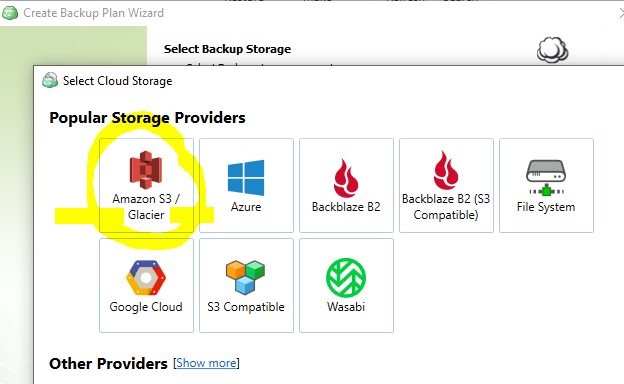
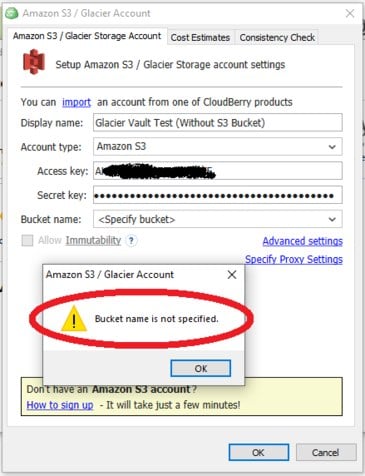
-
 David Gugick
118We support S3 Glacier. Legacy Glacier is no longer officially supported. From my understanding, the only real difference is that vendors like MSP360 can use the S3 API rather than the legacy Glacier API to access data in Glacier and you can access S3 Glacier the same as other S3 storage classes. To target S3 Glacier for a backup, select the desired Storage Class on the Compression & Encryption Options page in the backup wizard. You can currently select: Glacier, Glacier Instant Retrieval, and Glacier Deep Archive as the three Glacier storage class options - in addition to other S3 storage classes. More information from Amazon here: https://aws.amazon.com/s3/storage-classes/glacier/ as well as some information from us here: https://kb.msp360.com/cloud-vendors/amazon-aws/s3-glacier-legacy-glacier-difference
David Gugick
118We support S3 Glacier. Legacy Glacier is no longer officially supported. From my understanding, the only real difference is that vendors like MSP360 can use the S3 API rather than the legacy Glacier API to access data in Glacier and you can access S3 Glacier the same as other S3 storage classes. To target S3 Glacier for a backup, select the desired Storage Class on the Compression & Encryption Options page in the backup wizard. You can currently select: Glacier, Glacier Instant Retrieval, and Glacier Deep Archive as the three Glacier storage class options - in addition to other S3 storage classes. More information from Amazon here: https://aws.amazon.com/s3/storage-classes/glacier/ as well as some information from us here: https://kb.msp360.com/cloud-vendors/amazon-aws/s3-glacier-legacy-glacier-difference -
 Private
0There might be some confusion here. Strange, when I create a Vault, it does say S3 Glacier, but no buckets. Ok, I've read the article, thank you. How do you create a bucket to be S3 Glacier or Deep Archive? When I try to create a new bucket it does not seem to ask anywhere. But at least it has versioning. I know there could be lifecycle policy used to move objects to Glacier, but i prefer to avoid that and work directly with S3 Glacier deep archive. How can i do it to make it work with your software please?
Private
0There might be some confusion here. Strange, when I create a Vault, it does say S3 Glacier, but no buckets. Ok, I've read the article, thank you. How do you create a bucket to be S3 Glacier or Deep Archive? When I try to create a new bucket it does not seem to ask anywhere. But at least it has versioning. I know there could be lifecycle policy used to move objects to Glacier, but i prefer to avoid that and work directly with S3 Glacier deep archive. How can i do it to make it work with your software please? -
 David Gugick
118You do not create a bucket for a storage class. You only set the objects to that storage class when they are created. And you can transition the objects automatically to less expensive classes using a Lifecycle Policy, if desired. You back up to S3 Glacier using the Storage Class option in the backup wizard as mentioned above.
David Gugick
118You do not create a bucket for a storage class. You only set the objects to that storage class when they are created. And you can transition the objects automatically to less expensive classes using a Lifecycle Policy, if desired. You back up to S3 Glacier using the Storage Class option in the backup wizard as mentioned above. -
 Private
0is there any article showing the process of creating whatever you require to make your software connect to it? After creating a bucket, how to set up access keys (not to the whole account that might have many buckets but only to access that specific bucket), which permissions (access) to unblock, which one to to keep blocked etc. maybe there is a list of steps to follow, to make sure it all works without trial and error? Thank you again for your help.
Private
0is there any article showing the process of creating whatever you require to make your software connect to it? After creating a bucket, how to set up access keys (not to the whole account that might have many buckets but only to access that specific bucket), which permissions (access) to unblock, which one to to keep blocked etc. maybe there is a list of steps to follow, to make sure it all works without trial and error? Thank you again for your help.
Welcome to MSP360 Forum!
Thank you for visiting! Please take a moment to register so that you can participate in discussions!
Categories
- MSP360 Managed Products
- Managed Backup - General
- Managed Backup Windows
- Managed Backup Mac
- Managed Backup Linux
- Managed Backup SQL Server
- Managed Backup Exchange
- Managed Backup Microsoft 365
- Managed Backup G Workspace
- RMM
- Connect (Managed)
- Deep Instinct
- CloudBerry Backup
- Backup Windows
- Backup Mac
- Backup for Linux
- Backup SQL Server
- Backup Exchange
- Connect Free/Pro (Remote Desktop)
- CloudBerry Explorer
- CloudBerry Drive
More Discussions
- Terms of Service
- Useful Hints and Tips
- Sign In
- © 2025 MSP360 Forum