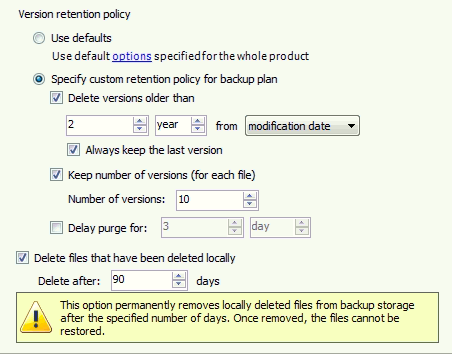-
 Stratos Misinezis
4I am really confusing about retention policies and in this post I would try to get some answers. So please help and explain as much as you can.
Stratos Misinezis
4I am really confusing about retention policies and in this post I would try to get some answers. So please help and explain as much as you can.
In a plan there ia a custom retention plocy.
Questions:
1. Delete versions older than > 2 year from modification date. Is this refers the versions of a file? i.e when file is changed several times versions of it would be kept for 2 years from first modification date of this file(s)?
Always keep the last version. How this is reacting with first seeting?
Keep number of versions (for each file) in this case 10. ( How this setting is related to 2 above settings)
Thanks in advance.Attachment custom retention ploicy
(29K)
custom retention ploicy
(29K)
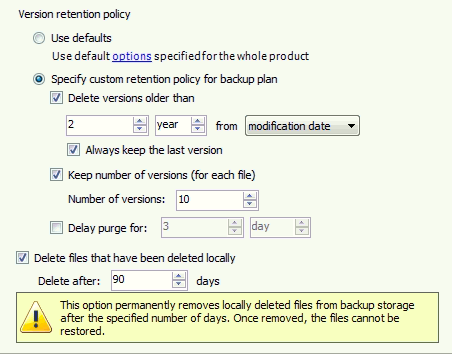
-
 Matt
91
Matt
91
1) This option refers to the timestamp you see in Windows Explorer for your files.
2) Always keep the last version means that if for some reason you have only 1 version of any file left on storage side it will never be purged.
3) "Keep number of versions..." option won't override the second setting, but can override the first one. Basically, if you reach the first threshold of 2 years the software will purge the data before 10 versions were generated on storage side. It will also start deleting the files if they are not yet 2 years old but more than 10 versions were created.
In addition, the option to delete files that have been deleted locally can override any settings above.
Welcome to MSP360 Forum!
Thank you for visiting! Please take a moment to register so that you can participate in discussions!
Categories
- MSP360 Managed Products
- Managed Backup - General
- Managed Backup Windows
- Managed Backup Mac
- Managed Backup Linux
- Managed Backup SQL Server
- Managed Backup Exchange
- Managed Backup Microsoft 365
- Managed Backup G Workspace
- RMM
- Connect (Managed)
- Deep Instinct
- CloudBerry Backup
- Backup Windows
- Backup Mac
- Backup for Linux
- Backup SQL Server
- Backup Exchange
- Connect Free/Pro (Remote Desktop)
- CloudBerry Explorer
- CloudBerry Drive
More Discussions
- Warning 'cannot be purged' on retention policies MSP 360 backup in combination with Wasabi retention
- Local backup possible issues if Block Level, Retention policy, and Full Backup Schedule?
- Help understanding retention policies
- Feature Request: Expanded Backup Retention Policies
- Retention policy understanding
- Terms of Service
- Useful Hints and Tips
- Sign In
- © 2025 MSP360 Forum