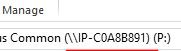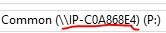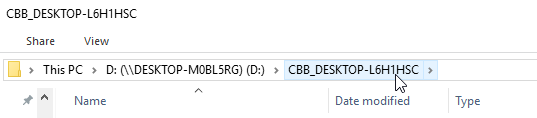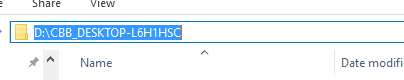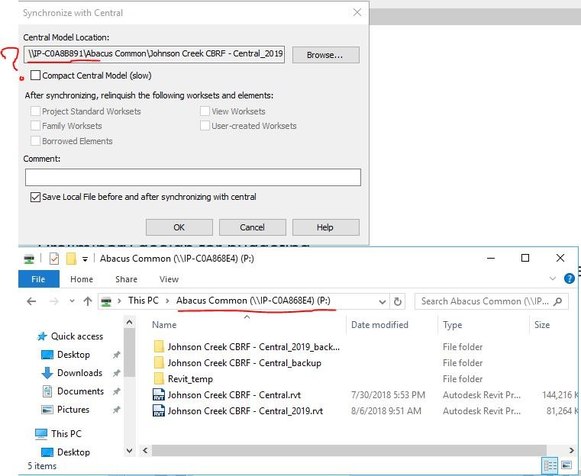Forum tip: Always check when replies were posted. Technology evolves quickly, so some answers may not be up-to-date anymore.
-
 IanV
0Hello,
IanV
0Hello,
I am working at a company that needs to have multiple users access the S3 bucket via Cloudberry. Everything is going ok, except the file path of an object on S3 is different for each machine. We are using Amazon Workspaces primarily. I need the path to each file to stay the same from each machine. The path error is happening at the root, which seems to be influenced by each workspace's IP, correct? See the images.
Is there a way I can make the file paths the same?
Thank you,Attachments ip on aws
(10K)
ip on aws
(10K)
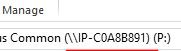
 ip on aws 2
(10K)
ip on aws 2
(10K)
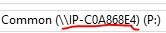
-
 Matt
91I guess I would need some clarification regarding your use-case and setup. If you're referring to the computer name, that part is just for the display name purposes, it's not a "functional" part of the path.
Matt
91I guess I would need some clarification regarding your use-case and setup. If you're referring to the computer name, that part is just for the display name purposes, it's not a "functional" part of the path.
Here's an example:
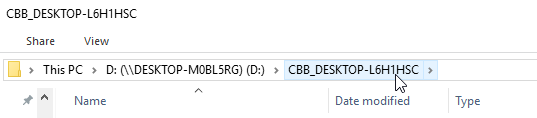
Here you can see how it looks when simply opening the drive letter with your mapped drive
And here's how it looks when you copy that same path as text:
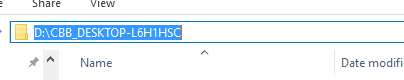
So in your case the path to the files will always be the same as long as the drive letter stays the same. -
 IanV
0I wish it were that simple. The basic use of the file explorer works as you have said.
IanV
0I wish it were that simple. The basic use of the file explorer works as you have said.
Unfortunately it seems that there is a difference in the actual file location based on the user. I am using the exact same access keys and secret keys. But the users are creating something strange, the root folder seems to be different, and this comes down to Cloudberry, and how it handles the mounting of the S3 drive (I think).
More specific use:
We are trying to sync Revit files. The Central Revit file exists on the server (s3) and then makes a local copy of each file once a user opens it. Then Revit records the file location (the file on the server), so that when a local user saves, the file syncs and updates the central model. This allows multiple users to work on the save file (but not save at the same time - a busy error is given if both access the file simultaneously).
Anyway, here is a screenshot of the path from the Central file, when the error occurs.Attachment file system conflict
(79K)
file system conflict
(79K)
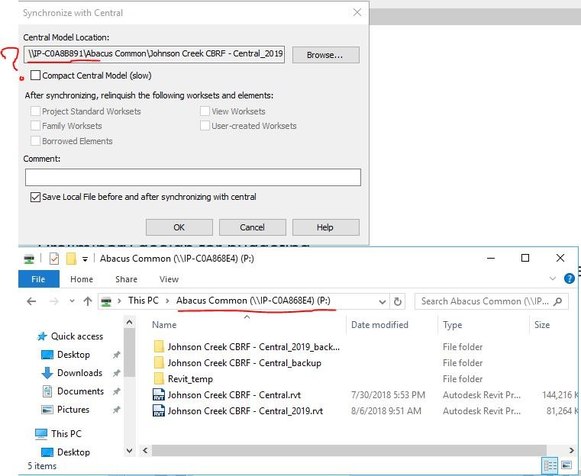
-
 IanV
0Precisely.
IanV
0Precisely.
The UNC path is being used.
Is there a way to make the UNC paths match each other? On our local system, the root of the server or .local is used at the beginning of the UNC path. Cloudberry prevents us from using a universal location? Is there a way to change the UNC root in cloudberry? -
 Matt
91That is more of a Windows problem/limitation. If you map any drive using native Windows functionality it will behave in exactly the same way as within the Drive software.
Matt
91That is more of a Windows problem/limitation. If you map any drive using native Windows functionality it will behave in exactly the same way as within the Drive software.
I've also consulted with our Drive PM, and If your software is not able recognize mapped drives and converts the path to UNC automatically we can't really help with anything in that regard.
Welcome to MSP360 Forum!
Thank you for visiting! Please take a moment to register so that you can participate in discussions!
Categories
- MSP360 Managed Products
- Managed Backup - General
- Managed Backup Windows
- Managed Backup Mac
- Managed Backup Linux
- Managed Backup SQL Server
- Managed Backup Exchange
- Managed Backup Microsoft 365
- Managed Backup G Workspace
- RMM
- Connect (Managed)
- Deep Instinct
- CloudBerry Backup
- Backup Windows
- Backup Mac
- Backup for Linux
- Backup SQL Server
- Backup Exchange
- Connect Free/Pro (Remote Desktop)
- CloudBerry Explorer
- CloudBerry Drive
More Discussions
- Terms of Service
- Useful Hints and Tips
- Sign In
- © 2025 MSP360 Forum