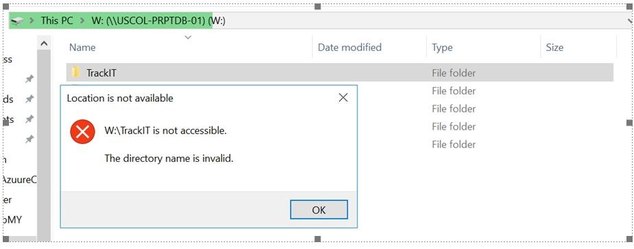Forum tip: Always check when replies were posted. Technology evolves quickly, so some answers may not be up-to-date anymore.
-
 Amarnath
0I have configured mapped drive which point to blob storage. But I am facing below error when opening a folder through mapped drive. This can go away if I remove mapped drive and add it again, but it will throw error to some other folder. In azure portal I can successfully open that folder but mapped drive throwing error.
Amarnath
0I have configured mapped drive which point to blob storage. But I am facing below error when opening a folder through mapped drive. This can go away if I remove mapped drive and add it again, but it will throw error to some other folder. In azure portal I can successfully open that folder but mapped drive throwing error.
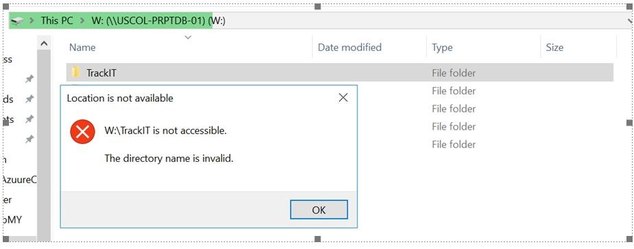
-
 Peter Falkin
0
Peter Falkin
0
Hello Amarnath,
Could you please confirm that the folders you are browsing in buckets do not contain empty files with 0 size? Currently we have known issue that happens when Drive tries to refresh folder with files that have 0 size.
Thank you, -
 Duane Knoll
0I am having the exact same issue. I get the directory name is invalid. This is the 6th drive I have mapped. The other 5 work fine but they are marked as read-only. This drive is not.
Duane Knoll
0I am having the exact same issue. I get the directory name is invalid. This is the 6th drive I have mapped. The other 5 work fine but they are marked as read-only. This drive is not.
I am using Cloudberry Drive to map an azure storage account. The issue moves to different folders when I restart the service.
I changed the mapping to read-only and I could get to every folder. I changed it back to RW and I can still get to every folder in my first few tests. I don't trust it though. I am hoping you found a solution in the last 18 days. -
 cswpers
0To further clarify I am connecting to an Azure blob
cswpers
0To further clarify I am connecting to an Azure blob
It seems when I switch my mount type in between shared and network mapped drive in options I can get to the folders I can't get to in the other shared disk type.
Meaning, if I switch to removable disk I can't get to folder X but I can get to folder Y
If I switch to a Network Mapped drive I can get to folder Y but not X
I am performing some bulk operations with powershell scripts, so switching between both disk types I am able to get done what I need to get done, but its kind of a pain. This solution probably is impractical and not applicable for more situatons.
Welcome to MSP360 Forum!
Thank you for visiting! Please take a moment to register so that you can participate in discussions!
Categories
- MSP360 Managed Products
- Managed Backup - General
- Managed Backup Windows
- Managed Backup Mac
- Managed Backup Linux
- Managed Backup SQL Server
- Managed Backup Exchange
- Managed Backup Microsoft 365
- Managed Backup G Workspace
- RMM
- Connect (Managed)
- Deep Instinct
- CloudBerry Backup
- Backup Windows
- Backup Mac
- Backup for Linux
- Backup SQL Server
- Backup Exchange
- Connect Free/Pro (Remote Desktop)
- CloudBerry Explorer
- CloudBerry Drive
More Discussions
- Terms of Service
- Useful Hints and Tips
- Sign In
- © 2025 MSP360 Forum