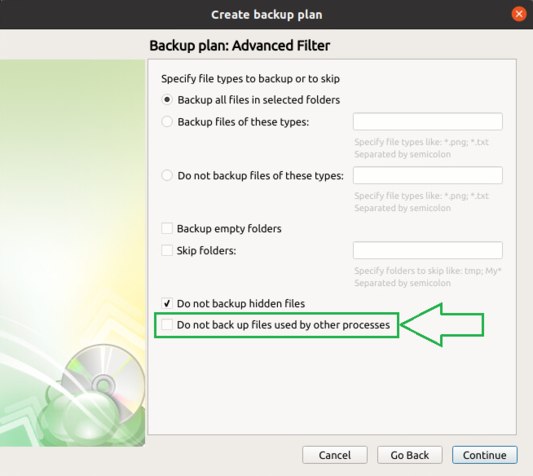Forum tip: Always check when replies were posted. Technology evolves quickly, so some answers may not be up-to-date anymore.
-
 Mitchell Berman
0I get a warning and a whole list of files that were skipped after every backup, which is information I don't need and just noise. I don't see a simple way of eliminating this warning. I only want warnings if something unexpected goes wrong.
Mitchell Berman
0I get a warning and a whole list of files that were skipped after every backup, which is information I don't need and just noise. I don't see a simple way of eliminating this warning. I only want warnings if something unexpected goes wrong.
Many of these are library preferences and library log files.
I tried to "skip" some of these directories in the advanced setting, but it did not work.
I skipped "/library/logs/microsoft/mdatp" but the directory still generated a warning.
Did I configure the listing of the directory incorrectly?
There must be a simpler way of doing this. -
 Steve Putnam
36Been a pet peeve of mine for a long time. It is not an error or a warning. It is by design that we skip files that are not needed for recovery. SOmeone from MSP360 care to comment?
Steve Putnam
36Been a pet peeve of mine for a long time. It is not an error or a warning. It is by design that we skip files that are not needed for recovery. SOmeone from MSP360 care to comment? -
 Alexander Negrash
32We're on it. We're sorry for any hassle this has caused, but good news – we're fixing it in one of our next releases
Alexander Negrash
32We're on it. We're sorry for any hassle this has caused, but good news – we're fixing it in one of our next releases -
 Henri Hyyryläinen
0I updated a couple of days ago from Cloud Berry backup to the new MSP360 branded version and I've immediately noticed that now I get a backup failure email every day. With the old version things were so much better as I only very rarely got a false positive failure email.
Henri Hyyryläinen
0I updated a couple of days ago from Cloud Berry backup to the new MSP360 branded version and I've immediately noticed that now I get a backup failure email every day. With the old version things were so much better as I only very rarely got a false positive failure email. -
 Henri Hyyryläinen
0Yes. The warning email says:
Henri Hyyryläinen
0Yes. The warning email says:
completed with warnings, please see below for more details.
Warning
File(s) changed during backup (code: 1629) -
 Alexander Negrash
32
Alexander Negrash
32
n the upcoming release of version 4.2, which is almost ready for launch, users will have the option to skip files that are currently in use by other processes
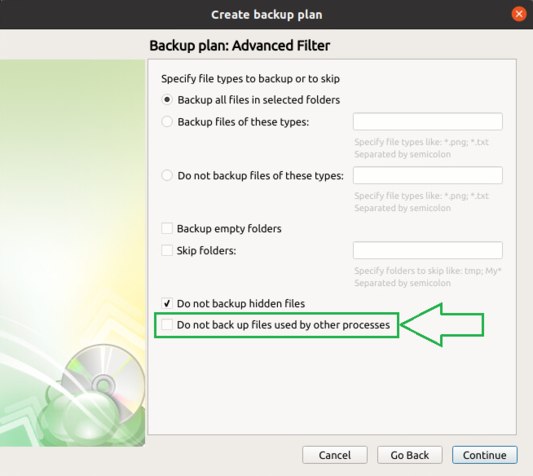
-
 Henri Hyyryläinen
0I've updated to the latest version and checked that checkbox, and it didn't really help. I still get a bunch of errors like "~/.config/google-chrome/Default/Cookies" changed during backup. And same thing for Firefox. Due to this problem I've decided to not keep renewing my cloudberry subscription and instead look for better backup software that doesn't complain each day that I have my browsers open while the backup runs.
Henri Hyyryläinen
0I've updated to the latest version and checked that checkbox, and it didn't really help. I still get a bunch of errors like "~/.config/google-chrome/Default/Cookies" changed during backup. And same thing for Firefox. Due to this problem I've decided to not keep renewing my cloudberry subscription and instead look for better backup software that doesn't complain each day that I have my browsers open while the backup runs.
Welcome to MSP360 Forum!
Thank you for visiting! Please take a moment to register so that you can participate in discussions!
Categories
- MSP360 Managed Products
- Managed Backup - General
- Managed Backup Windows
- Managed Backup Mac
- Managed Backup Linux
- Managed Backup SQL Server
- Managed Backup Exchange
- Managed Backup Microsoft 365
- Managed Backup G Workspace
- RMM
- Connect (Managed)
- Deep Instinct
- CloudBerry Backup
- Backup Windows
- Backup Mac
- Backup for Linux
- Backup SQL Server
- Backup Exchange
- Connect Free/Pro (Remote Desktop)
- CloudBerry Explorer
- CloudBerry Drive
More Discussions
- Terms of Service
- Useful Hints and Tips
- Sign In
- © 2025 MSP360 Forum