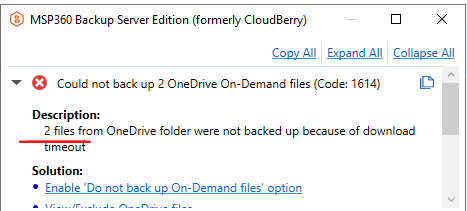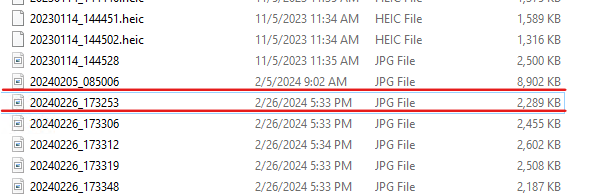Forum tip: Always check when replies were posted. Technology evolves quickly, so some answers may not be up-to-date anymore.
-
 Leonardo Rodrigues
4I'm having some false On-Demand file identifications while running a backup plan from MSP360 7.9.3. I'm sure I don't have OneDrive nor Dropbox even installed on the server, but backup plan is failing on 2 files reporting "files from OneDrive folder were not backed up because of download timeout"
Leonardo Rodrigues
4I'm having some false On-Demand file identifications while running a backup plan from MSP360 7.9.3. I'm sure I don't have OneDrive nor Dropbox even installed on the server, but backup plan is failing on 2 files reporting "files from OneDrive folder were not backed up because of download timeout"
I don't even have OneDrive installed on the server :)
Tried enabling "Do not backup On-Demand Files", and 289 files were skipped, which make even less sense.
Tried watching the diagnostic logs, but nothing really caught my attention, it seems to show MSP360 is trying to download the file, which of course will fail, and failing on that.
What can I do in such cases, on false On-Demand files identification from MSP360 ?
.
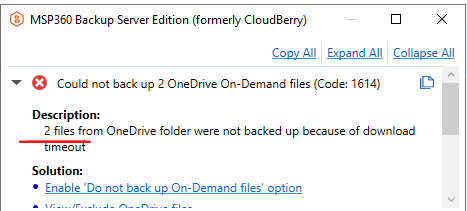
.
.
These are the failing files, no OneDrive icon and nothing like that:
.
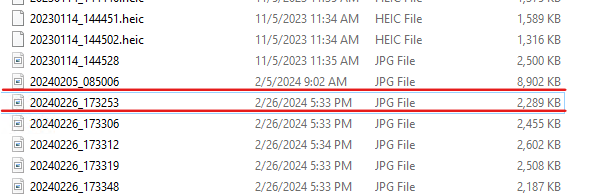
-
 Alexander Negrash
32Interesting. Thanks for reporting this Leonardo. I will open another case so that we can collect the logs and look closer on what causing this.
Alexander Negrash
32Interesting. Thanks for reporting this Leonardo. I will open another case so that we can collect the logs and look closer on what causing this.
Welcome to MSP360 Forum!
Thank you for visiting! Please take a moment to register so that you can participate in discussions!
Categories
- MSP360 Managed Products
- Managed Backup - General
- Managed Backup Windows
- Managed Backup Mac
- Managed Backup Linux
- Managed Backup SQL Server
- Managed Backup Exchange
- Managed Backup Microsoft 365
- Managed Backup G Workspace
- RMM
- Connect (Managed)
- Deep Instinct
- CloudBerry Backup
- Backup Windows
- Backup Mac
- Backup for Linux
- Backup SQL Server
- Backup Exchange
- Connect Free/Pro (Remote Desktop)
- CloudBerry Explorer
- CloudBerry Drive
More Discussions
- Cloudberry backup on One Drive - Searching modified files taking long time (3 day) and not completed
- Local OneDrive and DropBox install with Files On Demand / Smart Sync enabled
- Backup for Linux fails to backup files with diacritics in file names (Spanish, French, German etc.)
- Add to Backup Storage files already backed up
- Terms of Service
- Useful Hints and Tips
- Sign In
- © 2025 MSP360 Forum