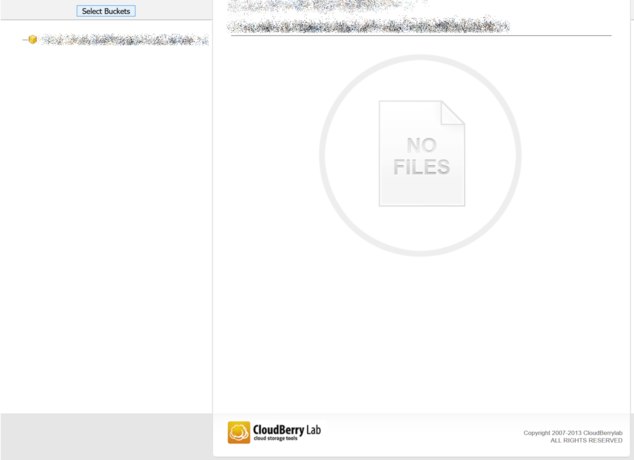Forum tip: Always check when replies were posted. Technology evolves quickly, so some answers may not be up-to-date anymore.
-
 Trisibo
0I'm testing both CloudBerry Backup and Amazon S3, and have created an S3 bucket and a pair of backup plans that have been successfully sent to the bucket (the files appear on Amazon's site). However, when I access CloudBerry's web interface (online.cloudberrylab.com) the bucket appears but with no files or folders inside (see attached picture). Why could that happen?
Trisibo
0I'm testing both CloudBerry Backup and Amazon S3, and have created an S3 bucket and a pair of backup plans that have been successfully sent to the bucket (the files appear on Amazon's site). However, when I access CloudBerry's web interface (online.cloudberrylab.com) the bucket appears but with no files or folders inside (see attached picture). Why could that happen?
I have tried with Firefox 61.0.1 with content blockers disabled, and Edge 42.17134.1.0 without any extensions installed, both under Windows 10.Attachment Untitled
(182K)
Untitled
(182K)
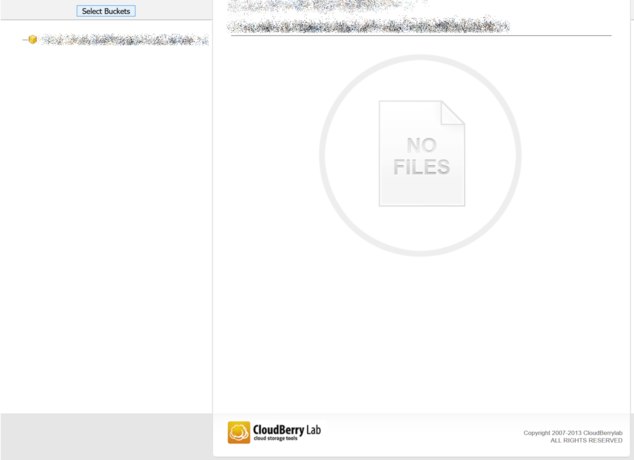
Welcome to MSP360 Forum!
Thank you for visiting! Please take a moment to register so that you can participate in discussions!
Categories
- MSP360 Managed Products
- Managed Backup - General
- Managed Backup Windows
- Managed Backup Mac
- Managed Backup Linux
- Managed Backup SQL Server
- Managed Backup Exchange
- Managed Backup Microsoft 365
- Managed Backup G Workspace
- RMM
- Connect (Managed)
- Deep Instinct
- CloudBerry Backup
- Backup Windows
- Backup Mac
- Backup for Linux
- Backup SQL Server
- Backup Exchange
- Connect Free/Pro (Remote Desktop)
- CloudBerry Explorer
- CloudBerry Drive
More Discussions
- Terms of Service
- Useful Hints and Tips
- Sign In
- © 2025 MSP360 Forum