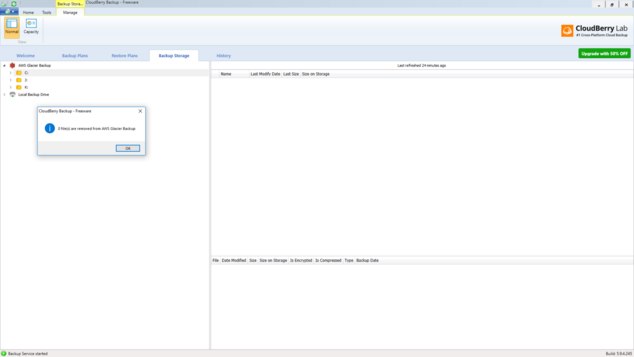Forum tip: Always check when replies were posted. Technology evolves quickly, so some answers may not be up-to-date anymore.
-
 Leon
0Hi,
Leon
0Hi,
I have been trying out CloudBerry as a backup solution with AWS storage, specifically Glacier.
I have performed a backup which went well with the exception of being a bit slow (more a function of my BBand speed i think and now want to remove this backup/archives/vault. I seem to be having some difficulties with doing that, It seems like I have to delete every file in every folder before removing the folders which surely cannot be correct.
Many of the folders when viewed in the 'Backup Storage' tab are showing 'Retrieving Data' and I can only delete a folder once the files are being listed. The backup in question was performed over a week ago...
What am i doing wrong?
Thanks in advance!Attachment 2019-01-16 (1)
(83K)
2019-01-16 (1)
(83K)
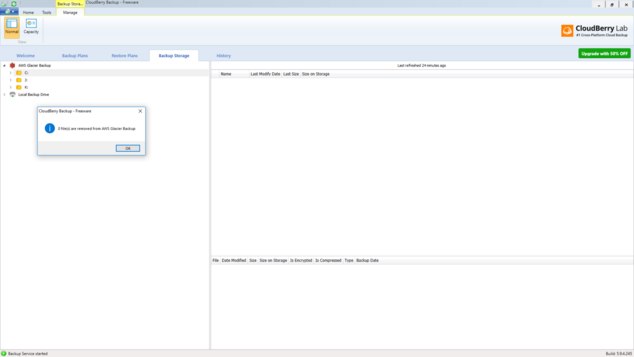
-
 Matt
91Might be a problem with synchronization due to how Glacier works. The first thing I'd try is to synchronize the repository via tools > options > repository and then check the storage tab after 5 hours have passed. Global Glacier inventory update occurs every 24 hours, so you might need to wait a little bit more.
Matt
91Might be a problem with synchronization due to how Glacier works. The first thing I'd try is to synchronize the repository via tools > options > repository and then check the storage tab after 5 hours have passed. Global Glacier inventory update occurs every 24 hours, so you might need to wait a little bit more.
Welcome to MSP360 Forum!
Thank you for visiting! Please take a moment to register so that you can participate in discussions!
Categories
- MSP360 Managed Products
- Managed Backup - General
- Managed Backup Windows
- Managed Backup Mac
- Managed Backup Linux
- Managed Backup SQL Server
- Managed Backup Exchange
- Managed Backup Microsoft 365
- Managed Backup G Workspace
- RMM
- Connect (Managed)
- Deep Instinct
- CloudBerry Backup
- Backup Windows
- Backup Mac
- Backup for Linux
- Backup SQL Server
- Backup Exchange
- Connect Free/Pro (Remote Desktop)
- CloudBerry Explorer
- CloudBerry Drive
More Discussions
- Terms of Service
- Useful Hints and Tips
- Sign In
- © 2025 MSP360 Forum