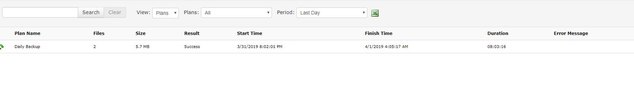Forum tip: Always check when replies were posted. Technology evolves quickly, so some answers may not be up-to-date anymore.
-
 Marlon
0Hi All
Marlon
0Hi All
From the title, tonight my backups did not complete. The backup only takes a few minutes on weekends but all my servers are stuck running for over an hour now. Most of the servers I cannot get the backup software to launch. Could there be something wrong with the service?
Support is closed so I could not reach out to them
Thanks -
 GeoComputers LLC
0Good evening,
GeoComputers LLC
0Good evening,
Yes, I'm having the same issues as well. I can't open the program on any of my client machines and all stuck on running mode. Very concerning... any update from CloudBerry would be much appreciated. -
 Jackie Fynboh
0It started with Clients/Consoles not opening. I thought it was environmental. Then after checking a few hours later, 54 Overdue backups! Error: "The request failed with HTTP status 503: Service Unavailable."
Jackie Fynboh
0It started with Clients/Consoles not opening. I thought it was environmental. Then after checking a few hours later, 54 Overdue backups! Error: "The request failed with HTTP status 503: Service Unavailable." -
 Den
0Mine are running correctly now also.
Den
0Mine are running correctly now also.
I have a question for you folks. Who are you using for a storage provider? I'm using Wasabi. I see that my storage amounts as listed in the Wasabi console is incorrect now. It's about 1/3 smaller then it should be so I'm wondering if they had an issue. I track that usage pretty thoroughly so I know when things should be expected to decrease. -
 Jackie Fynboh
0We use BlackBlaze B2, so I don't believe it was a storage provider issue. At a quick glance, our storage amounts appear to be correct. 5 hours ago, I received this from Support: "We're aware of these issues. Services should be up an running very soon."
Jackie Fynboh
0We use BlackBlaze B2, so I don't believe it was a storage provider issue. At a quick glance, our storage amounts appear to be correct. 5 hours ago, I received this from Support: "We're aware of these issues. Services should be up an running very soon." -
 Anton Zorin
30Hi all,
Anton Zorin
30Hi all,
Sorry for a late response.
Indeed, last night there was an issue on one of our nodes that affected some customers.
The issue was identified and mitigated.
Currently, we're thoroughly investigating it to make sure it won't appear again in the future.
And of course, we'll make sure that all the numbers reflected in the console are correct.
I'll be updating this thread.
Thank you!
Anton -
 Tyson Nielsen
0Looks like I am now having this issue... all backups stuck and transfer speed is missing in action and time left is N/A.
Tyson Nielsen
0Looks like I am now having this issue... all backups stuck and transfer speed is missing in action and time left is N/A.
This isn't managed backups though... why would something on Cloudberry's servers affect our backups? -
 Gleb
34That's a separate issue, non-Managed Backup does not interact with CloudBerry servers during backup/restore operations.
Gleb
34That's a separate issue, non-Managed Backup does not interact with CloudBerry servers during backup/restore operations.
Please open a support ticket by sending the diagnostics (Tools > Diagnostics).
Thanks in advance -
 Tyson Nielsen
0Ah, that makes more sense haha. I am going to re-run the jobs today and if they fail again I will do as you suggested. Thank you!
Tyson Nielsen
0Ah, that makes more sense haha. I am going to re-run the jobs today and if they fail again I will do as you suggested. Thank you! -
 Anton Zorin
30Thank you, and for your emails. It's resolved now.
Anton Zorin
30Thank you, and for your emails. It's resolved now.
Please feel free to drop me an email or post here if you will see any issues. -
 Jackie Fynboh
0This is happening again. Same behavior as 3/31/2019. Client consoles will not open. Backups are Overdue and stuck "Searching for modified files" or "Starting".
Jackie Fynboh
0This is happening again. Same behavior as 3/31/2019. Client consoles will not open. Backups are Overdue and stuck "Searching for modified files" or "Starting". -
 Jackie Fynboh
0I guess I didn't receive the email stating there was scheduled maintenance on Friday 4/5/2019 starting around 8pm and continuing for several hours. Did I miss that one?
Jackie Fynboh
0I guess I didn't receive the email stating there was scheduled maintenance on Friday 4/5/2019 starting around 8pm and continuing for several hours. Did I miss that one?
However, I did receive the email stating there was scheduled maintenance Monday 4/8/2019 between 1 am - 2 am.
Here is my main concern. We went live with our clients on April 1, 2019 after switching from BarracudaMSP. This is not a good beginning so far. -
 Matt
91Hm, there was nothing on Friday, but one of the plans might've been in running state since weekend and then left that way since then. Anyway, it's better to send logs to support in cases like that.
Matt
91Hm, there was nothing on Friday, but one of the plans might've been in running state since weekend and then left that way since then. Anyway, it's better to send logs to support in cases like that. -
 Jackie Fynboh
0No Matt, that is not the case. This was not happening for just one plan. It was across the board. At the time I posted Friday, I had 35 jobs in overdue status stuck in various states (starting, checking for modified files, preparing, etc.)
Jackie Fynboh
0No Matt, that is not the case. This was not happening for just one plan. It was across the board. At the time I posted Friday, I had 35 jobs in overdue status stuck in various states (starting, checking for modified files, preparing, etc.)
Of those devices, the logs stated, "GetEndUser url is 'https://ws.mspbackups.com/webservices/EndUser2.asmx'"
"Error on calling webmethod, retries will be performed. Status: ServiceUnavailable"
Then the plans ended up failing because they timed out with "The request failed with HTTP status 503: Service Unavailable".
All of this information is in Ticket #203885
You are saying you want me to send you logs from potentially 85 affected devices when this happens again? -
 Matt
91Yes, I'm aware of that ticket, but we didn't receive any info regarding any problems on Friday. If such issues reoccur we would need logs from just one machine if it happens on a large scale.
Matt
91Yes, I'm aware of that ticket, but we didn't receive any info regarding any problems on Friday. If such issues reoccur we would need logs from just one machine if it happens on a large scale.
Welcome to MSP360 Forum!
Thank you for visiting! Please take a moment to register so that you can participate in discussions!
Categories
- MSP360 Managed Products
- Managed Backup - General
- Managed Backup Windows
- Managed Backup Mac
- Managed Backup Linux
- Managed Backup SQL Server
- Managed Backup Exchange
- Managed Backup Microsoft 365
- Managed Backup G Workspace
- RMM
- Connect (Managed)
- Deep Instinct
- CloudBerry Backup
- Backup Windows
- Backup Mac
- Backup for Linux
- Backup SQL Server
- Backup Exchange
- Connect Free/Pro (Remote Desktop)
- CloudBerry Explorer
- CloudBerry Drive
More Discussions
- Terms of Service
- Useful Hints and Tips
- Sign In
- © 2025 MSP360 Forum