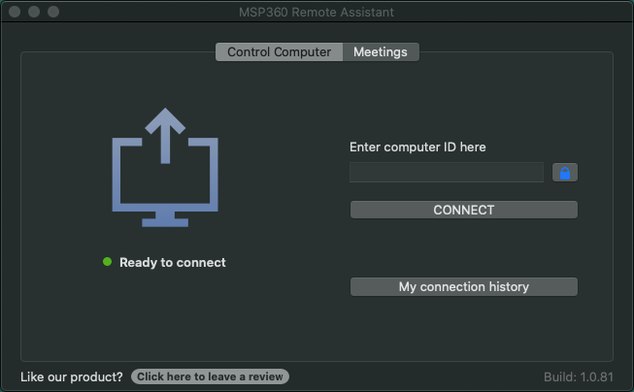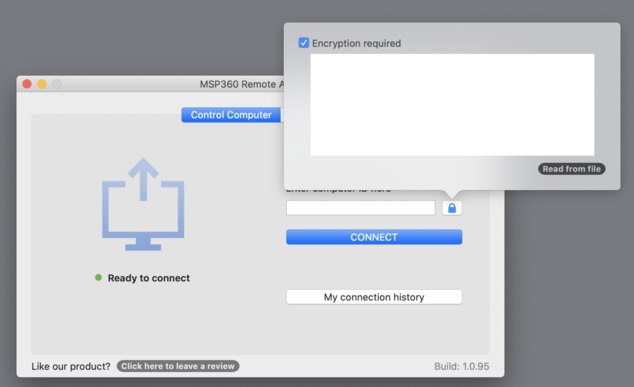Forum tip: Always check when replies were posted. Technology evolves quickly, so some answers may not be up-to-date anymore.
-
 Sergey N
26MSP360™ Remote Assistant for macOS is a freeware tool that enables quick and secure connections to remote systems, making it easy for MSPs to provide support over the internet.
Sergey N
26MSP360™ Remote Assistant for macOS is a freeware tool that enables quick and secure connections to remote systems, making it easy for MSPs to provide support over the internet.
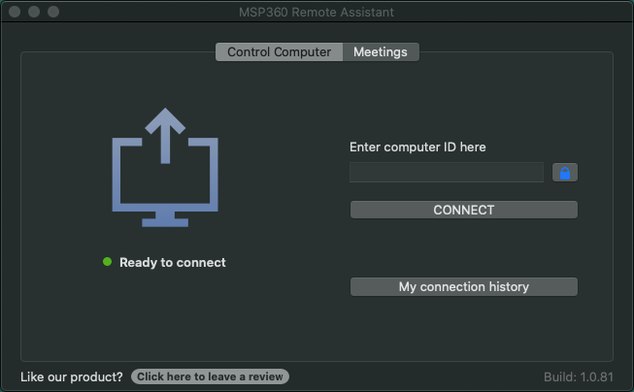
Main Features
Two Authentication Types
MSP360™Remote Assistant for macOS enables two authentication types for remote connections:
Authentication via PIN
Authentication via encryption key.
Meetings Support
MSP360™Remote Assistant for macOS supports the Meetings feature. In the current version of the tool, this feature is supported only in client mode.
Voice and Chat Mode Support
The debut version of the application provides customers with basic chat functionality, which includes real-time chatting via both text and voice.
Connection Encryption
All data transmissions performed by MSP360™Remote Assistant for macOS are secured with public key encryption.
We are working hard to continue adding new features to MSP360™Remote Assistant for macOS. Stay tuned for further updates in forthcoming versions.
Visit the MSP 360™ website to download and install MSP360™Remote Assistant for macOS. -
 Damir Sudar
0Great that you released a Mac version of the app. The current version does not support unattended access. Do you know when that feature is scheduled to appear?
Damir Sudar
0Great that you released a Mac version of the app. The current version does not support unattended access. Do you know when that feature is scheduled to appear?
Thanks,
- Damir -
 Damir Sudar
0Hi @Sergey N, I’m trying to access a remote Mac so I’m looking for unattended access for incoming connections. For now I’m using TeamViewer but would love to switch over to RA with its much friendlier licensing model.
Damir Sudar
0Hi @Sergey N, I’m trying to access a remote Mac so I’m looking for unattended access for incoming connections. For now I’m using TeamViewer but would love to switch over to RA with its much friendlier licensing model.
Thanks,
Damir -
 Sergey N
26Hello Damir,
Sergey N
26Hello Damir,
Understood, host for mac is coming a bit later next year. We will announce it widely -
 Renato Avanzini
0Hi, I was very excited when I received your email about the new Mac version of MSP360 remote control, but didn't last long. As happened for other versions of your backup software, Mac users are treated differently and must cope with mocked versions respect windows. I have installed the Build: 1.0.95 both on my 2 macs, to test it, the installation is fine, and the application starts.
Renato Avanzini
0Hi, I was very excited when I received your email about the new Mac version of MSP360 remote control, but didn't last long. As happened for other versions of your backup software, Mac users are treated differently and must cope with mocked versions respect windows. I have installed the Build: 1.0.95 both on my 2 macs, to test it, the installation is fine, and the application starts.
I see a ready to connect green led which is good, and a nice orange button with the CONNECT sign.
Enter Computer ID here...
Where is the ID? I can't spot any ID in any menu voice, about, or setting menu, (consider this app goes in Client's hands).
I can't see the "unattended access" button either, (maybe will come later in the next updates).
I went to help.mps360 then to see some docs before writing here, and under Remote Assistant for macOS there is only "Introduction" that speaks about similarities with Windows app and shows a mobile interface for iOS.
Sorry about my frustration, I was really looking forward to seeing this nice app coming to Mac.
Thanks, Regards
Merry Xmas and Happy New Year to everyone
Renato
link to the screenshot
https://share.techit.com.au/s/SBtCaWSmKHtPf4w -
 Brian A Levine
0Hi,
Brian A Levine
0Hi,
How do we generate a private/public keypair?
I don't see a "Regenerate Keypair" button like what's described in the following link, which I suppose is for the Windows client:
https://www.msp360.com/resources/blog/safe-remote-desktop-with-remote-desktop/
And the box where the public key goes comes up with nothing in it. Here's a screenshot of what I see in the Mac client:
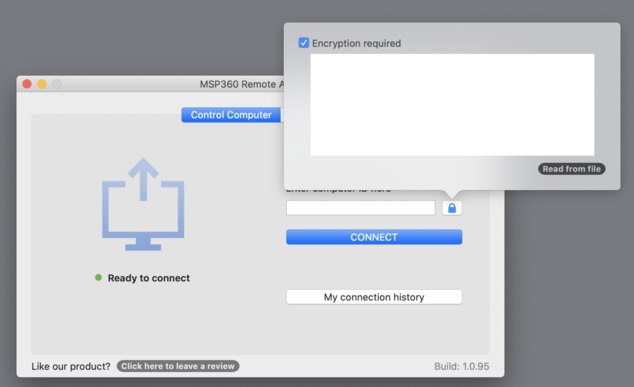
Thanks,
--Brian -
 kposer
0With all due respect - to advertise the macOS version on MacUpdate.com as "a freeware tool that enables quick and secure connections to remote systems, making it easy for MSPs to provide support over the internet" seems to be a rather bad joke at this time.
kposer
0With all due respect - to advertise the macOS version on MacUpdate.com as "a freeware tool that enables quick and secure connections to remote systems, making it easy for MSPs to provide support over the internet" seems to be a rather bad joke at this time.
This application can not be used to establish any connection to another computer to "provide support" (control that computer). Whether it can be used to GET support (from a Windows machine only) I don't know, but this is anyway not how it is being presented.
How about you try again in half a year (or whenever this thing works)? In the meantime I suggest to change the description so that it is clear what this is about right now. -
 Sergey N
26Hello,
Sergey N
26Hello,
That is correct, the key can be generated only on Windows hosts yet, current version only supports remote control of the Windows hosts. We are implementing the features step-by-step to be sure that those features are polished and working correctly. Cross-platform connections are really complicated and we are playing it safe. The ability to control macOS operated machines is going to be released a bit later this year. Thank you and let us know if you have any other questions.
I think there is a bit of misunderstanding, the software can perfectly control the remote Windows operated hosts. The reason why we release the feature set step-by-step I have described in the answer above.
There are no plans currently to support the older versions of macOS due to key changes made by Apple themselves, unfortunately. -
 Amsterford
0Hello! Can you please orient in time when new build will be released with connect mac-to-mac feature? Can't wait to try it. Thanks!
Amsterford
0Hello! Can you please orient in time when new build will be released with connect mac-to-mac feature? Can't wait to try it. Thanks! -
 Sergey N
26Hello,
Sergey N
26Hello,
Well if everything goes well I presume you will be able to see it's BETA release until summer. But this is subject to discuss and change as the development process is really complex. -
 Hugo Minoodt
1We are experiencing the same problem as @MichelVT. The MAC version states that we are using an older version of the software. The software version on Windows is. The software version on MAC is
Hugo Minoodt
1We are experiencing the same problem as @MichelVT. The MAC version states that we are using an older version of the software. The software version on Windows is. The software version on MAC is2.3.0.52
.1.0.1.9
PS: Posting the version numbers as plain text seems to cause a glitch in the forum. -
 Sergey N
26Hello Charlie,
Sergey N
26Hello Charlie,
Sad to hear it, however, the ability to control the macOS operated machines are not that far away. We are actively working on it but there are far more limitations than on Windows OS so it takes us a lot of time adapting the software to those requirements.
Hello Hugo,
Thank you for reporting it, we are currently investigating the issue and will deploy a fix ASAP -
 Murray Anderson
0Hi
Murray Anderson
0Hi
Could you please supply a link to download the Mac Beta software, if it now allows Mac-to-Mac connections? Thanks! -
 David Mackay
0Thank you for the MAC version, do we know how file transfers work? It appears to only have options for one way?
David Mackay
0Thank you for the MAC version, do we know how file transfers work? It appears to only have options for one way? -
 Sergey N
26Not yet, still in the works, I presume it will be ready to try around the end of еру year.
Sergey N
26Not yet, still in the works, I presume it will be ready to try around the end of еру year. -
 JohnL
1I was excited when I saw on the download page for macOS that "10.8 or newer" was supported.
JohnL
1I was excited when I saw on the download page for macOS that "10.8 or newer" was supported.
Like others, I've got a couple machines on 10.10.5 that cannot be upgraded and trying to find an alternative to TeamViwr... I thought I had found it!!! Sadly... NO.. after downloading and trying to install I see the msg that it has to be 10.12+
Too bad, I know I'm not alone. There is a market for such a product (tho I know not a huge mass audience).
If anyone has found a solution, pls reply below.
Thanks!
-john. -
 Josh P
0The MSP Remote Desktop download page says: "Securely access and control desktops and servers at no cost. Leverage easy-to-use remote desktop solution for Windows, macOS, iOS, and Android." I downloaded it and, like others here, couldn't figure out my Computer ID and PIN. A web search to find that info landed me here.
Josh P
0The MSP Remote Desktop download page says: "Securely access and control desktops and servers at no cost. Leverage easy-to-use remote desktop solution for Windows, macOS, iOS, and Android." I downloaded it and, like others here, couldn't figure out my Computer ID and PIN. A web search to find that info landed me here.
It's pretty clear that there are a number of people who are downloading the app based on the belief--which is completely understandable given the description on the download page--that remote access to any of the systems for which downloads are offered is possible. The download page should clearly state that the app is cross-platform only for the control end of the remote desktop connection, i.e., "Securely access and control Windows-based desktops and servers at no cost." To word it as it is now is at best inaccurate, and at worst intentionally misleading.
Welcome to MSP360 Forum!
Thank you for visiting! Please take a moment to register so that you can participate in discussions!
Categories
- MSP360 Managed Products
- Managed Backup - General
- Managed Backup Windows
- Managed Backup Mac
- Managed Backup Linux
- Managed Backup SQL Server
- Managed Backup Exchange
- Managed Backup Microsoft 365
- Managed Backup G Workspace
- RMM
- Connect (Managed)
- Deep Instinct
- CloudBerry Backup
- Backup Windows
- Backup Mac
- Backup for Linux
- Backup SQL Server
- Backup Exchange
- Connect Free/Pro (Remote Desktop)
- CloudBerry Explorer
- CloudBerry Drive
More Discussions
- Terms of Service
- Useful Hints and Tips
- Sign In
- © 2025 MSP360 Forum