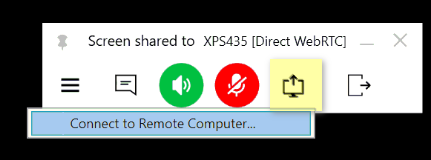Forum tip: Always check when replies were posted. Technology evolves quickly, so some answers may not be up-to-date anymore.
-
 Mr. H
01) Why am I unable to view historic device information; telemetry is discarded once a device goes offline, which is commonly the state a device finds itself in before a call is made to the service desk, at which point the RMM is not a useful tool (because no previously-captured and potentially useful data has been retained). I guess you don't have the storage capacity for seconds-old data?
Mr. H
01) Why am I unable to view historic device information; telemetry is discarded once a device goes offline, which is commonly the state a device finds itself in before a call is made to the service desk, at which point the RMM is not a useful tool (because no previously-captured and potentially useful data has been retained). I guess you don't have the storage capacity for seconds-old data?
2) Why is it not possible to search for client devices by IP address, last login, or any of the myriad other details captured for devices while online? I can see why discarding such data as a matter of course (why??) might be problematic, but this information is not searchable even while relevant devices are online. The only searchable information is either arbitrary or inconvenient (I can search for a fabricated 'user' or for the host name, which does not necessarily match up with the asset number assigned to a device. I guess this would be redundant as you don't retain telemetry anyway?
3) Why can I not arbitrarily re-label devices (say, to match their assigned asset number) except for servers? This would make searching an awful lot easier as our clients have been trained into providing their device's asset identification when calling- this used to be convenient, but now it's just another piece of information that cannot be conveniently reconciled with the device without referring to manually maintained tables outside of the service (heightening security risk and complicating something that should be childishly simple).
4) Is it possible to protect the agent from uninstallation, say by password or PIN, so that end users who must be provided with local administrative access to their devices cannot easily uninstall it? This is the closest to a feature request I will get with this list, but it's a fairly obvious one, so I'm including it as a question.
5) Is it possible to amend Connect's behaviour so that one can share ones screen while already viewing another rather than just sharing the same device's screen with other parties? At the moment Connect just gets confused and cannot be opened to share while viewing a shared screen elsewhere (this is not complicated- I have at least three other remote control solutions that do this flawlessly, and I still resort to using them regularly when this should not be the case). Also, if I close a Connect window while I have more than one open, it will often close all open windows and disrupt anything I was working on through those (this is not consistent, so I presume it is an irregular hard termination following a crash during app exit). Why can't I multi-task?
6) Why does the web portal not isolate sessions per tab or window? I can only search and work with a single device at a time unless I use multiple browsers (say Chrome and Firefox or Edge) otherwise each previously-opened tab becomes confused, even going so far as to show I'm working with a completely different machine while commands and data are being exchanged with a machine with which I interacted in a subsequent window/tab. The only other example I can find of a portal that has this weakness is anything Microsoft- until now I thought they were alone in being this awkward). Why can't I multi-task?
______
Some of these are such basic and obvious features that I find their absence staggering. They should not need to be feature requests any more than a query about the absence of wheels should be a feature request for a motor vehicle. I have to be honest about this- I feel like a beta tester.
Oh, why not:
7) Am I beta tester? -
 Mr. H
0Follow up question: how do I remove my full real name from these forums? I would be happy with Mr.Harrington, Anonymous_Complainer, <arbitrary username>, or anything else but this virtual doxxing. I am posting on the forums in spite of myself as I appear to have no choice, but why should I be advertising my name to all of your other customers? If we did this to our customers we would have to endure a very uncomfortable conversation with the ICO, I imagine.
Mr. H
0Follow up question: how do I remove my full real name from these forums? I would be happy with Mr.Harrington, Anonymous_Complainer, <arbitrary username>, or anything else but this virtual doxxing. I am posting on the forums in spite of myself as I appear to have no choice, but why should I be advertising my name to all of your other customers? If we did this to our customers we would have to endure a very uncomfortable conversation with the ICO, I imagine.
I really would like to know the answer to this last one; its inclusion may be an afterthought, but it is not frivolous. -
 David Gugick
118You can change the name you used when registering on the forum by editing your account. I changed it to Mr. H temporarily so your real name is no longer exposed. We’ll review your questions and get back to you with a more detailed response. If you’d prefer to review these items on a phone call with a product manager, I can also set that up,
David Gugick
118You can change the name you used when registering on the forum by editing your account. I changed it to Mr. H temporarily so your real name is no longer exposed. We’ll review your questions and get back to you with a more detailed response. If you’d prefer to review these items on a phone call with a product manager, I can also set that up, -
 Mr. H
0The name is greyed out and cannot be edited for me, though I do seem to be able to change the email address (which I do not wish to do). I am fairly sure I never set it in the first place, so I imagine it must be drawn from the MSP account created by my employer. I will explore this, but I thank you for the edit- I am sure it is not a *real* security issue by any stretch, but I was puzzled by my inability to edit for the sake of my own comfort.
Mr. H
0The name is greyed out and cannot be edited for me, though I do seem to be able to change the email address (which I do not wish to do). I am fairly sure I never set it in the first place, so I imagine it must be drawn from the MSP account created by my employer. I will explore this, but I thank you for the edit- I am sure it is not a *real* security issue by any stretch, but I was puzzled by my inability to edit for the sake of my own comfort.
I do not currently feel that a phone call would be an efficient use of anyone's time; if there are answers available for some of these questions, they should already be easily found in the KB. If not, I am happy to wait for someone to take their time to provide considered responses where possible here in the forum instead.
Your time and help are appreciated. Thank you. -
 David Gugick
118We're going to review all your questions and respond here on the forum. Regarding the forum name change: Are you saying that when you click on your name and then use the Edit Account option on the left, you cannot edit your name; only your email address? If so, I'll have to inquire further. If you want me to change it to something else in the interim, let me know.
David Gugick
118We're going to review all your questions and respond here on the forum. Regarding the forum name change: Are you saying that when you click on your name and then use the Edit Account option on the left, you cannot edit your name; only your email address? If so, I'll have to inquire further. If you want me to change it to something else in the interim, let me know. -
 Mr. H
0I only find 'Edit Profile' and this expands into:
Mr. H
0I only find 'Edit Profile' and this expands into:
- 'Hide Options'
- 'Update Bio' (opens a blank white dialog with a redundant 'save' button)
- 'Change Image'
- 'Edit Thumbnail'
- 'Change Email' (greyed-out name / editable email address)
- 'Change Password'
- 'Set Preferences'
- 'Log Out Everywhere'
Am I looking in the wrong place? -
 David Gugick
118I don't think so. I am running as an admin and see different options. You do have to register on the forums as it's different software than the web site or managed backup. I can only guess that either someone signed you up using your full name or you did so not realizing it would be publicly visible. Either way, I'll ask the software team about why users do not have an option to change their name. And I can change it for you to something else if Mr. H is not to your liking.
David Gugick
118I don't think so. I am running as an admin and see different options. You do have to register on the forums as it's different software than the web site or managed backup. I can only guess that either someone signed you up using your full name or you did so not realizing it would be publicly visible. Either way, I'll ask the software team about why users do not have an option to change their name. And I can change it for you to something else if Mr. H is not to your liking. -
 David Gugick
118Some answers and follow-up questions:
David Gugick
118Some answers and follow-up questions:
1) Why am I unable to view historic device information; telemetry is discarded once a device goes offline,..
RMM last capture data is persisted on the server and can be reviewed when the RMM agent or the endpoint is offline. If you saw a "Loading" message online, then it may take 10 seconds the first time as we try to connect to the endpoint before the console shows the persisted data. If you're not seeing this, please let us know.
2) Why is it not possible to search for client devices by IP address, last login, or any of the myriad other details captured for devices while online?
3) Why can I not arbitrarily re-label devices (say, to match their assigned asset number) except for servers?
We do not index all collected data. The team would like to understand the use case a little bit more about what you typically search for and why it's important and we'll add those notes for consideration for future indexing.
However, you can re-label endpoints from the Remote Management page. Select the edit icon next to the Computer Name (endpoint and service must be online). If you're not seeing the edit option, let me know. You could, as an example, re-label
as COMPUTERNAME-IP_ADDRESS or just the IP_ADDRESS. Then you'll see the new label with the real computer name under it and can search for the new name or the original computer name.
4) Is it possible to protect the agent from uninstallation, say by password or PIN, so that end users who must be provided with local administrative access to their devices cannot easily uninstall it?
It's a feature request. We already have an item we are tracking about this type of feature and we'll add your comments to it.
5) Is it possible to amend Connect's behaviour so that one can share ones screen while already viewing another
I need some clarification here on the first part: Are you saying you want to connect to a remote system, but that you also want someone else to be able to connect to your system at the same time?
6) Why does the web portal not isolate sessions per tab or window?
We all work with multiple browser windows and tabs in the management console - under the same account. So, it's supported in that way. If you're seeing strange behavior then we may need a support case or some clarification on what you're doing that triggers the strange behavior. Please do not post any videos here if you record something as there's too much IP in the console - best to go to support for a detailed submission. -
 BAS
1I would like to second some of these...
BAS
1I would like to second some of these...
#2... I need to find a machine based on who is logging into it or its IP address (these are SUPER COMMON) ways that I search for machines in other RMMs.
#5... If I remote into a machine then need to RDP from that machine to another, I can't control keyboard inputs in that second session. This is more common than you think.
I'll add... File transfer and being able to Copy/Paste from my host machine are basic items that aren't available to me now. Super annoying to have to paste text into a chat window then re-copy it from the remote machine. -
 David Gugick
118On #2, That's helpful. So you really need to search on a Dynamic IP Address (the current address of the endpoint or the one that it last reported in as having) as well as the logged in user. I'll send this over the RMM PM and have it added to the system.
David Gugick
118On #2, That's helpful. So you really need to search on a Dynamic IP Address (the current address of the endpoint or the one that it last reported in as having) as well as the logged in user. I'll send this over the RMM PM and have it added to the system.
One follow-up: Why do you need to search on those properties? Is it related to alerts you get or helpdesk tickets that are opened? In other words, what's providing you the IP Address for searching and what is providing the user login name?
On #5, will reply back soon. -
 David Gugick
118I'll add... File transfer and being able to Copy/Paste from my host machine are basic items that aren't available to me now. Super annoying to have to paste text into a chat window then re-copy it from the remote machine.
David Gugick
118I'll add... File transfer and being able to Copy/Paste from my host machine are basic items that aren't available to me now. Super annoying to have to paste text into a chat window then re-copy it from the remote machine.
Can you clarify what you need to do? The File Transfer dialog does not yet support File Explorer drop, but it does have the Admin and Remote sides visible with both toolbar buttons to copy files from one side to the other as well as the ability to drag-drop within that dialog from side to side.
Is it possible you initiated the File Transfer on the remote side instead of the Admin side?
Please walk me through the steps so I can properly document and create the feature request. -
 Mr. H
01) That's a negative. Once a machine is offline, I haver only two options: "hide from list" or deletion via a big red 'X'. My only options for an offline device are to further cripple support efforts. Should I be looking somewhere other than the Remote Management portal? I only see the loading animation (three concentric thirds of a hoop rotating with a 1:2:3 period ratio) when a device is online and I am able to select "Show RMM info" (an option which is not available once a device is offline).
Mr. H
01) That's a negative. Once a machine is offline, I haver only two options: "hide from list" or deletion via a big red 'X'. My only options for an offline device are to further cripple support efforts. Should I be looking somewhere other than the Remote Management portal? I only see the loading animation (three concentric thirds of a hoop rotating with a 1:2:3 period ratio) when a device is online and I am able to select "Show RMM info" (an option which is not available once a device is offline).
2) PCs with the RMM agent installed are sharing a plethora of useful information that could be used to identify or locate them. I guess a use case might be when a user calls up and asks for help, cannot be bothered to look down at the asset sticker, but gives you their name or user name- to find their machine among the, say, the thirty workstations at their site, one might just search for their username, et voila- workstation found! Time taken: ten seconds.
The user currently signed-in is indicated right there on the RMM information panel, but I must instead trawl through each device, click the sprocket > click on RMM info > watch those wheels spin.... and some more... then repeat until I find the machine at which the user is sat. Setting an arbitrary username as a label would be utterly pointless in a company whose two hundred employees can find themselves shuffled around or working at an unfamiliar location on any given day, but it is clear that this information is not persistent anyway so I guess a search of these terms will always necessitate a mass-refresh of RMM info., and even then I would only be able to search for machines that are online (again, not much use when trying to locate an otherwise anonymous workstation that, perhaps, might have lost network connectivity).
3) That's a negative also. As already stated, I can change the name of a server in the list, but no other devices (there is no pencil icon next to the name of a workstation). The only definable label I am afforded is the 'username' that can be assigned; as indicated, as this is not dynamic and many clients 'hot-seat', this label currently serves the better purpose of defining site locations (which do not tend to change without notice). I could do with being able to assign things like an asset number AND location without having two hundred defined 'usernames' assigned to connected devices (I only need one location label for any given group of devices). If I am able to change the name of a machine- in the list (to its asset ID, perhaps), I suppose I will no longer be able to search for it by its host name, which brings me back to points 1 and 2- basic information is not available to search, and is entirely unavailable once a device goes offline.
4) Thanks - this would bring the agent in line with one of the most common features of any centrally-managed software agent. I look forward to seeing this implemented.
5) I was attempting to demonstrate something to one of your support agents while viewing a remote computer through Connect. The executable they linked for me refused to open, calling the opened instance to focus instead. I attempted to open a separate instance of the installed Connect app, but this too refused to open in the appropriate mode to allow the support agent to view my screen; the support agent was nonplussed to say the least, so perhaps I should experiment a little more with this.
To be honest, this is not a crucial problem, so I would rather not waste my time on it - I will just continue to use alternatives if needed, and avoid asking for help with an issue that might require this specific scenario.
I have also not been able to consistently replicate the 'all windows vanish when one is closed' issue, so I'll bear with this in the hope that this will be rectified as the app matures. It is not a game-stopper, just an infrequent annoyance.
6) Okay, let's say I open the RMM info panel for "PC1" in one tab, then I open a second tab and navigate to the RMM panel for "PC2". I verify myself for the PowerShell applet on "PC2" and type "hostname"; the response is "PC2". Now I return to the first tab and do the same and the response is "PC2" - the first tab's actions are now directed to "PC2" instead of the selected "PC1". If the screen is refreshed, "PC2" is now the machine referenced in the portal on the first tab, but sometimes actions are hooked to "PC2" while "PC1" is indicated in the older tab. This one I can probably raise as a ticket as it would seem that this is not the expected behaviour.
Even simpler: open a tab and search for the first machine, then open a second tab and search for a different machine; now return to the first tab and refresh it- it is now a duplicate of the second tab. If this is not the experience of every user, perhaps my browser is to blame - I will experiment...
7) In light of the inconsistencies I perceive between the interface you describe (and appear to expect me to find), and the interface I actually have in front of me right now, I think I'll consider this one answered for the moment.
__________
Additionally, regarding CPU temperature warnings: mobile i5s (for instance) tend to edge over 80 degrees from time to time without straying from their package specifications, especially when the day is thirty degrees and eighty-ninety percent humidity. I would rather not turn off temperature warnings, but I get multiple alerts for devices that are comfortable bumping 81-83 degrees for a few minutes when the user runs a daily report on the sun-trap of their desk of an afternoon. It would be great if I could adjust the warning level. After all, if the manufacturer doesn't bother throttling anything before it breaches eighty degrees, the threshold for the warning is clearly too low for some devices. Sure, I would not want to see a desktop PC regularly exceed the mid-seventies, but I would be glad to be able to set different limits for different devices (for instance) or at least raise the warning level globally. I certainly do not want to ignore persistent thermal issues, but not every hot day on a budget laptop is cause for a storm of alert spam.
Please do not feel rushed to respond- I am interested in accuracy of information, not haste. Perhaps I might just make this a call at some point, but let's see if we can't trim some of the fat from this list before I waste anyone's time.
Thanks again! :) -
 David Gugick
118Replying one at a time to avoid long replies:
David Gugick
118Replying one at a time to avoid long replies:
1) Why am I unable to view historic device information; telemetry is discarded once a device goes offline,..
1) That's a negative. Once a machine is offline, I have only two options: "hide from list" or deletion via a big red 'X'.
The "Show RMM Info" button should be available even when the endpoint is offline. If you're not seeing this, then I need a screenshot.

-
 David Gugick
118Replying one at a time to avoid long replies:
David Gugick
118Replying one at a time to avoid long replies:
2) Why is it not possible to search for client devices by IP address, last login, or any of the myriad other details captured for devices while online?
2) ... I guess a use case might be when a user calls up and asks for help, cannot be bothered to look down at the asset sticker, but gives you their name or user name- to find their machine among the, say, the thirty workstations at their site, one might just search for their username...
... but it is clear that this information is not persistent anyway so I guess a search of these terms will always necessitate a mass-refresh of RMM info., and even then I would only be able to search for machines that are online
For searching then, you would like IP Address and Logged In Username as the two bits available for indexing. The information is persisted, but it's not all indexed, which is why we need to know what's important for searching. No mass refresh is needed. The information is persisted. -
 David Gugick
118Replying one at a time to avoid long replies:
David Gugick
118Replying one at a time to avoid long replies:
3) Why can I not arbitrarily re-label devices (say, to match their assigned asset number) except for servers?
3) That's a negative also. As already stated, I can change the name of a server in the list, but no other devices (there is no pencil icon next to the name of a workstation). The only definable label I am afforded is the 'username' that can be assigned; as indicated, as this is not dynamic and many clients 'hot-seat', this label currently serves the better purpose of defining site locations (which do not tend to change without notice). I could do with being able to assign things like an asset number AND location without having two hundred defined 'usernames' assigned to connected devices (I only need one location label for any given group of devices). If I am able to change the name of a machine- in the list (to its asset ID, perhaps), I suppose I will no longer be able to search for it by its host name, which brings me back to points 1 and 2- basic information is not available to search, and is entirely unavailable once a device goes offline.
You can edit the Computer Name and make it the Asset ID. The original computer name is preserved and shows up immediately below the custom name. Both are searchable.
There are some ideas about adding dynamic tags to endpoints that would allow MSPs to add any custom data they need like Asset ID,but if using the Computer Name - Edit Display Name option and some searchable items in RMM like IP Address and the Last Logged In User will suffice, we can consider starting there (Please note: The Edit Display Name option is currently only available if you are running the managed backup agent and the agent is online. In the 5.9.5 release of the management console in early August, the Edit Display Name will be available even if managed backup is not used or when the endpoint is offline). -
 David Gugick
118
David Gugick
118
5) Is it possible to amend Connect's behaviour so that one can share ones screen while already viewing another
5) I was attempting to demonstrate something to one of your support agents while viewing a remote computer through Connect. The executable they linked for me refused to open, calling the opened instance to focus instead. I attempted to open a separate instance of the installed Connect app, but this too refused to open in the appropriate mode to allow the support agent to view my screen...
To be honest, this is not a crucial problem, so I would rather not waste my time on it...
I'd still like to make sure I understand as it may be something we already have on the roadmap or maybe it's already implemented. You had a Connect remote session with Support and then you wanted to start Connect to connect to a remote system and had a problem?
If so, this is supported, but in a different way. Rather than starting another instance of Connect, you use the toolbar button called "Connect to Remote Computer" and then you can connect to another system while on a remote session with someone else. Is that what you need?
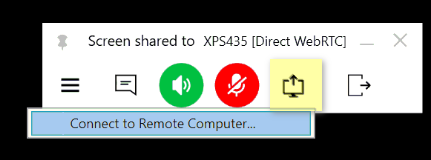
-
 David Gugick
118
David Gugick
118
6) Okay, let's say I open the RMM info panel for "PC1" in one tab, then I open a second tab and navigate to the RMM panel for "PC2". I verify myself for the PowerShell applet on "PC2" and type "hostname"; the response is "PC2". Now I return to the first tab and do the same and the response is "PC2" - the first tab's actions are now directed to "PC2" instead of the selected "PC1". If the screen is refreshed, "PC2" is now the machine referenced in the portal on the first tab, but sometimes actions are hooked to "PC2" while "PC1" is indicated in the older tab. This one I can probably raise as a ticket as it would seem that this is not the expected behaviour.
Even simpler: open a tab and search for the first machine, then open a second tab and search for a different machine; now return to the first tab and refresh it- it is now a duplicate of the second tab. If this is not the experience of every user, perhaps my browser is to blame - I will experiment...
I was able to duplicate the second part (refreshing the browser) but I could not duplicate the first part where PowerShell context is changed. I would recommend you open a support case and duplicate for the team what you are seeing. I am on the latest Chrome browser on Windows . -
 Mr. H
01) Aha! No idea why I've been trying to click 'Show RMM info.' under the sprocket- just needed to nudge my mouse a bit to the left a bit. Seems I was fixating on that sprocket- no idea why I would expect that to behave consistently... well, I do feel dim.
Mr. H
01) Aha! No idea why I've been trying to click 'Show RMM info.' under the sprocket- just needed to nudge my mouse a bit to the left a bit. Seems I was fixating on that sprocket- no idea why I would expect that to behave consistently... well, I do feel dim.
Thanks!
2) There are quite a few nuggets buried in the RMM info that would be of significant utility if indexed, but yes - last user signed-in and IP address would be extremely useful.
3) I cannot find the option to 'edit display name'. Perhaps it's another obvious icon that's been staring me in the face this entire time... but if you could point me toward it, I would very much appreciate it.
To reiterate, I am looking at the remote management list, and I cannot find any 'edit display name' option for devices that are not specifically servers. Where should I be looking?
Once again, I see no purpose to manually defining labels such as username or IP address - I just don't live in a world where this wouldn't quickly accumulate so many dynamic errors while users and their devices get shunted around at random, and become quickly and significantly obstructive. I can see a use for labels denoting location or site name, though.
5) I was viewing a server remotely. I spoke with support about something. They asked to see my screen and popped up a link for QuickConnect. This is where things fell apart. Again though, this is not a huge issue as this scenario is not particularly common, and if the issue had been with the remotely viewed server, I could just have connected the support agent to that (as you instruct) except that it was MY screen I wanted to show them, not a client's server that I happened to be working on.
6) Thanks for looking into this.
______
Thanks for the responses so far. I do feel that my questions are being answered, and I appreciate your time.
Point 3) is the one I'm most stuck on now; if you would be so kind as to point me toward the 'edit name' option, you will make my week. -
 David Gugick
118
David Gugick
118
Additionally, regarding CPU temperature warnings: mobile i5s (for instance) tend to edge over 80 degrees from time to time without straying from their package specifications, especially when the day is thirty degrees and eighty-ninety percent humidity. I would rather not turn off temperature warnings, but I get multiple alerts for devices that are comfortable bumping 81-83 degrees ...
There is already an open request for more customization in this area. I'll add your comments to the request. -
 Mr. H
0Hi David,
Mr. H
0Hi David,
I really appreciate all your help so far, but please would you be so kind as to clarify where exactly I can find the option to rename a device in the management list.
You said "You can edit the Computer Name and make it the Asset ID. The original computer name is preserved and shows up immediately below the custom name. Both are searchable."
However, I am still unable to find this option. Maybe, like the RMM button I was so blind to, it is right before my eyes.... but if you could just help me to see how stupid I am being by actually showing me where this option is, I assure you that I will be more grateful than embarrassed.
Thanks. -
 David Gugick
118one point of note. In order to rename the computer, you must be using managed backup. That limitation will be addressed for customers who are not using backup, but are using the RMM product, in the next release of the management console. I think that next release is coming out in August. But if you are using managed backup, and you want to change the computer name, you hover the mouse over the name of the computer in remote management and you should see a little edit icon pop up. As I stated, if you're not seeing that option, then the endpoint is either offline or not using managed backup. Both of those limitations will be removed in an upcoming release.
David Gugick
118one point of note. In order to rename the computer, you must be using managed backup. That limitation will be addressed for customers who are not using backup, but are using the RMM product, in the next release of the management console. I think that next release is coming out in August. But if you are using managed backup, and you want to change the computer name, you hover the mouse over the name of the computer in remote management and you should see a little edit icon pop up. As I stated, if you're not seeing that option, then the endpoint is either offline or not using managed backup. Both of those limitations will be removed in an upcoming release.
Welcome to MSP360 Forum!
Thank you for visiting! Please take a moment to register so that you can participate in discussions!
Categories
- MSP360 Managed Products
- Managed Backup - General
- Managed Backup Windows
- Managed Backup Mac
- Managed Backup Linux
- Managed Backup SQL Server
- Managed Backup Exchange
- Managed Backup Microsoft 365
- Managed Backup G Workspace
- RMM
- Connect (Managed)
- Deep Instinct
- CloudBerry Backup
- Backup Windows
- Backup Mac
- Backup for Linux
- Backup SQL Server
- Backup Exchange
- Connect Free/Pro (Remote Desktop)
- CloudBerry Explorer
- CloudBerry Drive
More Discussions
- 2 Questions - Rotating Drive Backups and Copy to Multiple locations after initial local backup
- Problem: When restarting Windows on remote PC, I can't see/control Windows 10 screens/questions
- Forever Forward Backups - New Feature - Couple Questions
- Questions before I ramp up usage of CloudBerry MBS
- VMware: Speed Observations, Questions, & Licensing
- Terms of Service
- Useful Hints and Tips
- Sign In
- © 2025 MSP360 Forum