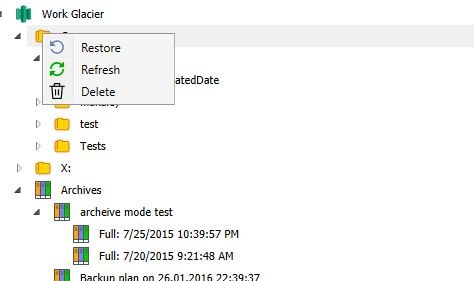Forum tip: Always check when replies were posted. Technology evolves quickly, so some answers may not be up-to-date anymore.
Comments
-
How to restore Image and folders separately from file server on CBB Server EditionIn short: you can use the very same IBB in the very same blob you already have. Just doing item-level restore from IBB will work just fine if you need some folder or file.
For the longer and more detailed version I'd ask you to check this article and let me know if it helped:
https://www.msp360.com/resources/blog/how-to-recover-individual-files-from-image-based-backup/ -
How to sign?I would ask you to please use the direct link in such case for now, while we are working further to improve our site.
The links are:
mspbackups.com for Service Provider Login
cloudberrycentral.com for Customer Login. -
Task limit for Free version?Size is not a problem. Quantity affects it all much more.
But I just had a client moving around 500TB which is around 68mil files and all is going fine. -
2 Plans don't run at the same time?You mentioned in one of the posts that you enabled Debug level logging. Are you still on Debug logging? That would explain the troubles with sending logs to us..
They are numerous and extra heavy, being extra detailed.. Please consider switching back to lower level logging. -
MBS Web InterfaceThis is addressed in the 4.2.1 which was published recently.
-
Remote Deploy Backup plans not being picked up by some clientsFixed that title for you.
And regarding this situation - no idea, can you get our support a set of logs from the machine where the plan isn't picked up to check? Please refer to this post when sending the logs. -
Amazon S3 Vs. BackBlaze B2Let me know if I missed something in my reply :)
Yes, with S3 we can do Synthetic backup unlike the situation with B2. We do plan to implement it for B2 too, but no sure dates can be said at the moment.
With S3 there is no such problem with unfinished multipart uploads and to be on the safe side you can always configure a Lifecycle Rule "Action on Incomplete Multipart Uploads" or apply a Bucket Policy like this one:
<LifecycleConfiguration>
<Rule>
<ID>sample-rule</ID>
<Prefix></Prefix>
<Status>Enabled</Status>
<AbortIncompleteMultipartUpload>
<DaysAfterInitiation>7</DaysAfterInitiation>
</AbortIncompleteMultipartUpload>
</Rule>
</LifecycleConfiguration>
(policy taken from https://docs.aws.amazon.com/AmazonS3/latest/dev/mpuoverview.html)
No, currently there are no issues with Online Access work when the data is in S3.
Overall since S3 is there longer compared to B2, we have various things done fro S3 that are still being implemented for B2. The above mentioned Synthetic Backup is a fine example of such situation. -
Backup failing because folder doesn't existThis is currently something that is being discussed to be added to our roadmap.
So the plans will have a separate option to ignore this "One or more backup paths don't exist" warning.
I have added you to the list of people interested in such option, so you should be updated once we have further info on it. -
Block level backup, dele last parts of blocksWhy would you want to do that ?
I cannot seem to think of a use case that would need any such manipulation, so please share what caused this question :)to remove the last 7 — QiQQ -
install issues Windows VistaCan you try running the executable from cmd? We've seen this happening on varius older OS like WIn2003 and other.
-
MBS Web Interface, Caleb, This is currently a known issue specific to B2 storage accounts, it's being checked on Dev side. No workaround at the moment.
I'll update you here once it is fixed or I have any other info.. -
Newbie doubts.In the CBBackup you can remove the data you have backed up from the Backup Storage tab, in the client itself. Please check the attached jpg.
If we are speaking some other data, not our backups, you might want to look into our CBExplorer. Just as long as you don't make changes to backup data outside of the backup client you are okay.Attachment BackupStorageDeletefromGlacier
(23K)
BackupStorageDeletefromGlacier
(23K)
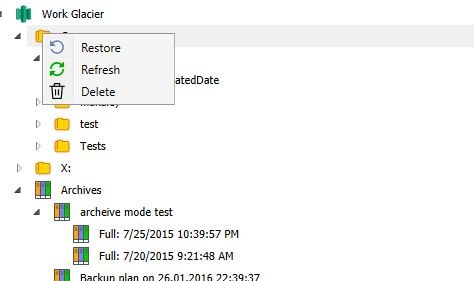
-
Newbie doubts.Yes, you are right he is a dev, I'm from support.
What sergeyv was saying is that you cannot delete a plan and by deleting the plan - simultaneously delete the data in cloud.
So you can remove a plan (on the Backup Plans tab) and you can delete the data (for example from the Backup Storage tab). But these are separate actions.
Hope this makes more sense :) -
Newbie doubts.As per AWS documentation:
"You can delete an Amazon Glacier vault only if there are no archives in the vault as of the last inventory that Amazon Glacier computed and there have been no writes to the vault since the last inventory."
taken from:
https://docs.aws.amazon.com/amazonglacier/latest/dev/getting-started-delete-vault.html -
image restore with smaller disk (bare metal)Yes, we do have an option to restore to dissimilar hardware. And resizing the partitions is one of the things that is included into it.
While we are adding some finishing touches to our new KB, I suppose you can check this article for now: https://www.cloudberrylab.com/blog/how-to-resize-a-partition-during-image-based-restore/
Hope it helps. -
Dramatic Increase in Monthly S3 RequestsYes, since consistency check lists the data in cloud. This will generate the requests. And after listing it compares the data to the local repository.