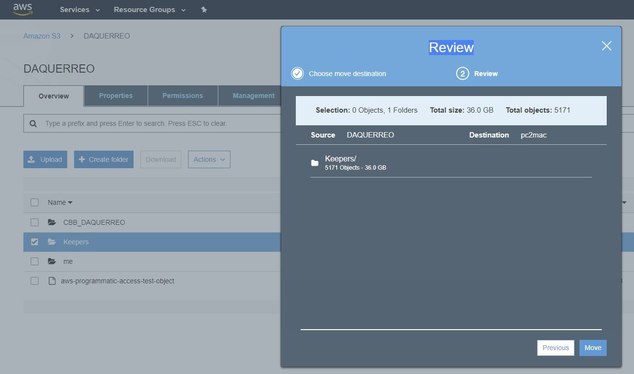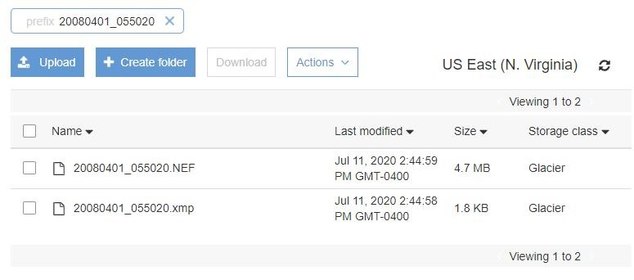Forum tip: Always check when replies were posted. Technology evolves quickly, so some answers may not be up-to-date anymore.
Comments
-
CB Listed Modified Date Does Not Match DirectoryThanks David. I'll play around with it.
I am not planning to go to Advanced for the type of backup I need. Using Advanced binds my AWS storage to using Cloudberry to access it. Simple allows me to use other tools such as AWS CLI.
This KEEPERS storage is for photo's I've identfied as 'KEEPERS'. A subset of my entire photo library which is impractical to store in the cloud. I have multiple local and off-site backups for the entire library. I have program that runs and identifies those I've flagged with a least one star. These are copied to a local disk which is then copied to AWS. -
CB Listed Modified Date Does Not Match DirectoryDavid, if I change storage providers, I have to upload my files again. My home account with my ISP has a monthly ceiling for uploads. I'd blow that and be charged $ for the extra GB's.
I'm not sure what you mean there is no MOVE in GLACIER. I just went into the AWS Console and it let me select the KEEPERS folder in one bucket for a MOVE to another bucket. See attached
So, if AWS let's me move my 36GB of files from KEEPERS to a new bucket, can CB Backup sync with this new bucket if I retain the folder directory structure?
ThanjsAttachment Capture 1
(66K)
Capture 1
(66K)
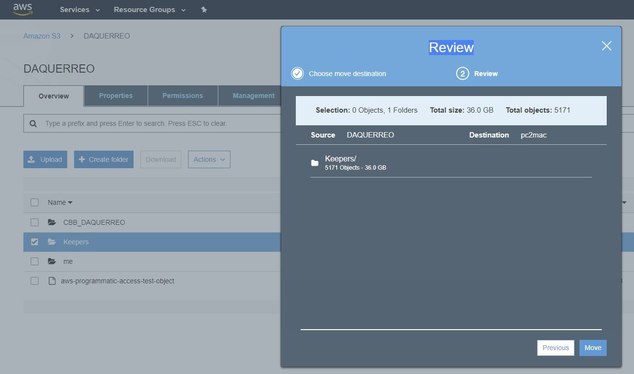
-
CB Listed Modified Date Does Not Match DirectoryThanks. I'm not about to incur the network costs of moving storage providers. I don't have an unlimited plan. As I've already mentioned, my costs with AWS are current cheap.
But lets back to my problem. With Custom/Folder it does not seem to remember what is backed up there. As noted above from your documentation "When you backing up files using a custom mode, the backup service copies these files to a specified folder in the target storage as is, without storing any meta data, such as information about file versions and their modification dates.". Unfortunately, I do not believe this is noted when you select Custom.
So, if the problem is with how CB supports AWS folders through Custom, can I move the contents of my folder to an AWS Bucket and sync so that CB Backup understands what files have been backed up? -
CB Listed Modified Date Does Not Match Directory1. Not particular use of Custom Mode which is simply referred to as Folder in AWS parlance. It seemed an easy way to create a new storage area.
2. I went to Glacier when it came out because it was cheaper and it is for data that I will not access unless I need a restore.
At the moment I'm only spending a couple of bucks a month on AWS. -
CB Listed Modified Date Does Not Match DirectoryNo joy. I started to backup files that were already there.
I found the following in one of the links above. Is this likely causing my problem and if so, how would I migrate KEEPERS from a FOLDER to BUCKET.
"When you backing up files using a custom mode, the backup service copies these files to a specified folder in the target storage as is, without storing any meta data, such as information about file versions and their modification dates." -
CB Listed Modified Date Does Not Match DirectoryDavid, posted the above before I saw your reply. I backup directly to Glacier.
-
CB Listed Modified Date Does Not Match DirectoryI next found this article and ran Repository Sync.
I then ran the prescribed cbb.exe account -s "your_account_name" -custom "folder_name" which said was needed since I was backing up to a custom folder.
I'm rerunning the backup now and from all indications, it's only picking up new/changed files. It will take a day or so still to complete. -
CB Listed Modified Date Does Not Match DirectoryI found this article and ran the consistency check. I received a number of errors like the following.
Type File Size Result Finish Time Duration Modification Date Error Message
ConsistencyCheck Keepers\K:\Keeper\20080401_055020.NEF 4924153 Failed 2020-07-18 10:00:22 0 2019-03-09 08:30:45 File was not found in backup storage - resolved
However, when I check the AWS console, 20080401_055020.NEF is in the AWS folder (See attached).
Not sure about next steps.Attachment Capture
(39K)
Capture
(39K)
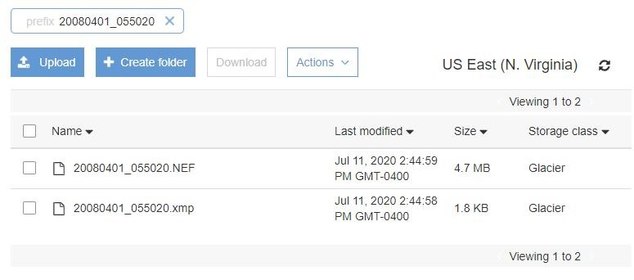
-
CB Listed Modified Date Does Not Match DirectoryHi David. Sorry for the confusion. I created the following to show what I'm observing. It looks like CB is out of sync with AWS and thinks files have not been saved yet.Attachment
 Keeper Backup Problems
(288K)
Keeper Backup Problems
(288K)
-
Cloudberry PC and MAC Have Different AWS Directory StructuresI have to apologize because it looks like I am the creator of my own problem. The testing I was doing was using the SIMPLE MODE of CB Desktop Backup. I was doing some further investigation and found my main backup mode is ADVANCED MODE which in the documentation states "Please be informed that when choosing this mode, you will only be able to access the contents of files in your backup using MSP360 (CloudBerry) software. We cannot guarantee the ability to access this contents when using third-party software." . See https://help.msp360.com/cloudberry-backup/backup/cloud-to-local/step-5-specify-backup-mode
So it appears if you want to access your backups from some other tool, choose SIMPLE. -
Cloudberry PC and MAC Have Different AWS Directory StructuresFinal thoughts:
- CB MAC Backup does allow for interoperability with AWS backups created from PC CB Desktop. However, the disposition of your files can only be viewed on CB MAC Backup.
- CB MAC Desktop introduces a new branch off the main AWS Bucket for new and changed files. These new and changed files are behind 2 additional levels of directory per file which appear to be a CB construct.
- Because of the way that CB MAC seems to organize backups, you cannot easily see the disposition of files that have been changed from PC to MAC through CB Explorer or the AWS Console. You have to hunt through both the PC branch and the MAC branch of the AWS Bucket.
- The PC CB Desktop will not see new or updated files from the MAC CB Backup.
- This approach seems to make one dependent on CB for understanding their AWS storage.
So, as much as I've enjoyed using CB Desktop on my home PC's, I need to look for an alternative when I go to a MAC. One that will keep a simple structure but still give me the options of AWS. -
Cloudberry PC and MAC Have Different AWS Directory StructuresA correction. I decided to check what Cloudberry would return if I asked for the modified file. It brought back the modification.
I then went searching, performing refreshes along the way, and found the modified file in the MAC thread at Amazon S3 > pc2mac > CBB_Ambrotype.local > Users > apple > Documents > pc2Mac > sUb > Home Depot May 2020.odt$ > 20200617184635. The file itself is under a double directory structure Home Depot May 2020.odt$ > 20200617184635 -
Cloudberry PC and MAC Have Different AWS Directory StructuresI've just done what I think is an pretty decent test of simulating moving from a PC to a MAC (see attached). Unfortunately, there are issues:
- Trying to backup the same files from the MAC to AWS did not create any new entries even though the directory path structure was different. This shows Cloudberry found the same files somehow.
- Adding a new file to the directory structure spawned a new branch following the MAC directory structure which only contained the new file. The original PC directory structure was retained.
- Modifying a file on the MAC, that originated from the PC, was not backed up even though Cloudberry report that it had.
Attachment Cloudberry Backup Interoperability Test
(395K)
Cloudberry Backup Interoperability Test
(395K)
-
Cloudberry PC and MAC Have Different AWS Directory StructuresThanks. I already got a note about resyncing that solved the restore problem.
-
Cloudberry PC and MAC Have Different AWS Directory StructuresThanks David. I'll have to do some cross checking from the MAC to existing PC stores.
I'm also going to check the trial AWS Container I created. I'm wondering if I accidentally selected something like versioning that would trigger putting a directory in from of a file. -
Cloudberry PC and MAC Have Different AWS Directory StructuresHi David. Understood. Looks like I'll have to look at one of your competitors for the MAC to see if they can read the existing PC based backups in AWS. Putting the directory in front of each file makes no sense.
It was your email server that flagged the SPAM. -
Cloudberry PC and MAC Have Different AWS Directory StructuresI just tried the RESTORE again and it failed. I completed the feedback form but then it bounced back to my email saying it was suspected SPAM. At the moment I'm not that impressed with the CB MAC product.
-
Accessing AWS 3 Folders in a Container from Cloudberry MAC BackupThanks David. I should have provide more detail. What I was looking for is the option in the PC Backup under 'Custom' where you can select a Folder in the Container. This is not available on the MAC version yet I've been told.
However, on PC, you can save to a specific folder in a Container in a backup plan. -
Cloudberry PC and MAC Have Different AWS Directory StructuresI just ran a RESTORE plan against the test files by selecting 2 to be restore a different directory. The restore failed. No details.
Paul Naish

Start FollowingSend a Message
- Terms of Service
- Useful Hints and Tips
- Sign In
- © 2025 MSP360 Forum